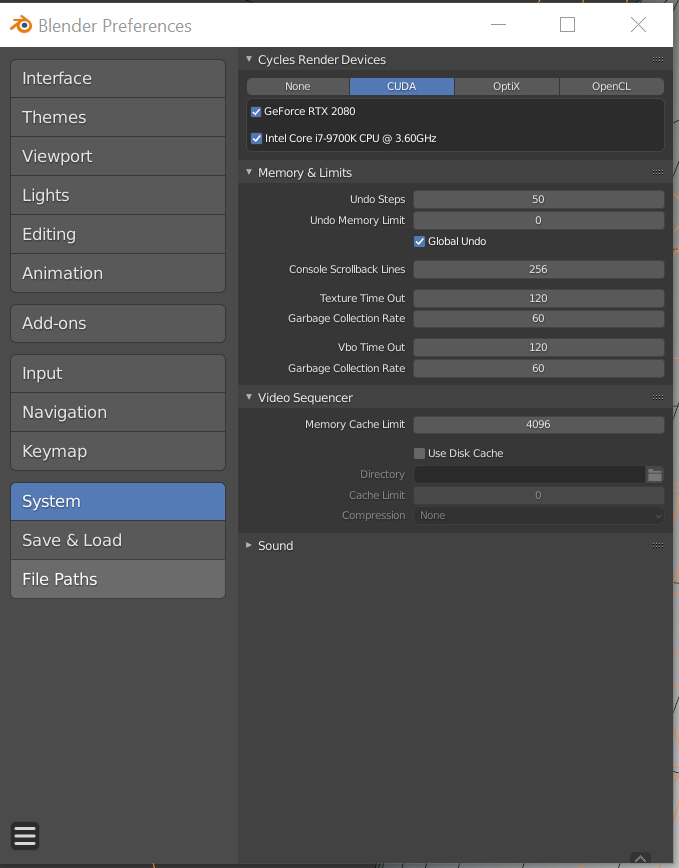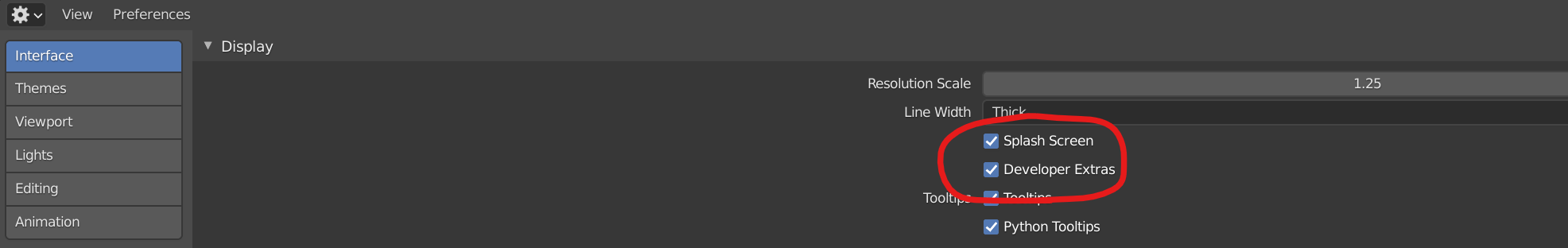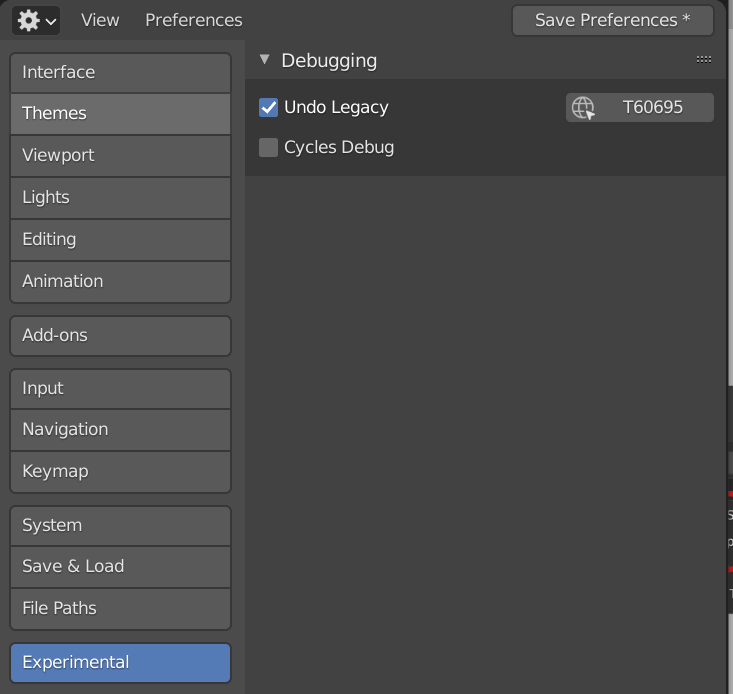I'm having issues with Undo locking up Blender on the first undo action following some action. This happens whether I remain in one mode, or on one obj. Basically say I rotate a joint and I don't like it. I undo and my blender locks up for like 6 seconds then performs the undo. If I want to undo further from there I can get like 4 or 5 more in before it locks up again. And if I commit any new action, the first undo will always lock up.
Right now all I have in my scene is a few disabled duplicate collections (for safety), a retopo'd character body mesh (10K polys), a rigify rig, and an empty. my blend file is 37mb. Blender says the scene is using 3.3GB of Memory and 3.4GB of VRAM.
I am using global undo (tried without too). was at 200 undo steps with no limit, then tried at 50 step to see if that helped, but it didnt.
Any ideas? Am I missing something?
Thanks. Also, I dont see where I can add a blend file. is that not a thing?