Clearly Im new. I thought I had my life together on blender and was ready to do something and then i realized that i still apparently dont know how to control the camera or at least fix what I am 100% certain I broke when my cat walked across my keyboard.... if i had a cat... anyway, When I push 0, the camera looks at this box. I cant get to give me the camera view. what did i do? 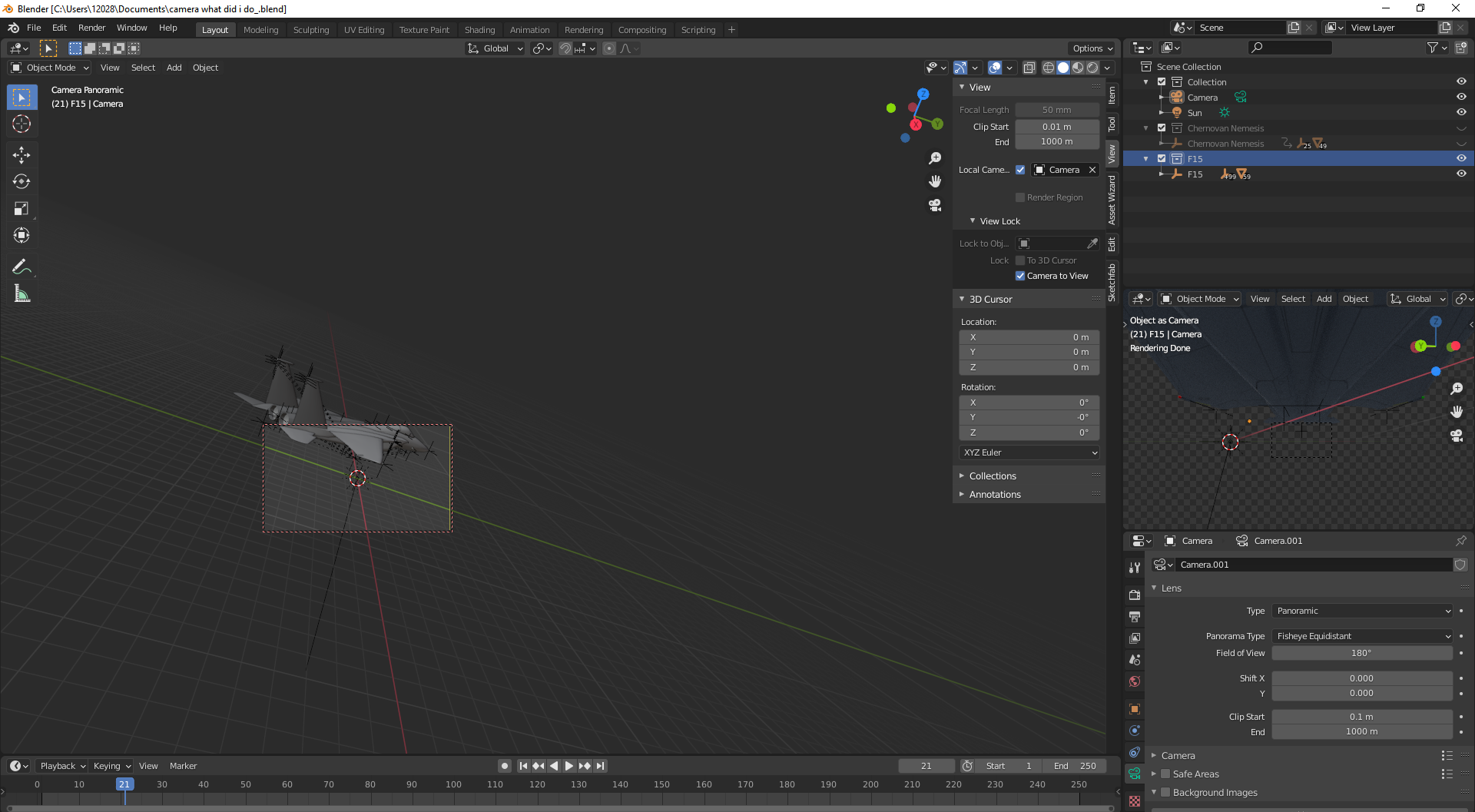
heres a link to my blender project https://drive.google.com/file/d/1hd5Qthfw8sKqXx7gEYN8-eMpIUq-qY7i/view?usp=sharing

