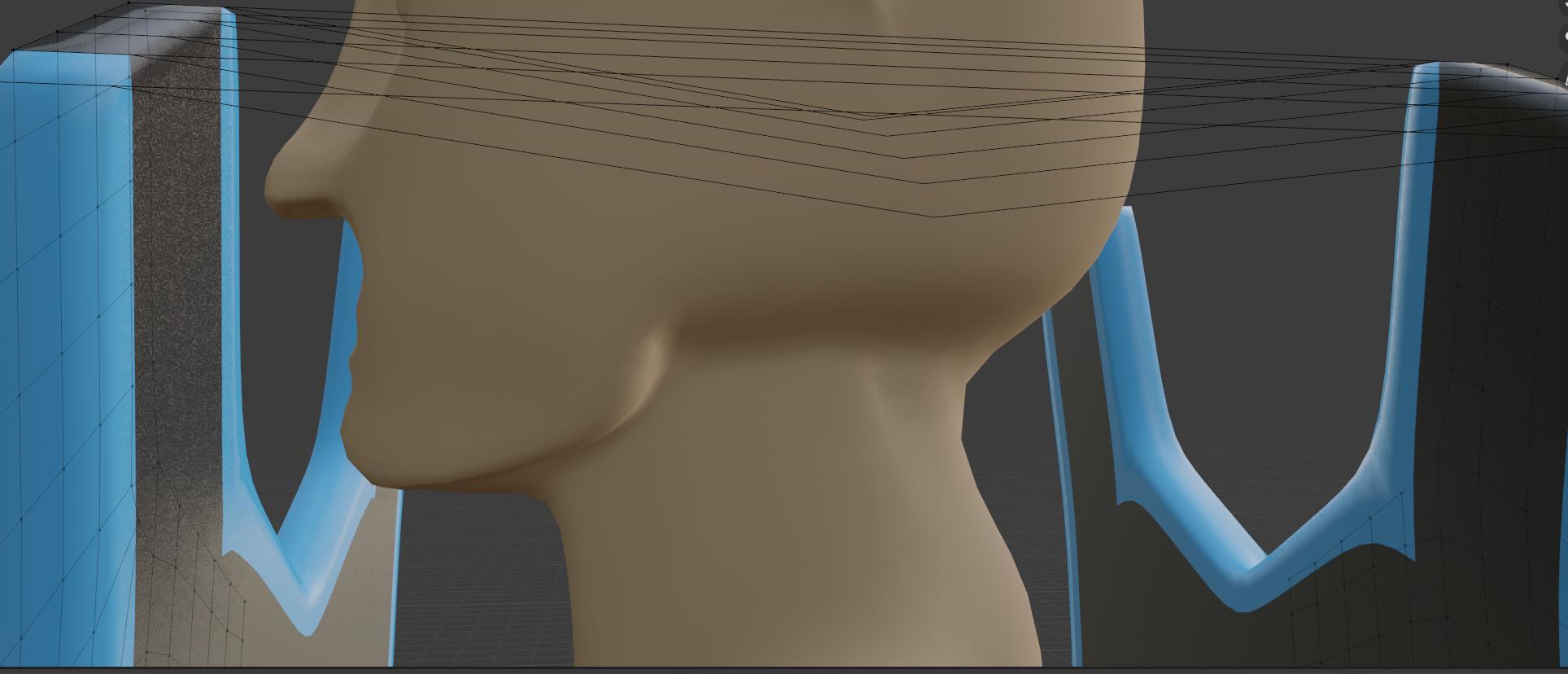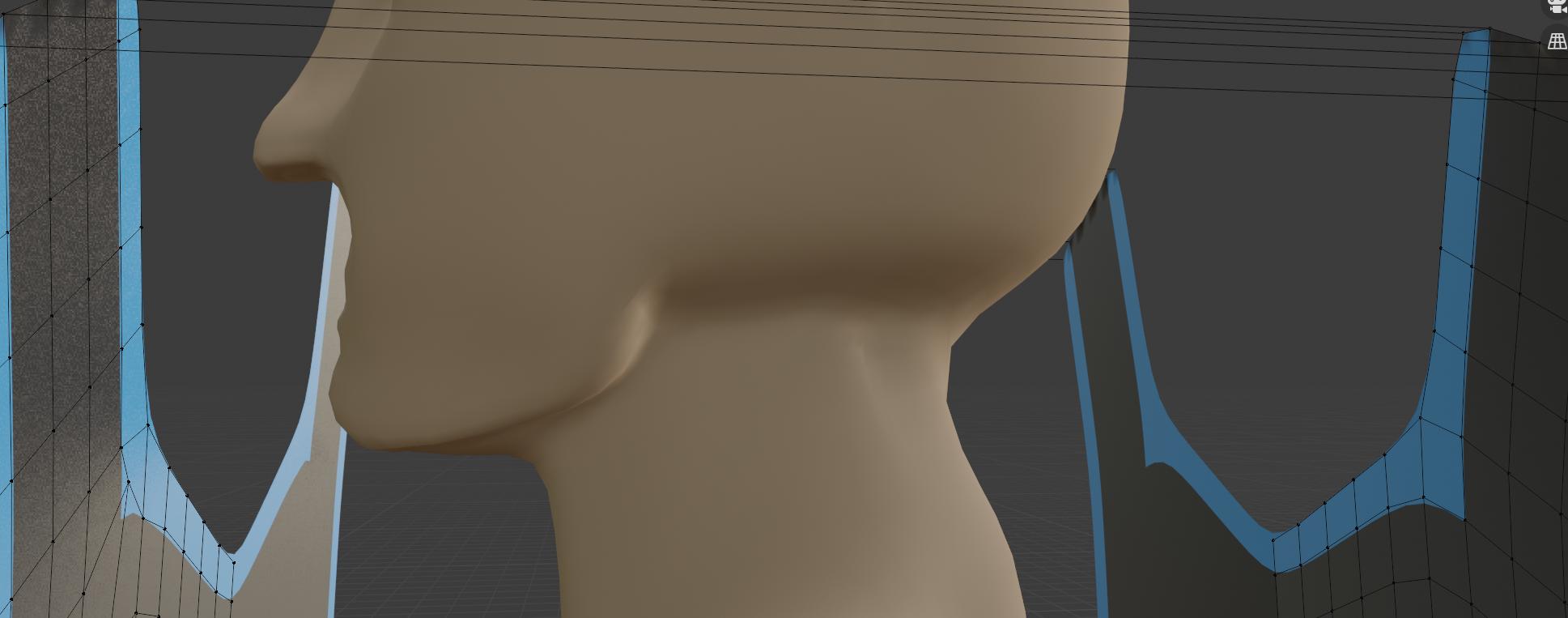Each time I make an edit to my cloth in blender 2.9, it will sew together just fine and lay on my character mesh. After running the animation through once, it starts to shake and go through the mesh. Does anyone know how to fix this?
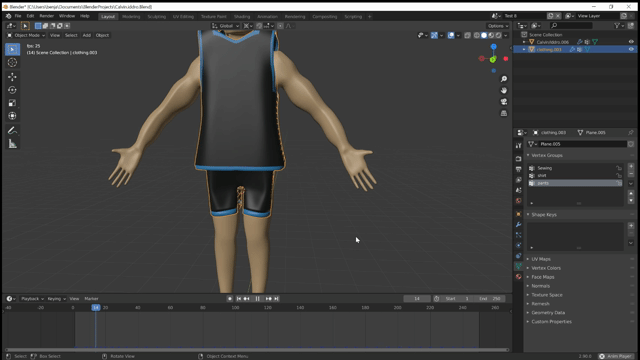
Edit 9/14: I found these weird lines in edit mode that were sewing the end to the thickness modifier. I then disabled the thickness modifier and the lines went away.
Extra sewing lines with thickness modifier:
No more extra lines without it:
I took away the thickness modifier and then played the animation but it still wen through the mesh.
I looked at it from the side and it looked like this: https://drive.google.com/file/d/1XBwliFJtRSeqXAr41OiIiB2juPFqnjmG/view