I'm interested in using Blender as a video editing software. I found a decent tutorial introducing that topic and providing really useful key configuration file, which helps using Blender with a workflow similar to Final Cut Pro.
My problem is -- importing that particular configuration file ends each time with this error:
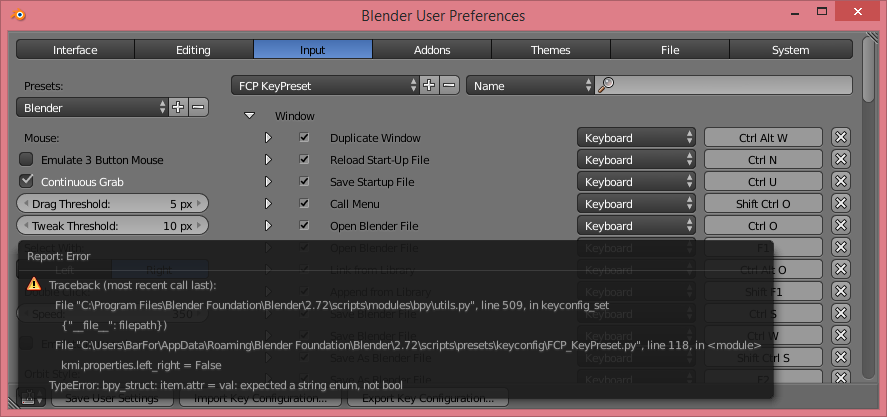
Here's a transcription of the essentials:
File "...\Blender\2.72\scripts\modules\bpy\utils.py", line 509, in keyconfig_set
{"_file_":filepath})
File "...\FCP_KeyPreset.py", line 118, in <module>
kmi.properties.left_right = False
TypeError: bpy_struct: item.attr = val: expected a string enum, not bool
Known facts:
- I run Blender 2.72b on Windows 8.1 x64.
- My Blender is fresh and clean -- I tried to import my key configuration moments after I installed Blender.
- Author of the file is a Mac user and he definitely used older version of Blender, but I don't know which version.
The file can be found here: download link for key configuration file. It might be worth noticing, that this preset is a part of a video tutorial, which can be found here: Video Editing in Blender - Introduction
halp plox :)
