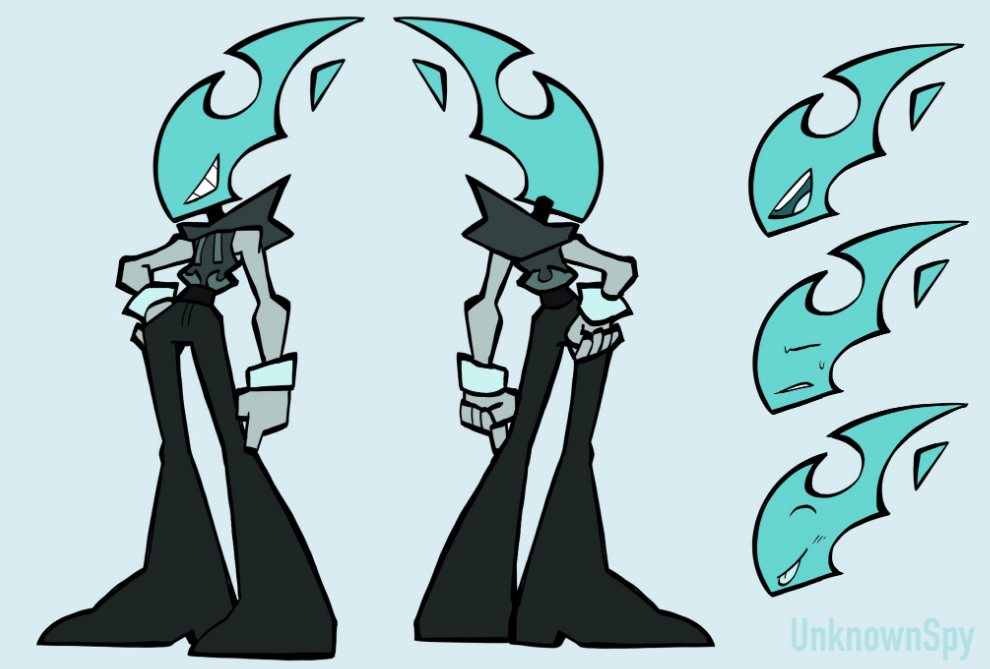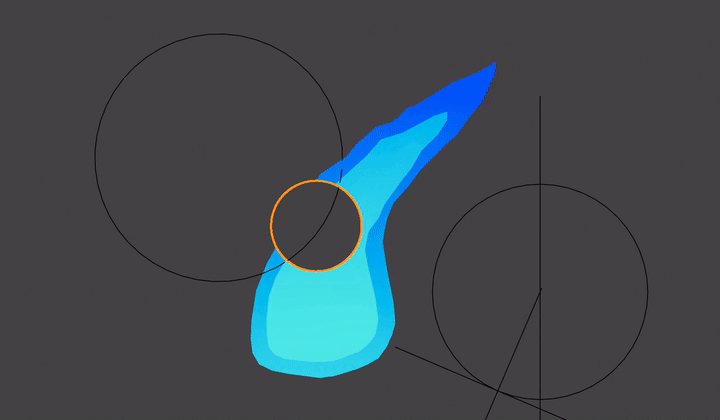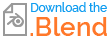I'm trying to use booleans to make a fake stylized fire motion . I have two meshes, both are identical, one is just smaller than the other to achieve the stylizied fire effect I'm going for. Both of them have two displacement modifiers, using empties and circles to move the displacement texture. Settings are the same for both of them and under both displacement modifiers I added a boolean modifier to both, tried to the same object so I can create holes for the desired effect I'm aiming for:-
The problem is that at random intervals the boolean modifier makes the mesh glitch out for no reason, I've tried moving the boolean modifier on top of both displacement mods but that only causes it to glitch even further, I've recorded it in motion so maybe it can help understand the problem better.