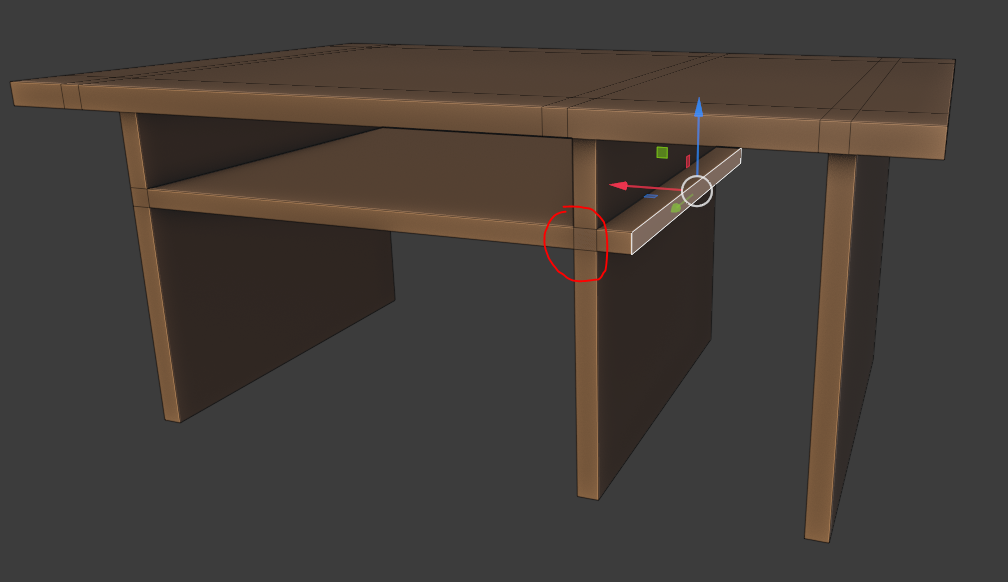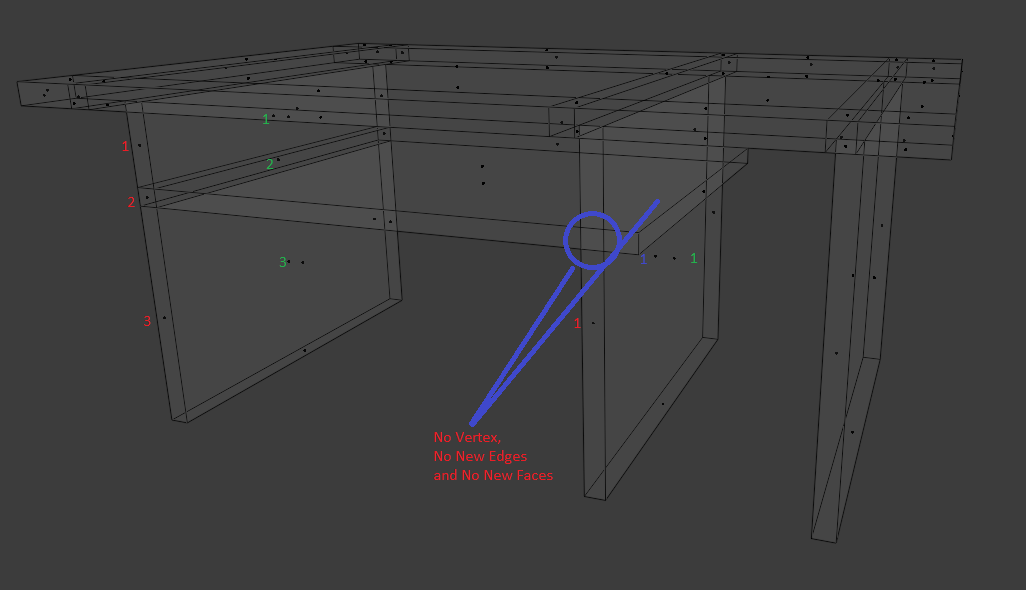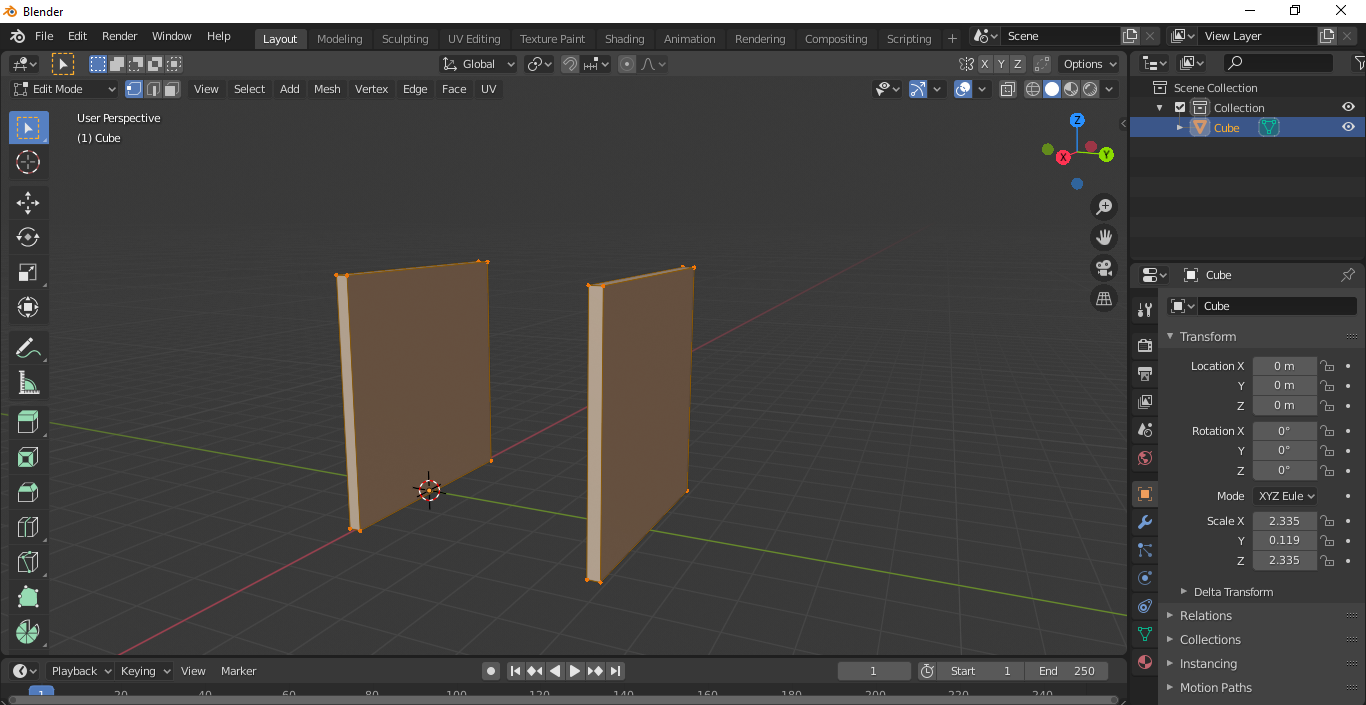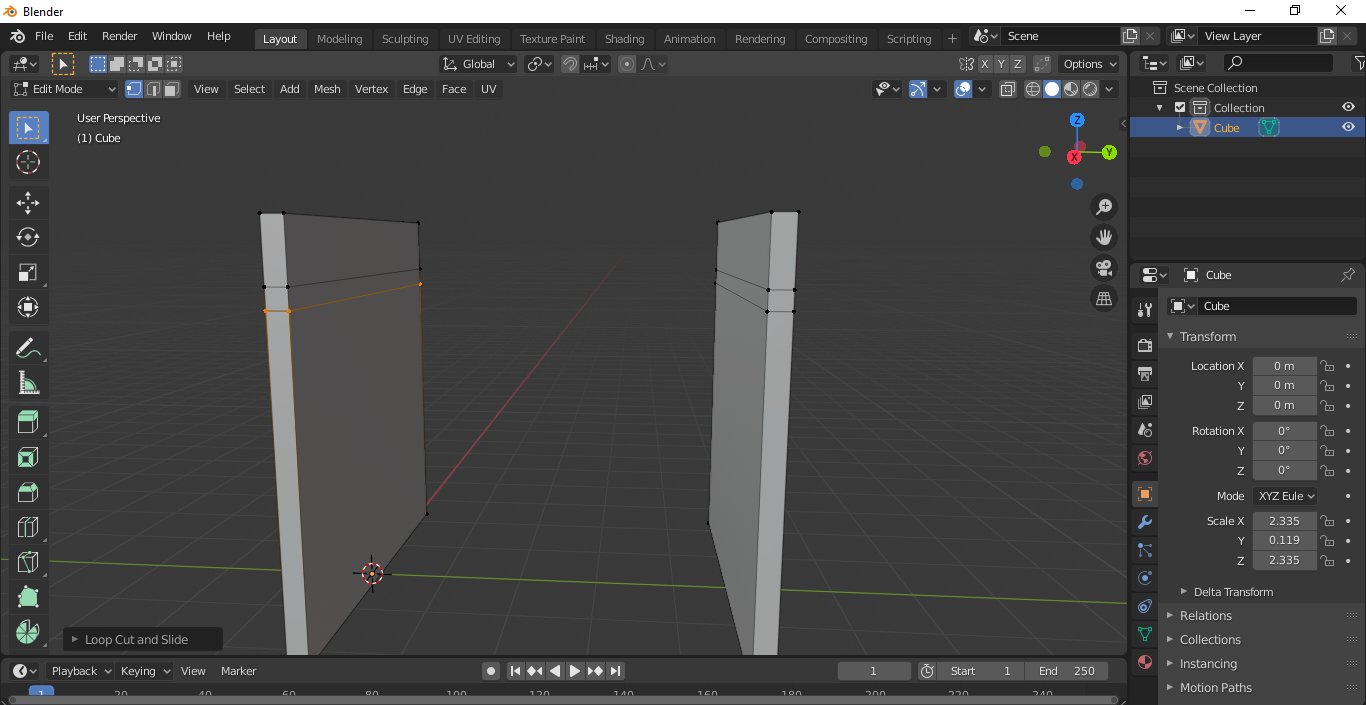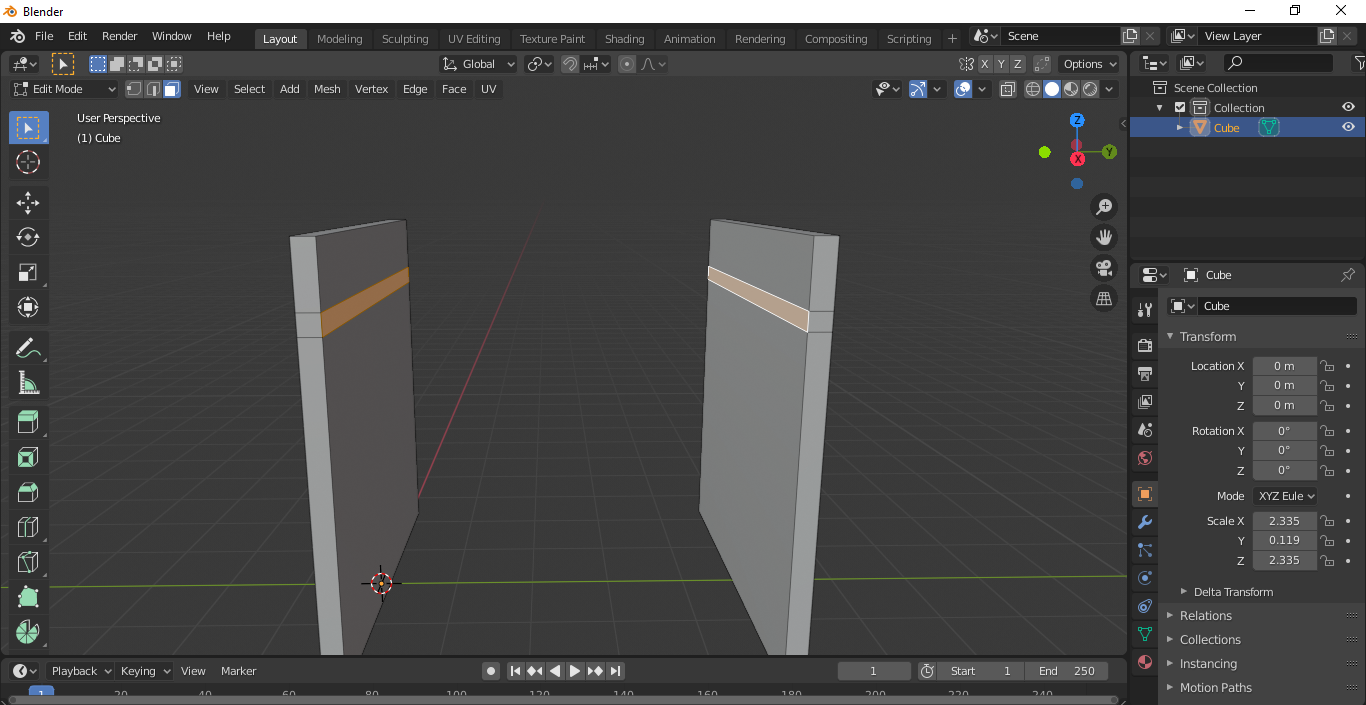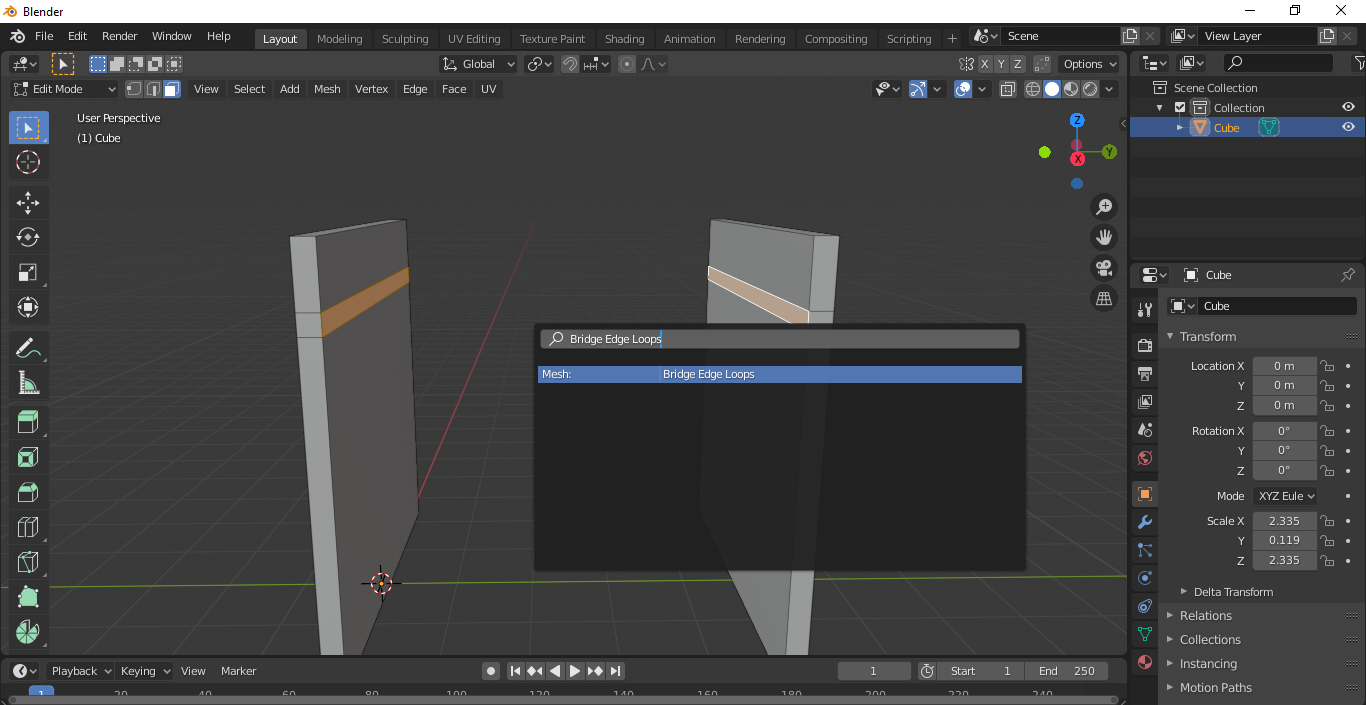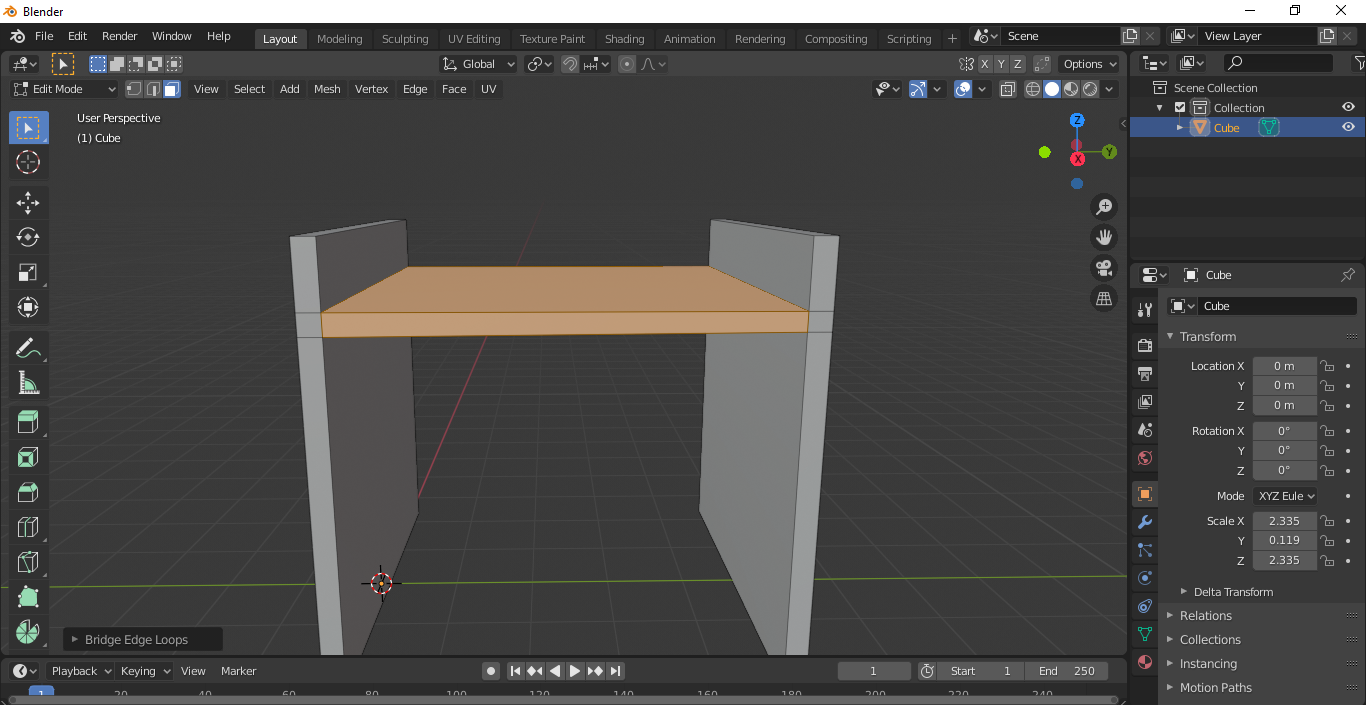I am creating a computer table , To make the partition board (where the keyboard is kept). I added in two loop cuts on either leg and extruded the face formed by the loop cut as shown:
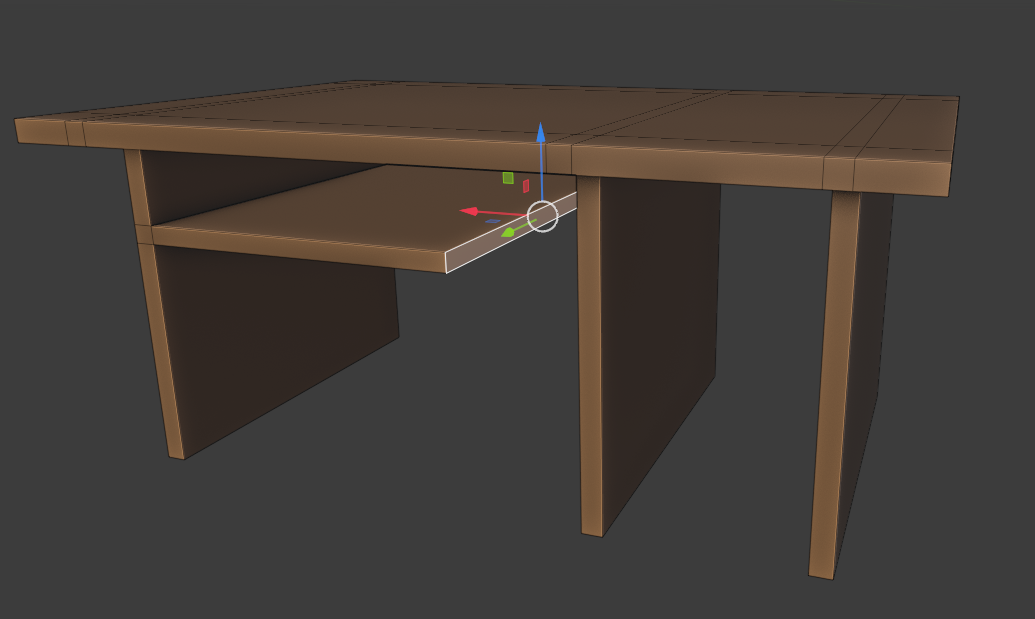
It is known that it can't make new vertex, edges, and faces when the extruded face passing through it. In short it can't merge with the middle leg.
In the left leg it has 3 face for each direction, but the middle leg (since it don't have any loop cuts) still have only 1 face for each direction.(See the image)
Of course, the face or vertices count doesn't matter for the viewers of the final render...But for basic concept or fundamental, I think it's wrong??
So I hope you can help me to doing it right and clean. Can you please point out what should I do. (if direct extrude is not recommended)
Any help is appreciated. Thank you in advance.