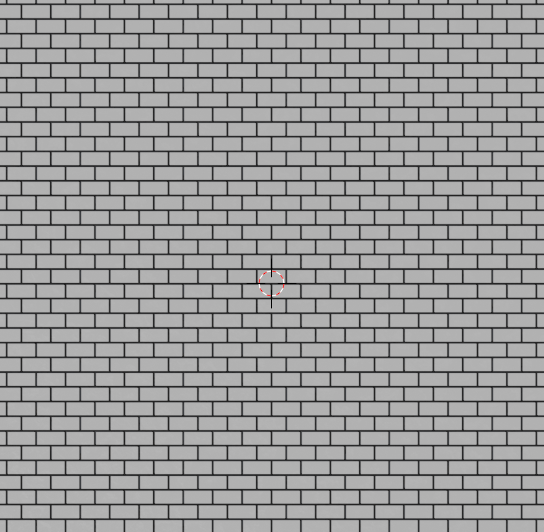As you can see on this top image it looks textured. This is in textured mode in the Eevee engine and it looks exactly the same in Cycles.
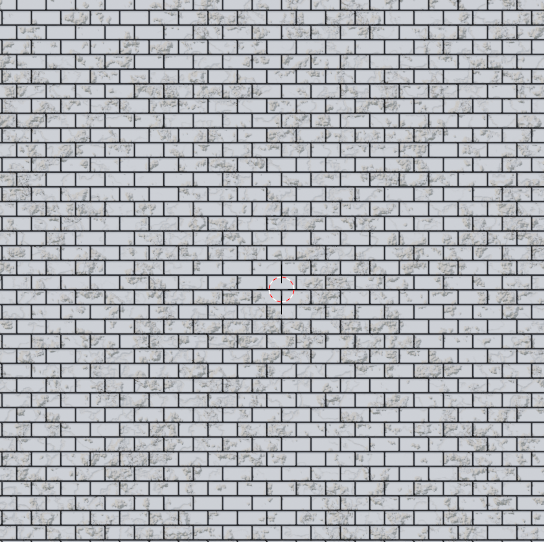
This Image is what it looks like if it was rendered. It looks very different because it has no texture besides the brick texture. How do I make it look like the textured version?