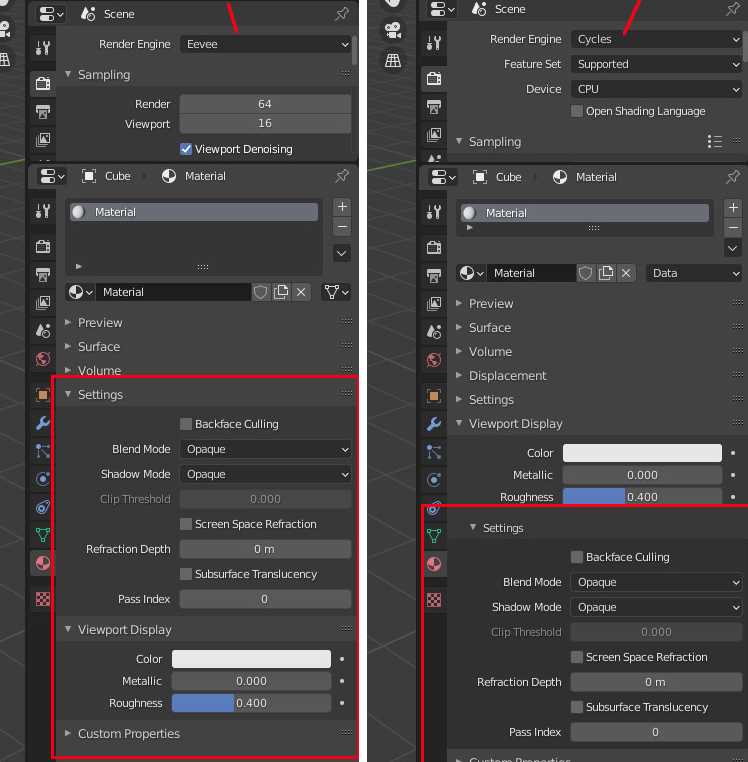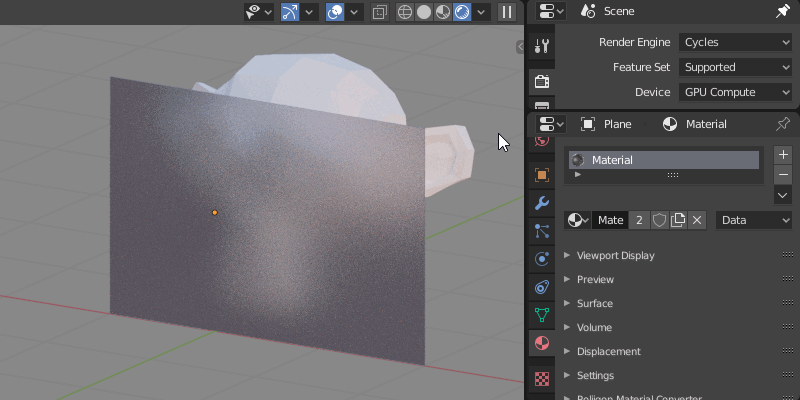The material tab contains a Viewport display panel. Here you can set the color to display a mesh in green in solid mode for example.
But there is also a Setting sub panel. And its content does simply nothing in the viewport.
Is this panel for Cycles in the wrong place? Because with Eevee these settings are in the Settings tab.