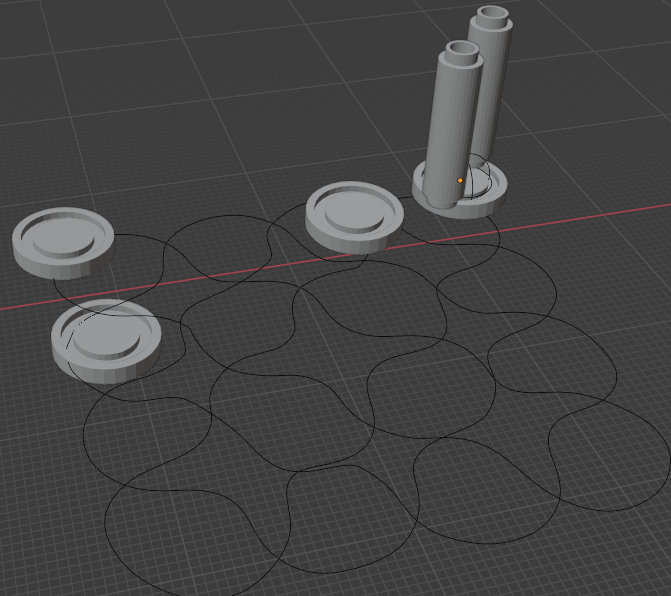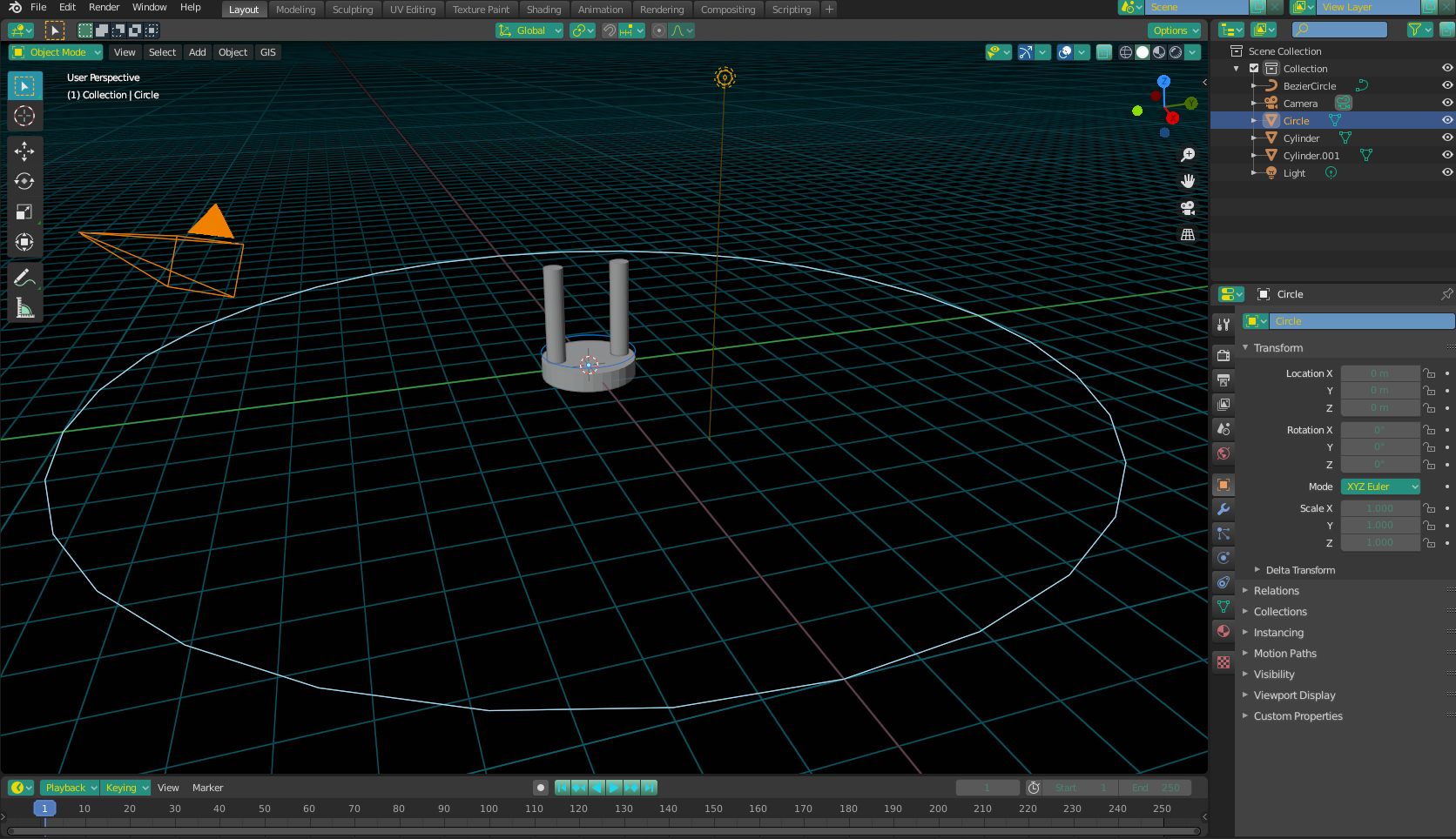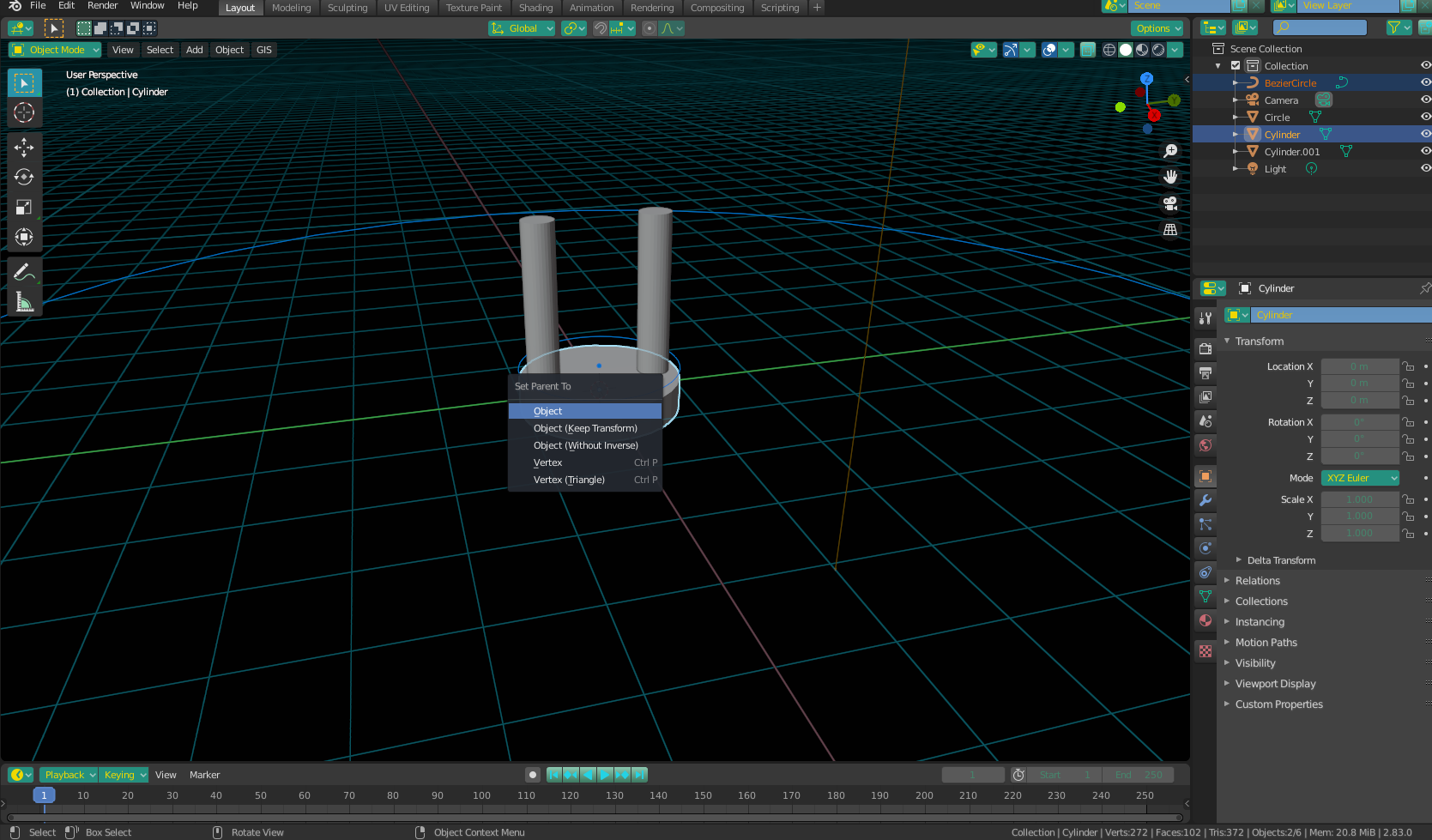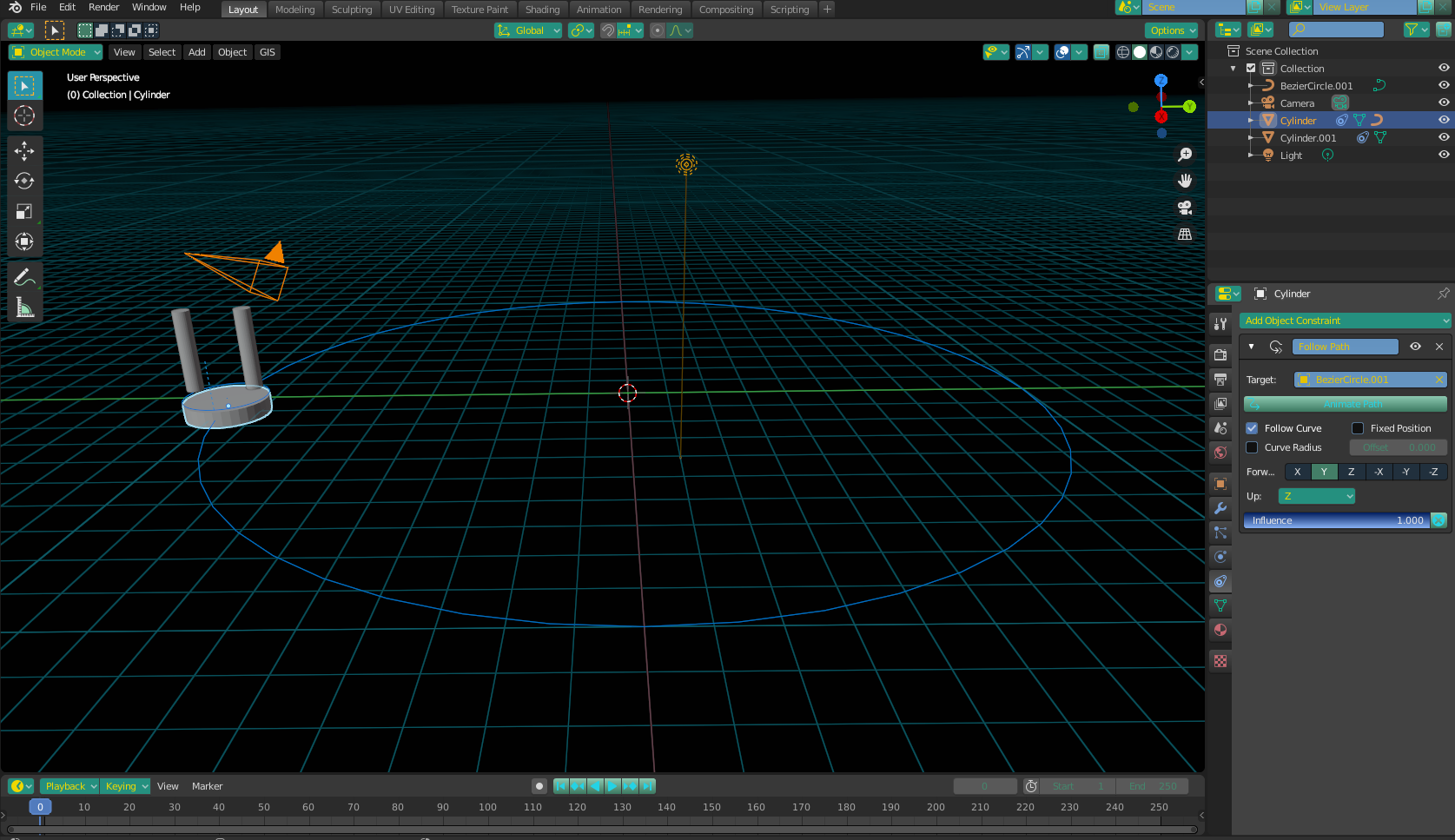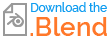What's the best way to have the flat cylinder plate follow along the path(s) drawn, and then have those two vertical cylinders above simultaneously orbit around the empty?
-
$\begingroup$ You could set the 2 cylinders to orbit around an empty, and then parent the empty to the flat cylinder. $\endgroup$– Christopher BennettCommented Jul 20, 2020 at 21:42
-
$\begingroup$ What about the start of the path? Can you start the object(s) moving on a path at a certain time in the timeline? Whenever I hit play there are no key frames, the flat cylinder just follows the path. $\endgroup$– artmajor1Commented Jul 20, 2020 at 22:09
-
$\begingroup$ I'm not sure exactly what you're looking to do, or what your setup is (in full) but yes, keyframes should be able to be used to start the objects moving. $\endgroup$– Christopher BennettCommented Jul 20, 2020 at 22:19
-
$\begingroup$ It’s an animation that will be sent to a client. Camera will zoom in on these items I’ve discussed and at a certain point everything will need to start moving together. As of now, at frame 0 the flat cylinders start moving along that wiggly path, and I need the cylinders to move on a certain start point, and the two vertical cylinders atop connected to the empty to spin in circles $\endgroup$– artmajor1Commented Jul 20, 2020 at 22:23
-
$\begingroup$ There are no key frames currently for the object constraint path animation. Like I said they start moving on the path on frame 0, but when clicking on the path and the cylinder there are no key frames in the timeline to edit. So at the end of the day I’ll need to flat cylinder to move along the path - on top of that the two vertical cylinders to move with it and spin in circles - and all of this simultaneous- I haven’t been able to figure out how. $\endgroup$– artmajor1Commented Jul 20, 2020 at 22:26
1 Answer
Ok, here's what I have so far. I'm still trying to work on the keyframed rotation start, but the object keeps staying in the same place when everything else keeps moving.
Here is the base setup. I used a simple flattened cylinder as a disc, two bezier circles, one of them scaled by 10 in edit mode, and another cylinder I made skinny and transformed/duplicated in edit mode so it becomes one object comprised of 2 cylinders sitting on either side of the disc. I made them all in the center because that way I could be assured they all have the same origin.
I parented the small bezier circle to the flattened disc, and applied a Path Follow Constraint to the two-cylinder object, pointed at the small circle. I set it to follow curve, and noticed that this changes the transform for some reason. I simply went to edit mode, selected everything, and moved it back over the flattened disc (for me it was simply a 1 unit transform on the Y, I think). Anyway, once it was back over, I Animated the path.
Then I selected the flattened disc and added a Path Follow pointed at the larger curve (which represents your main path). I checked Follow Curve, Animated the path, and presto - two cylinders rotating around the center of a disc that is moving around the scene.
I know this isn't the final result you're looking for, but you requested my steps up to this point, so there they are.
I'll upload the blend, in case you want to have a look. It's nothing special. I'll also keep working on how to keyframe the cylinder rotation start delay (assuming that's the part you want delayed). I'll post an edit to this answer if/when I find it.
-
$\begingroup$ Oh my gosh wow thank you so much $\endgroup$ Commented Jul 21, 2020 at 1:28
-
1$\begingroup$ @artmajor1, if it answers, please validate his answer with the check button $\endgroup$ Commented Jul 21, 2020 at 3:04
-
$\begingroup$ I'm going to test it out here shortly. $\endgroup$ Commented Jul 21, 2020 at 13:36