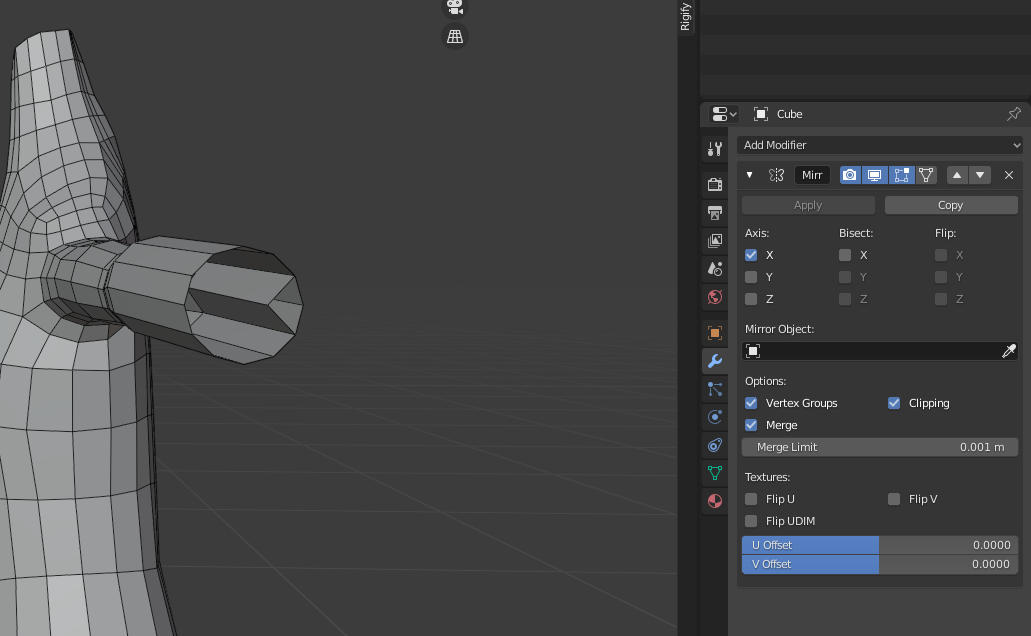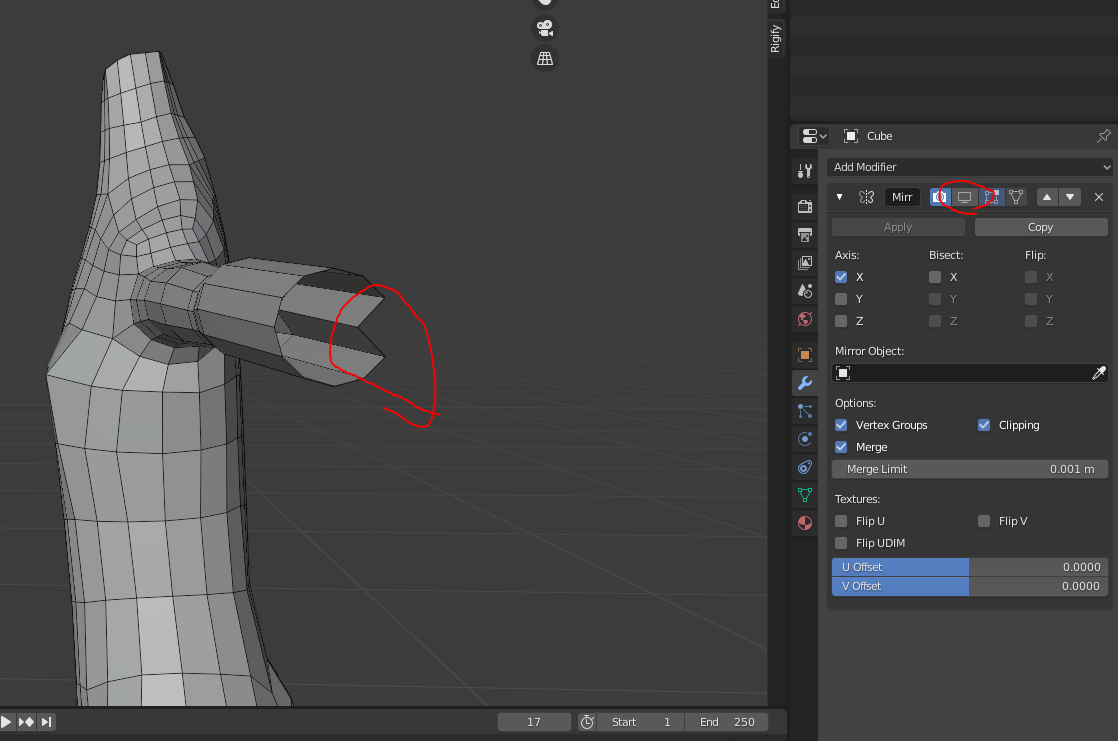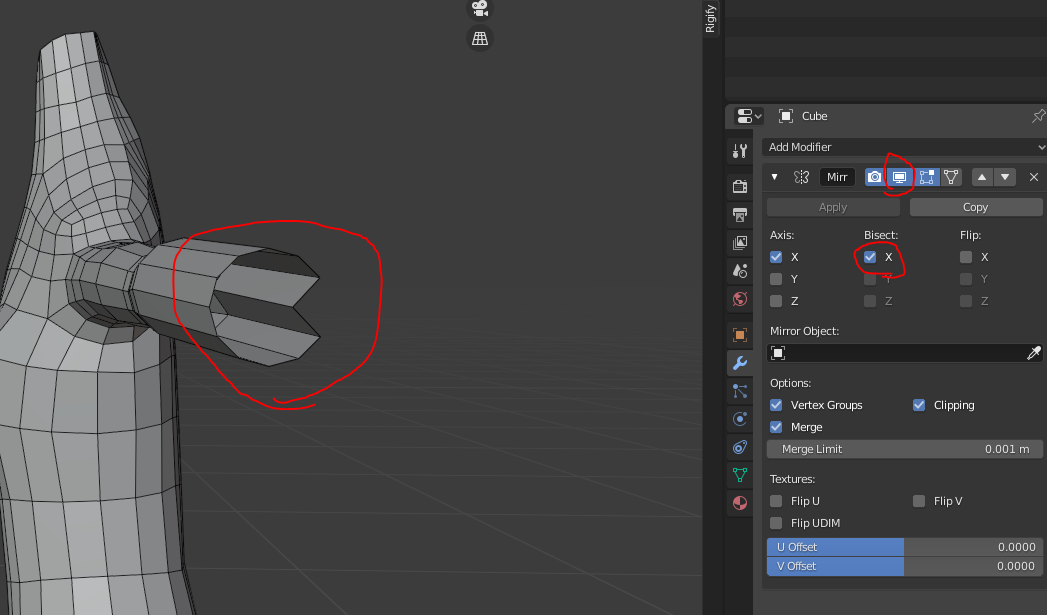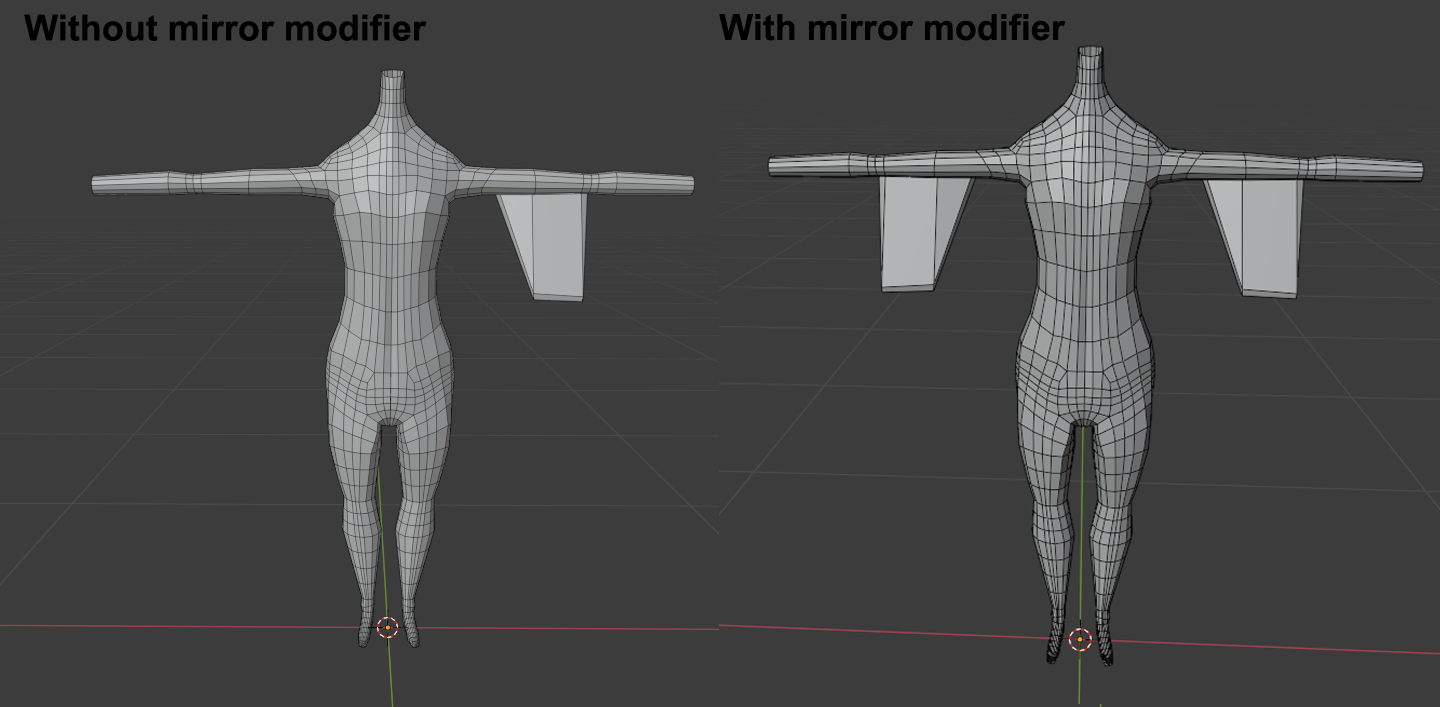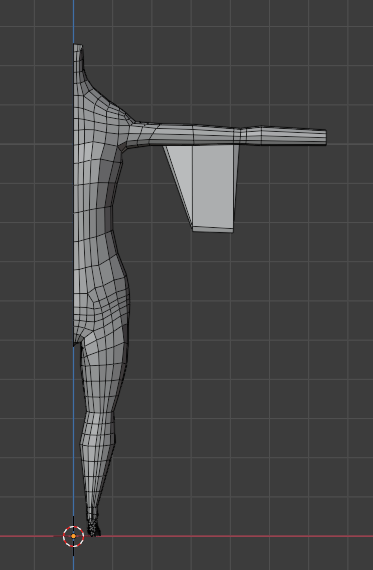I'm having trouble selecting and moving elements in a model.
The recording and file is here.
Steps to replicate:
- Select element (i.e. face)
- Move outward
- Move inward
- Tap on first selected element
Expected:
- When moving outward, faces should not fold.
- When moving inward, form crater.
- When the former face is tapped, it should become selected.
Results:
- When moving outward, faces fold.
- When moving inward, the topology does not dip below the original surface.
- When the former face is tapped again after moving inward, there is no feedback.
I think I might have accidentally ripped everything. How can this be fixed?