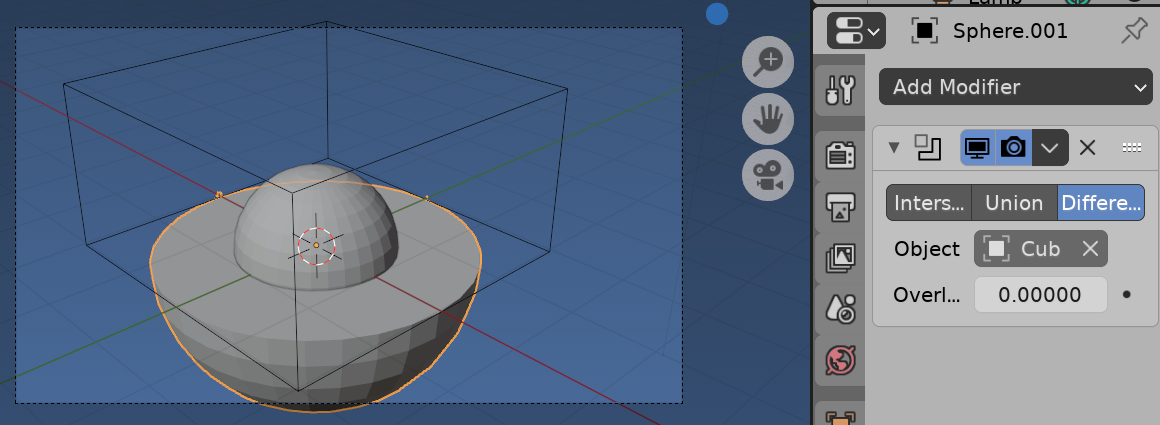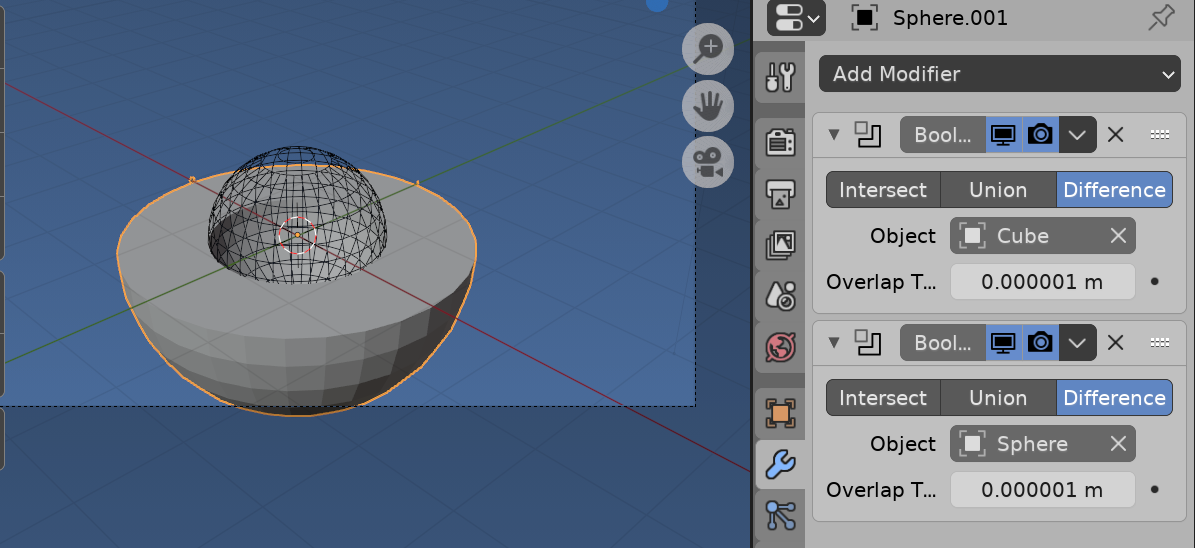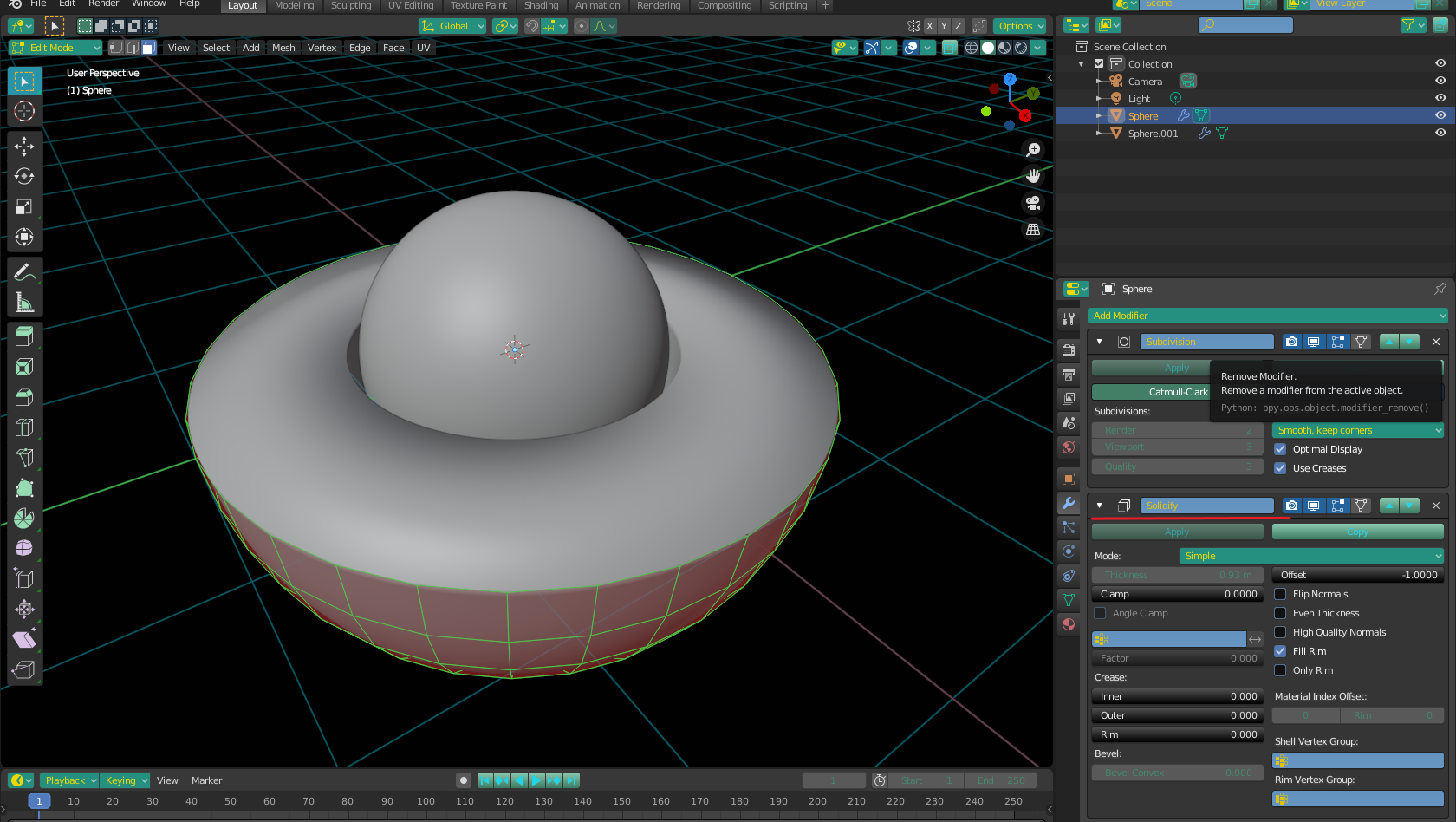I am new to Blender and would like to create a model for my chemistry students where I show a section of a 2s orbital. Basically this means creating a fuzzy sphere of one color embedded at the center of a fuzzy hemisphere of a different color. I tried to create a UV sphere, apply subsurf, and smooth for the inner sphere. I then duplicated this sphere and scaled it up for the outer sphere. Afterward, I cut off half the outer sphere and now have the inner sphere sitting in the middle of a hollow hemisphere. I just wish I knew how to close the gap between the edge of the hemisphere and the inner sphere, and have the two objects be blurry/fuzzy with different colors.
Thank you for thinking about this and any suggestions you could offer.
Das
Tags