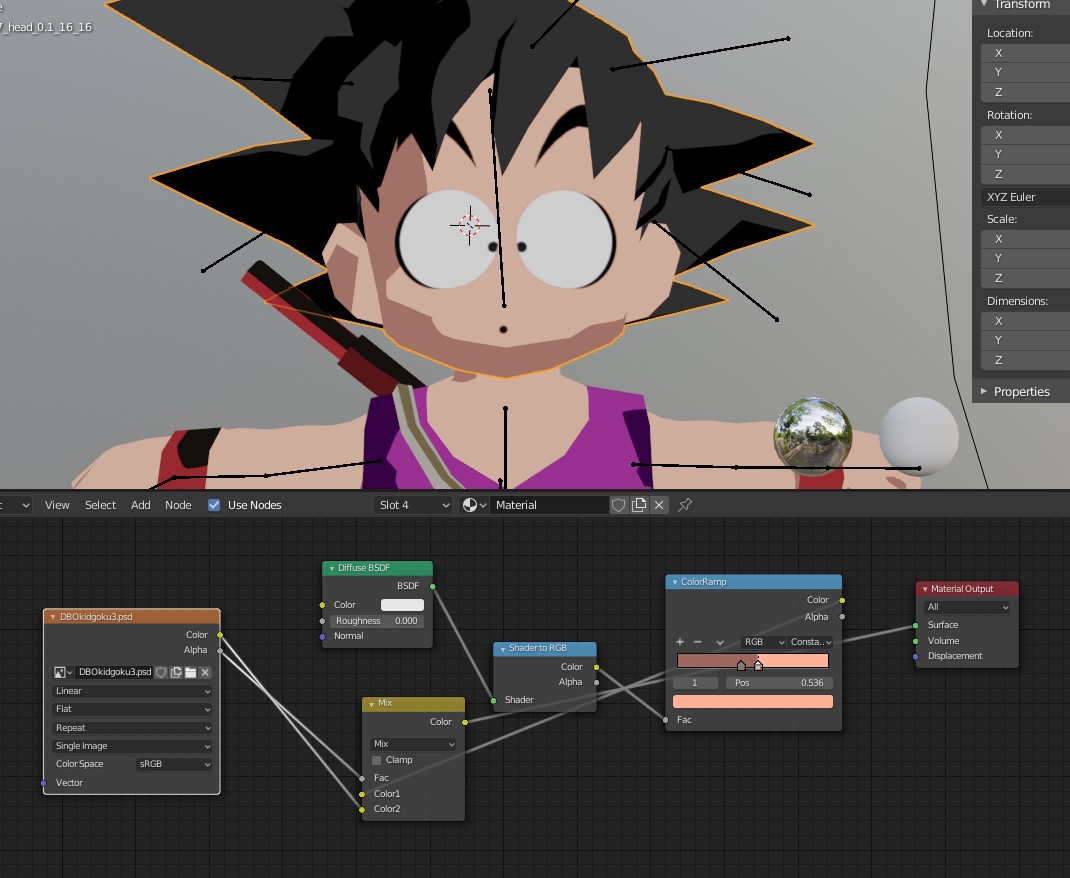Hi and thank you! So I applied the skin textures on the body, then on edit mode selected the face area and applied a transparent PSD file with only eyes/mouth being opaque. We see them but the transparent area of the texture leaves a hole in his face... is there a way to fix this? Thank you!
I use Eevee and set alpha clip as a blending mode in texture settings.
Thank you!