I'm new to blender and have been struggling having the bones only move the part of the mesh they're attached too while in Pose mode, and not having it duplicated on the mirrored side.
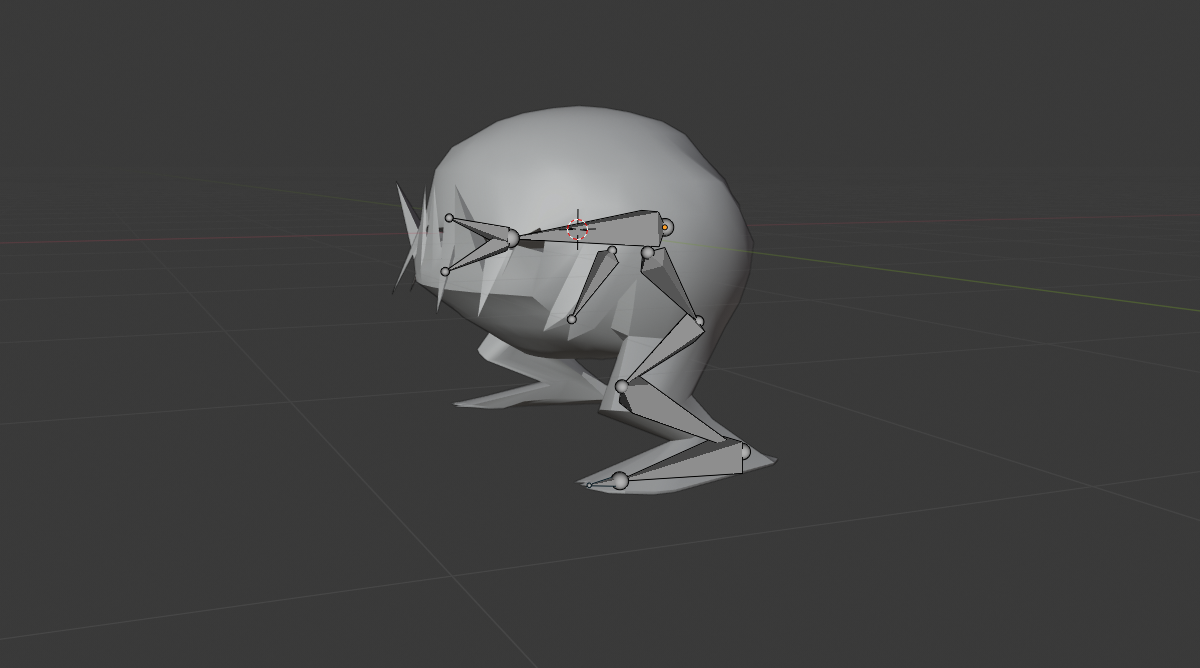 and mesh when in
and mesh when in 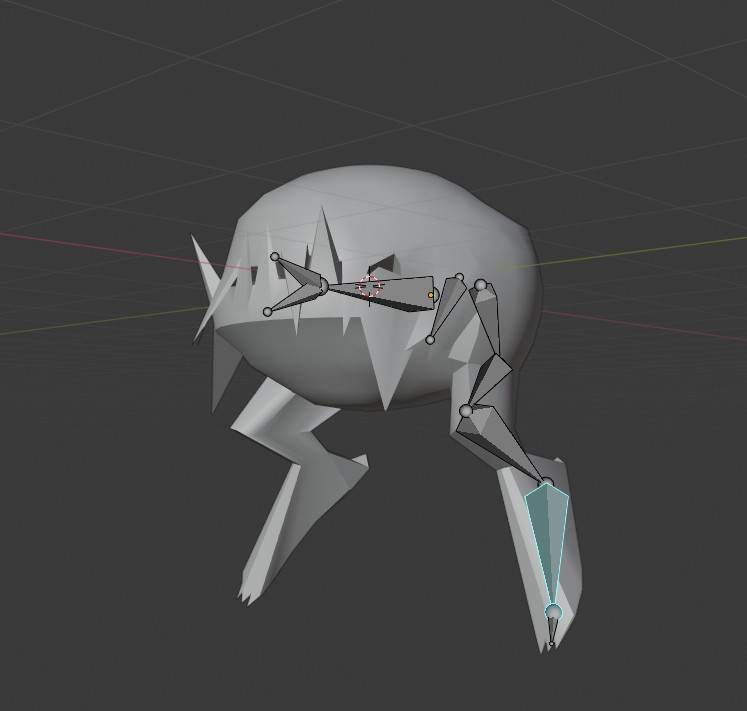
This is the only other question I found pertaining to the issue and its resolution did not work for me. Applying and mirror modifier, deleting half the mesh and recreating it.
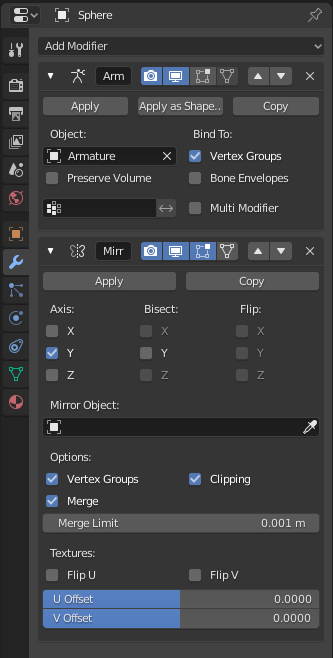 are the current modifiers I have on the mesh. I have messed around with it to a decent extent, mirrored before armature, unchecking vertex groups, etc, but I wasn't getting any luck.
are the current modifiers I have on the mesh. I have messed around with it to a decent extent, mirrored before armature, unchecking vertex groups, etc, but I wasn't getting any luck.
