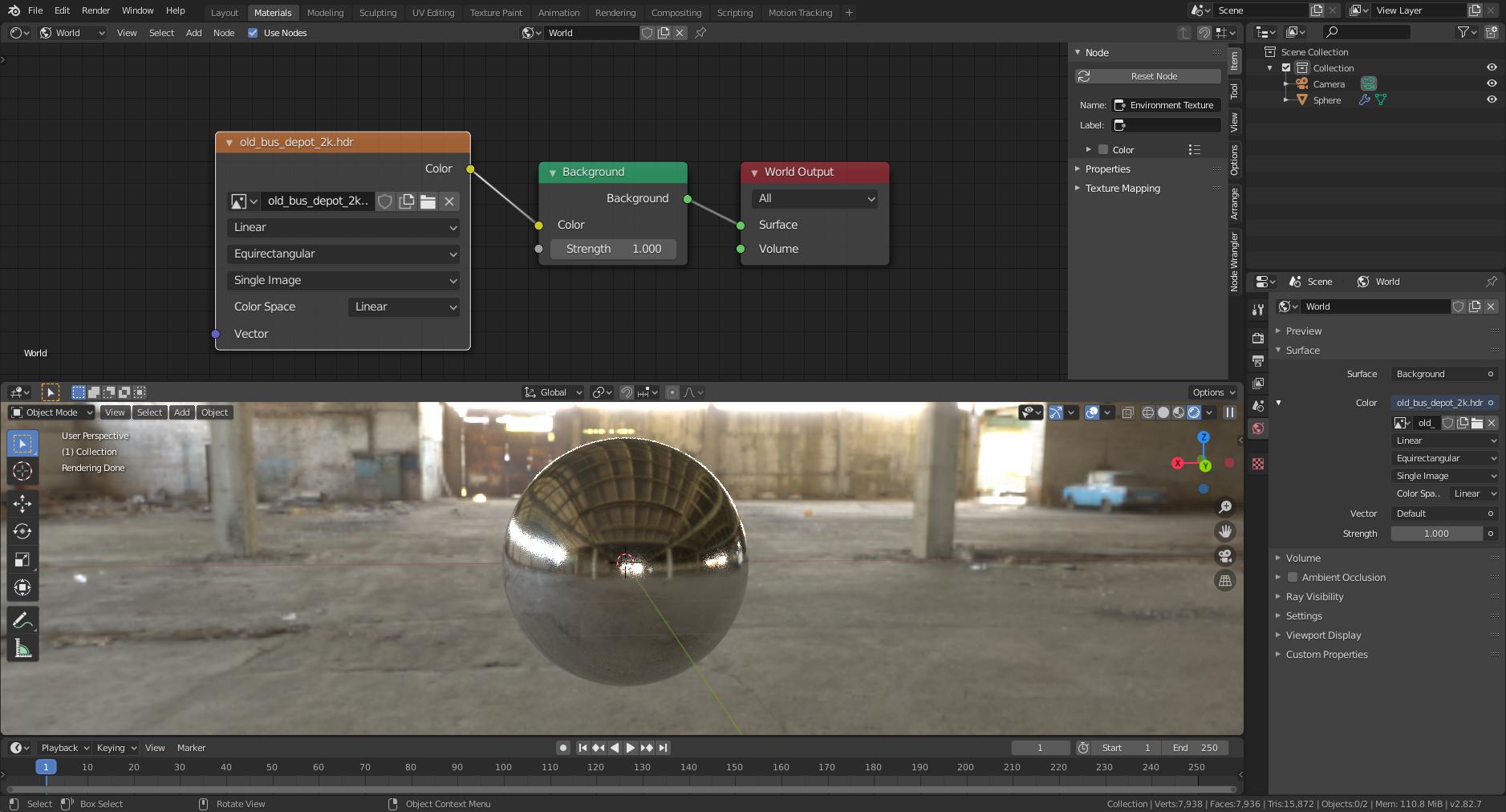Here's an image of the distortion.  And here are my shader settings
And here are my shader settings 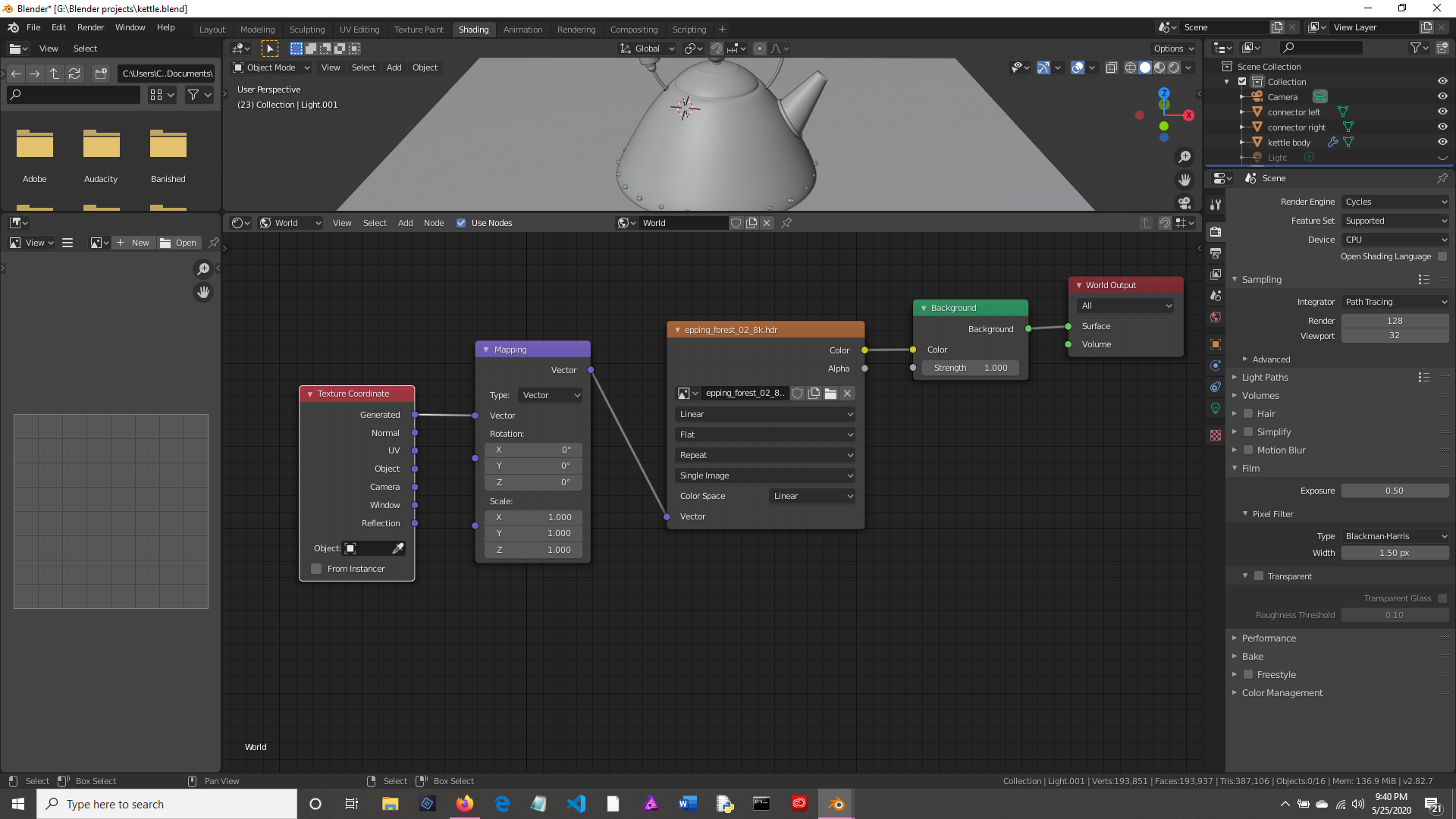 I'm just a beginner in Blender, and at first my HDRIs (from HDRI Haven) were working fine, but now they all display distorted as shown. Can you tell me what I'm doing wrong? Thanks for any advice!
I'm just a beginner in Blender, and at first my HDRIs (from HDRI Haven) were working fine, but now they all display distorted as shown. Can you tell me what I'm doing wrong? Thanks for any advice!
$\begingroup$
$\endgroup$
Add a comment
|
1 Answer
$\begingroup$
$\endgroup$
1
Delete the texture coordinates node. Delete the vector mapping node. Delete the image texture node.
Add an Environment Texture Node, use the image in it and set it to Equirectangular.
-
$\begingroup$ That fixed it! Thanks, Susu! $\endgroup$ Commented May 26, 2020 at 5:00