I am trying to create add a keyframe option on Buttons in my Panel. As instructed by a tip here, using
layout.use_property_split = True and layout.use_property_decorate = True seems to only add a keyframe option to sliders. Is it possible to enable keyframing for buttons?
import bpy
from bpy.props import BoolProperty
win_man = bpy.types.WindowManager
bool_prop = bpy.props.BoolProperty
def update_test(self, context):
if not context.window_manager.test:
test = 1
else:
test = 0
return
win_man.test = bool_prop(default = False, update = update_test)
class HelloWorldPanel(bpy.types.Panel):
"""Creates a Panel in the Object properties window"""
bl_label = "Hello World Panel"
bl_idname = "OBJECT_PT_hello"
bl_space_type = 'PROPERTIES'
bl_region_type = 'WINDOW'
bl_context = "object"
def draw(self, context):
wm = context.window_manager
layout = self.layout
layout.use_property_split = True
layout.use_property_decorate = True
obj = context.object
col = layout.column()
col.prop(obj, "location")
row = self.layout.row()
sub = row.row()
label = "test = 1" if wm.test else "test = 0"
sub.prop(wm, 'test', text=label, toggle=True)
def register():
bpy.utils.register_class(HelloWorldPanel)
def unregister():
bpy.utils.unregister_class(HelloWorldPanel)
if __name__ == "__main__":
register()
Here is the test example used in the previous link with a button property added to demonstrate my point.
from bpy.props import BoolProperty
win_man = bpy.types.WindowManager
bool_prop = bpy.props.BoolProperty
scene_man = bpy.types.Scene
def update_test(self, context):
if not bpy.context.scene.test:
bpy.data.objects["Cube"].location[0] = 1
else:
bpy.data.objects["Cube"].location[0] = 0
return
win_man.test = bool_prop(default = False, update = update_test)
scene_man.test = bool_prop(default = False, update = update_test)
class HelloWorldPanel(bpy.types.Panel):
"""Creates a Panel in the Object properties window"""
bl_label = "Hello World Panel"
bl_idname = "OBJECT_PT_hello"
bl_space_type = 'PROPERTIES'
bl_region_type = 'WINDOW'
bl_context = "object"
def draw(self, context):
loc = bpy.data.objects["Cube"].location[0]
wm = context.window_manager
sn = context.scene
layout = self.layout
layout.use_property_split = True
layout.use_property_decorate = True
obj = context.object
row = self.layout.row()
sub = row.row()
label = "cube = 0" if sn.test else "cube = 1"
sub.prop(sn, 'test', text=label, toggle=True)
return
icon = 'DECORATE_KEYFRAME' if sn.arm_ik else 'DECORATE'
sub.operator("object.simple_operator", text="", emboss=False, icon=icon)
def register():
bpy.utils.register_class(HelloWorldPanel)
def unregister():
bpy.utils.unregister_class(HelloWorldPanel)
if __name__ == "__main__":
register()
Here is what I tried. The keyframes now work but they don't save the position of the cube, they only seem to affect the button display. How do I make the keyframes react to the location of the cube instead?

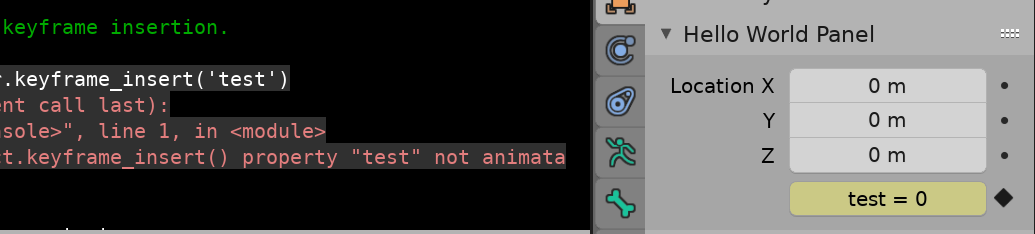
wm. $\endgroup$