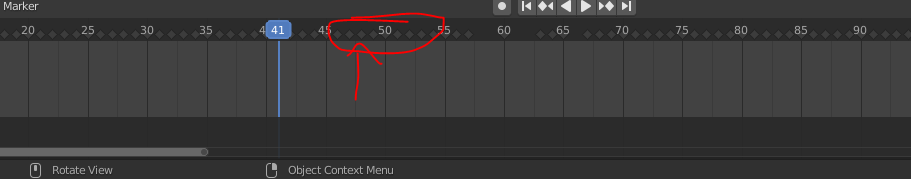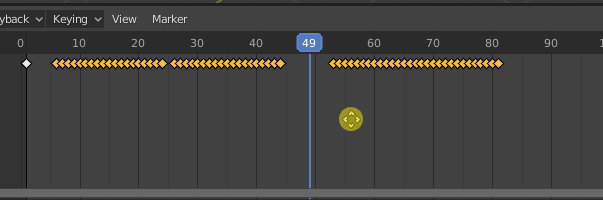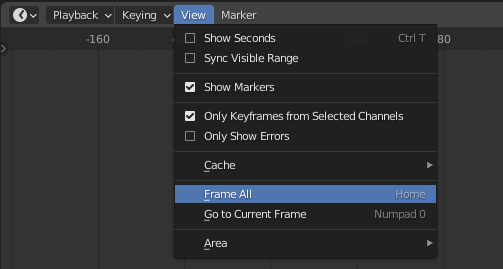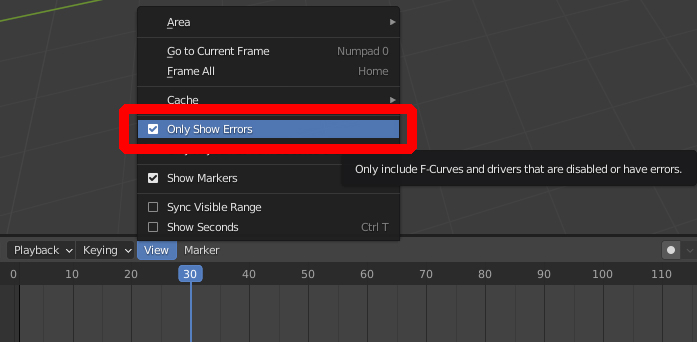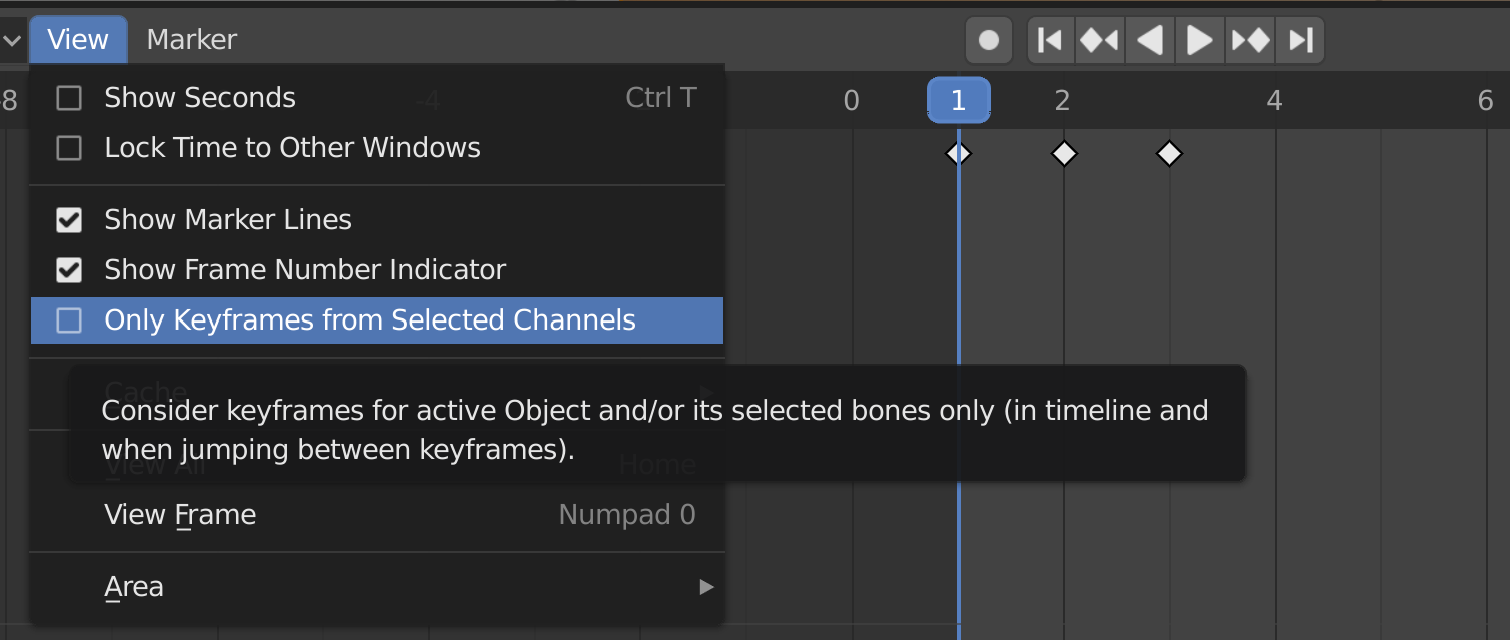I guess I pressed a hotkey by accident and my keyframes disappeared for whatever reason. As far as I can tell the keyframes are hidden by the frame numbers numbers:
The animation still works, I can add new keyframes, but I cannot select any of them as they're hidden... Does anyone know how to get back to the default settings?