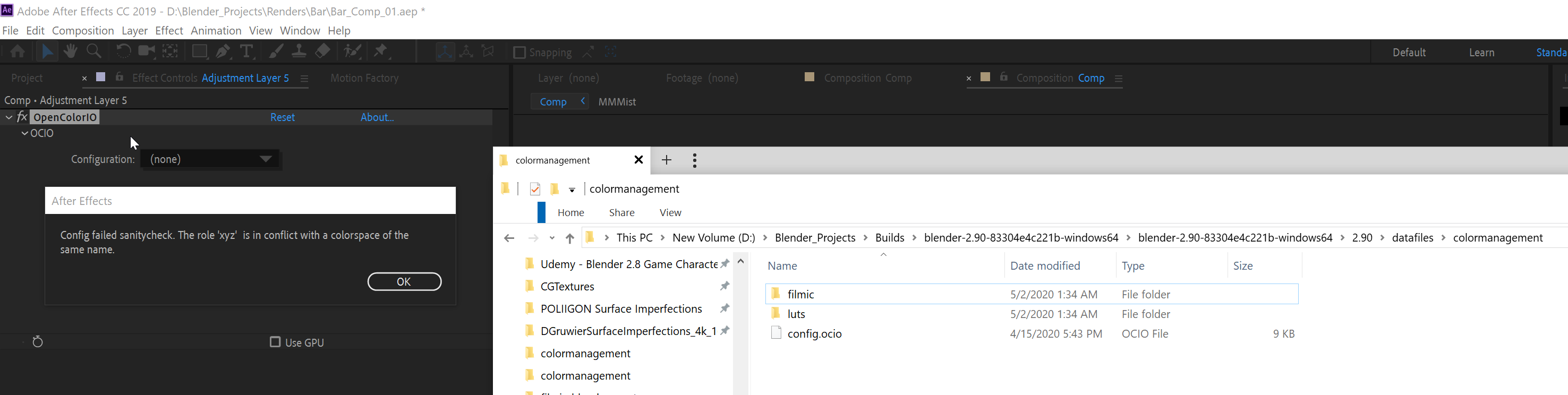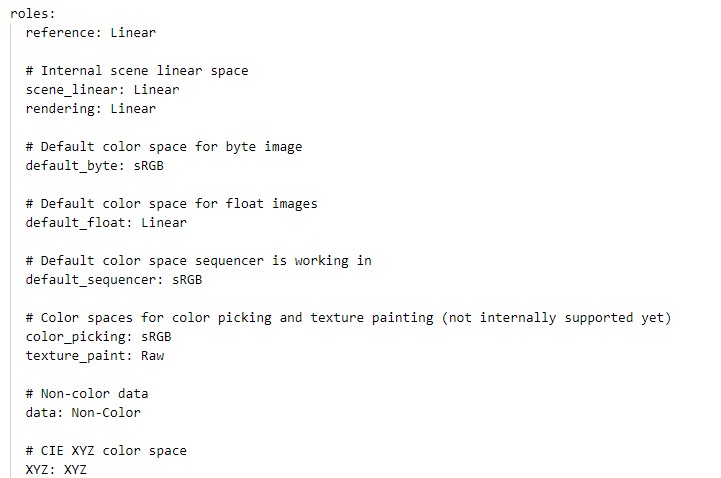Getting Blender’s filmic into After Effects with EXR. When importing the config.ocio file from the Blender’s color management file into OpenColorIO in After effects I get config failed sanitycheck. The role “xyz” is in conflict with a colorspace of the same name. Does anyone know a solution to this? I cannot get linear to Filmic sRGB without it accepting the confic.ocio file.
2 Answers
Video tutorial explaining how to do it.
To get it to work in After Effects you need to make a copy of Blender's config.ocio file. Open it up in text editor and add a line of code.
Find this in your text editor:
CIE XYZ color space XYZ: XYZ
Delete that and add what is below.
# CIE XYZ color space #XYZ: XYZ
# XYZ: XYZ
# Need a general default
default: Linear
Save the text file and you are done. Brendan Bolles fixed it the creator of the openColorIO plugin for After Effects.
-
$\begingroup$ I will make a video tutorial next week and post it stay tuned. $\endgroup$ Commented May 11, 2020 at 2:42
-
$\begingroup$ Hi. Just tried helping you making this a better answer for future visitors according to: blender.stackexchange.com/help/how-to-answer I personally do not care and I honestly don't think you need any video tutorial for a few instructions... See how long the original post is: Render with a wider dynamic range in cycles to produce photorealistic looking images Don't waste your time and consider: Link-only answers are discouraged here anyway. $\endgroup$ Commented May 11, 2020 at 7:38
-
1$\begingroup$ Here is a video tutorial youtu.be/4P2j1hzD8I8 $\endgroup$ Commented May 12, 2020 at 0:15
-
$\begingroup$ If anyone on a Mac can't find Blender's config.ocio it is located here: /Applications/Blender.app/Contents/Resources/3.1/datafiles/colormanagement/config.ocio $\endgroup$– tomhCommented Jun 13, 2022 at 9:26
It means the "XYZ" color space in Blender also exists in After Effects. AE has a color space of the same name, and it doesn't want you to overwrite it. You can open Blender's .ocio file in a text editor to see:
What you could do is make a copy of the .ocio file, remove everything related to the XYZ color space, and try importing that. I'd also venture others would want to use your result, so that may be a good thing to post :)
-
$\begingroup$ Thanks for the quick reply. I deleted all the XYZ stuff and when I loaded it in OpenCOlorIO I got a different error "buildColorSpaceOps failed, null srcColorSpace when I tried to load it after that. So I am not sure what to edit now. :/ $\endgroup$ Commented May 10, 2020 at 3:40
-
$\begingroup$ Those keywords aren't in the file, so it must be on AE's end. It's interesting how I don't see anything about using this ocio online. Have you tried the filmic and luts folders? The filmic folder looks like 3D luts for the filmic color space. $\endgroup$ Commented May 10, 2020 at 5:50