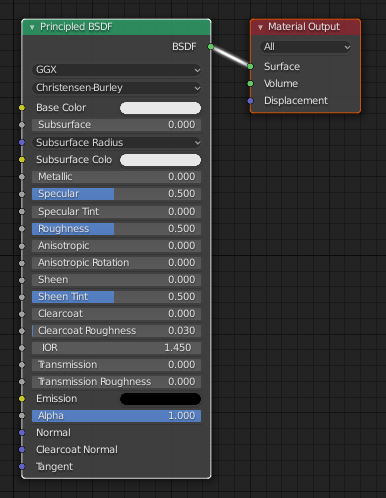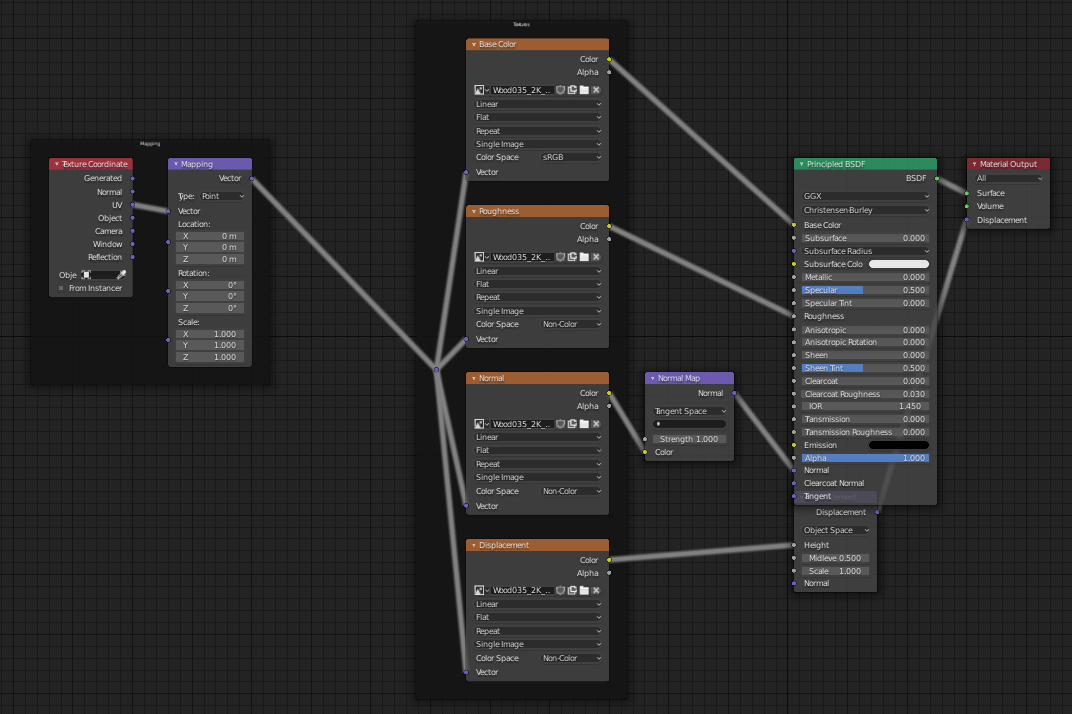What you are trying to download is a full blown shader that is designed for wood. Unless you are making wood of all types, it seems like overkill to download a shader for it, as the principal shader included with blender more than enough. What you need is a wood texture.
Here is a texture website that I would recommend: https://cc0textures.com/list?q=wood&method=&type=&sort=Popular
Select the one you need, and hit download. Unzipping the file will give you a folder.
New go back to blender, select the object you want to give a wood texture, and press the shading tab on the top. Create a new material for that object by pressing "new" on the top of shader editor.
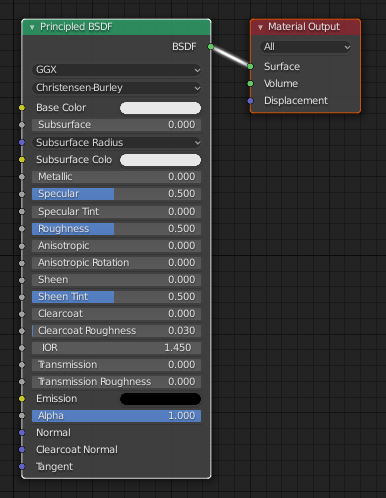
But first you need to enable an add on called Node Wrangler which will help you a lot while editing nodes. Go to "Edit" near the top, -> Preferences -> Add-Ons -> Search "node wrangler", and check the box.
Go back to the shading editor and select the big green box. Press Ctrl-Shift-T. In the file picker it opened, find the folder you got from the texture website, open it, select all the files inside, and press Principle Texture Setup on the bottom right. Node wrangler will open up a lot of nodes automatically, and should look something like this.
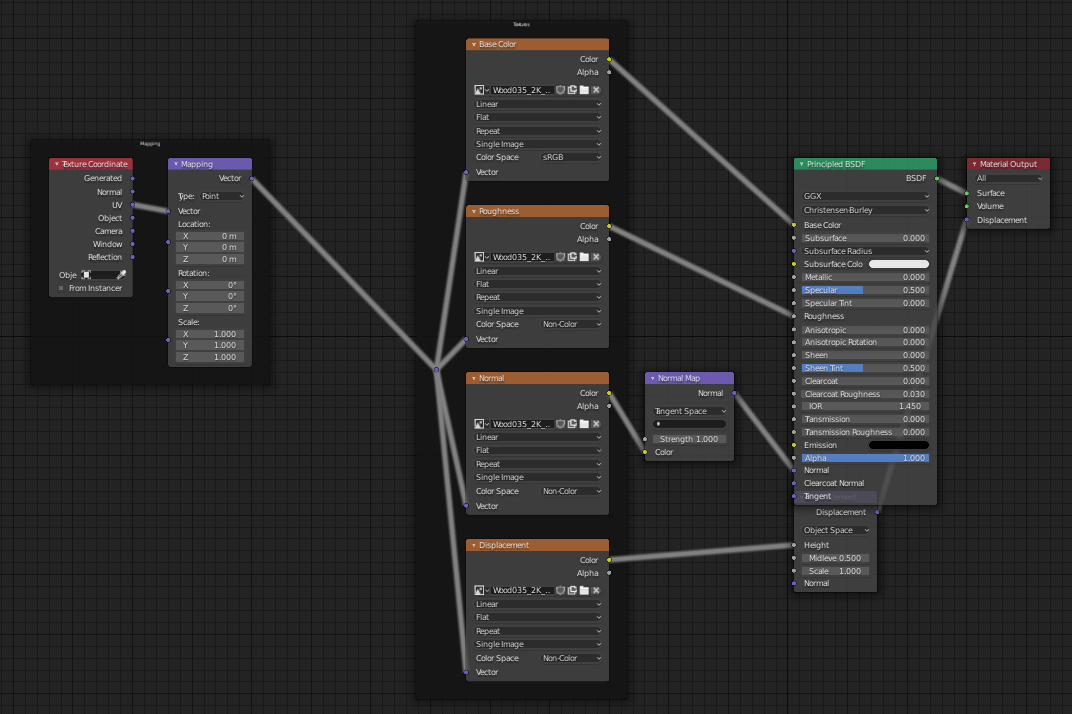
Aaaand.. that's about it. Now you can view this new texture by switching to LookDev or Render mode on the top right (make sure to go to the layout tab first).