Is there a way to make texture repeatable, like example below?
And I want to repeat symbol B like this, but without cutting the face, using same texture:
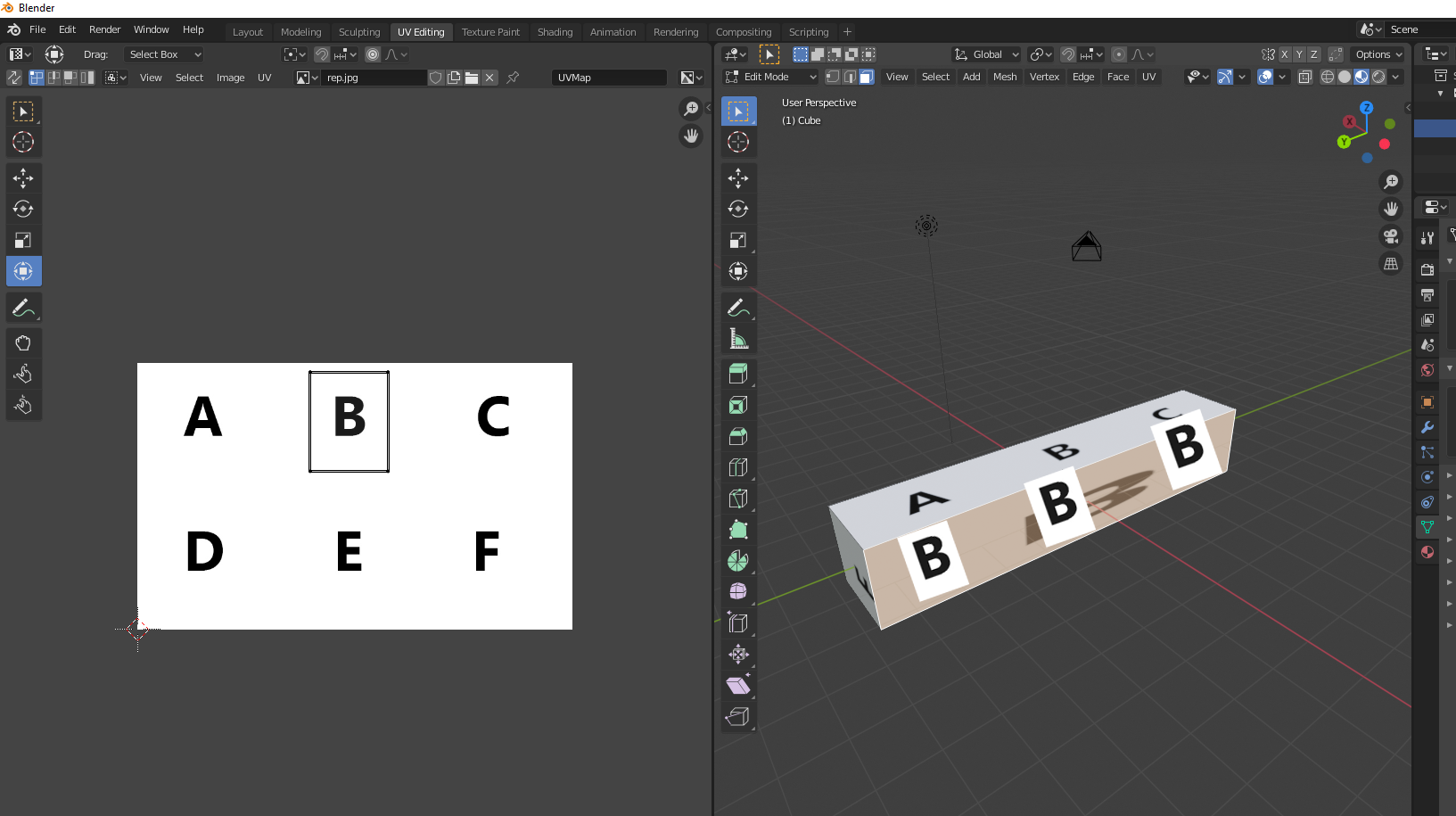
Thanks
To repeat an image texture in single face you have to math a bit UV vectors. I used same UVmap from ABC material for second material BBB with this node tree ...
In general UV system positions image textures in 2D space (object surface) by assigning X,Y coordinates to each pixel. In blender it can be visualised by RGB colors (as equivalent to XYZ vectors).
Any image (square or rectangle) placed into blender becomes described by X - horizontal, Y - vertical vector per pixel from 0-1 (visualized in colors by mixing R and G channels also from 0-1 in image with B channel as zero).
On this screen the top and front face is sharing the same UVmap position on image texture. (Even it doesnt look like I can ensure you it is just a known optical illusion).
If you duplicate the material and assign it to front face, you can than manipulate vector coordinates (values) of UV by math nodes.
What above nodes do is just add, subtract, divide ect XY value ... in your case you need just to manipulate X vector ... Module math starts repetition of a texture at given value, when reach reach the given value it starts to repeat left side of an image texture again ... like that you see letter "A". To display midle of this texture with letter "B" you need to offset all pixel values on X axis to move it a side ... simply done by adding a 1/3 value to each pixel.
Even for eyes it is illusion again all the three segments on front face correspond by color to the middle part of top texture :)