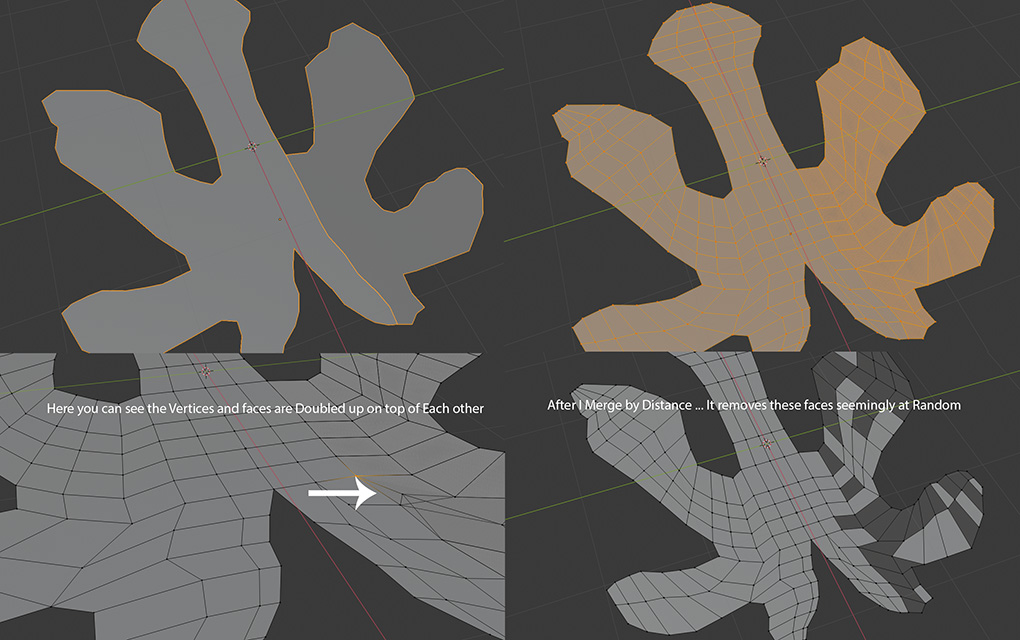I keep running into this problem. I have tried to rebuild this mesh three times now... I'm building a flat mesh on the X + Y Axis only using extrusion Ctrl + E, Shift + Zetc. When I finish I keep getting doubled faces, indicated by the different shading on the affected faces. (I'll attach screengrabs). What is the best way to fix this?
I have tried Clean Up > Merge by Distance, but it removes loads of faces entirely, not just the doubles, and then bizarrely I can't add the face back by selecting the vertices and pressing F. If I select all the affected vertices and delete faces it deletes both faces.
Help in this matter would be greatly appreciated, thank you.