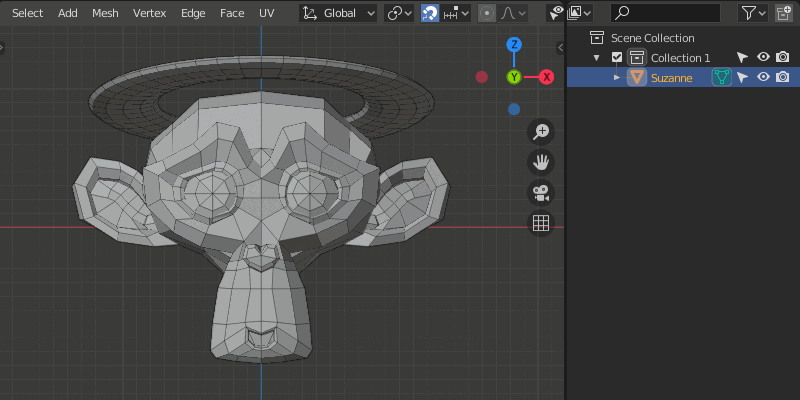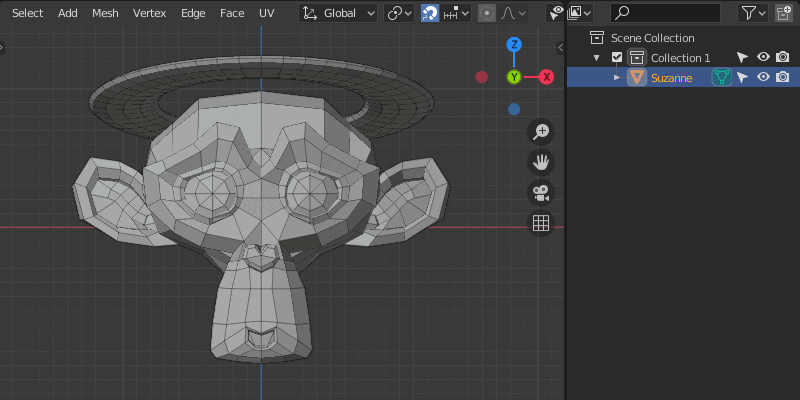I've been having issues when attempting to select parts of models. Due to the software I work in, I cannot export models as an entire part due to a poly limit. Whenever I attempt to select individual parts of the mesh, it selects the entire thing, rather than the body, headlights, etc, stuff I can pick out individually in Sketchup. I am importing into Blender .obj files and exporting in .obj files. I know I can go in and individually group faces, but that's a massive hassle for models that can be into the tens of thousands of faces. 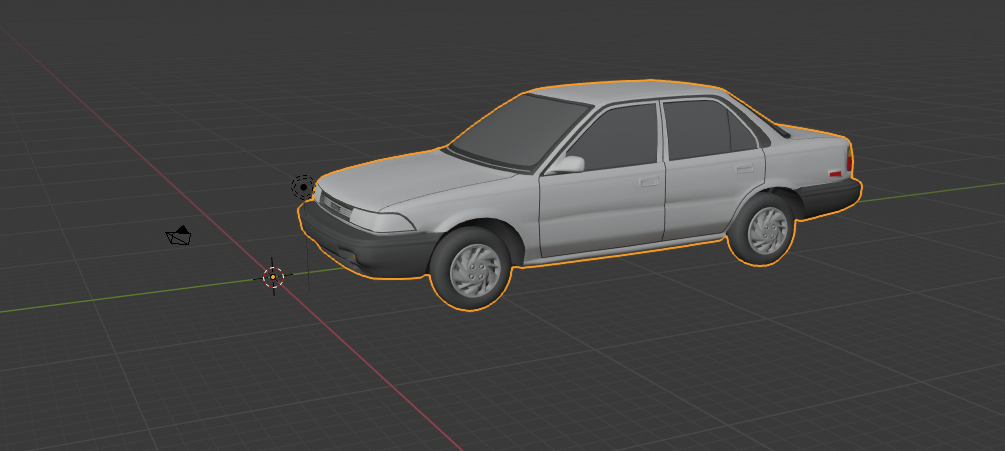
$\begingroup$
$\endgroup$
1
-
$\begingroup$ One of the ways I can get around it is by selecting similar materials, but not all models I use have materials applied, so a solution is appreciated. $\endgroup$– ClockCommented Apr 4, 2020 at 15:54
Add a comment
|
1 Answer
$\begingroup$
$\endgroup$
If your model consists of multiple meshes, you can
- Select all other faces of the mesh using Select > Select Linked > Linked, Ctrl + L
- Then separate the selected faces through Mesh > Separate > Selection, P
- Or make each mesh into a separate object through Mesh > Separate > By Loose Parts, P