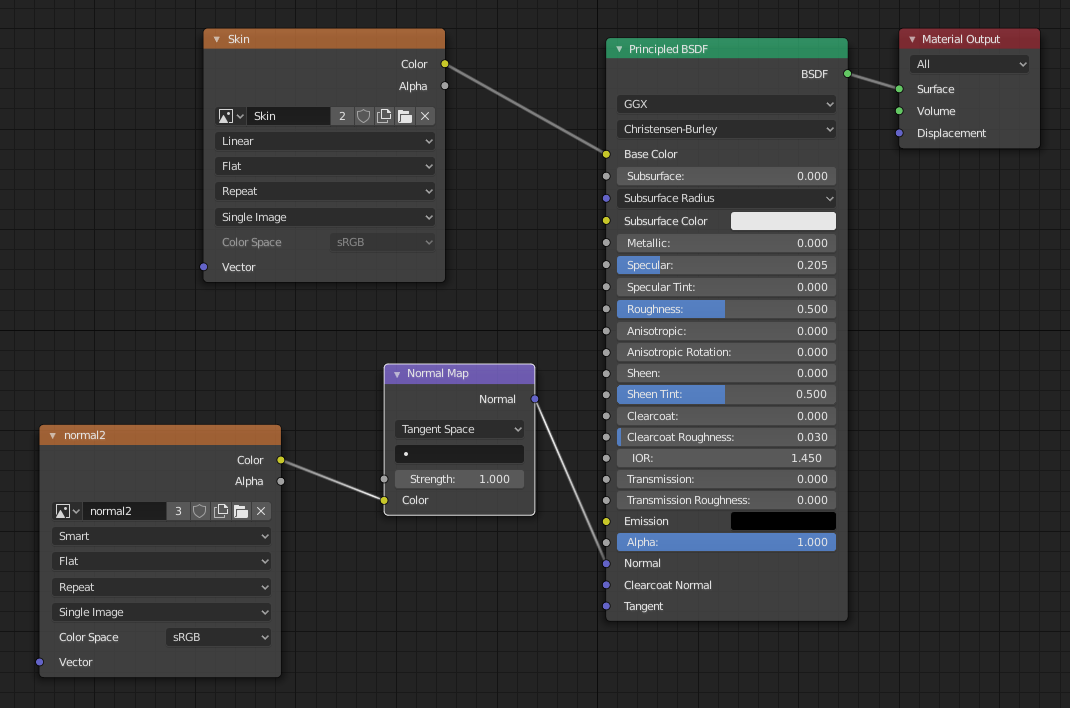I have a high poly model and a low poly model and baked a normal map from high poly to low poly. Now, I am wanting to texture paint the low poly model but am having diffculties because when I enter texture paint mode, I am only able to see the low poly model without the normal map. This makes it hard to properly texture paint the model.
Is there anyway I can do this so that when I texture paint, I am able to see the cracks, crevices, etc. from the normal map? I am using Blender 2.82.