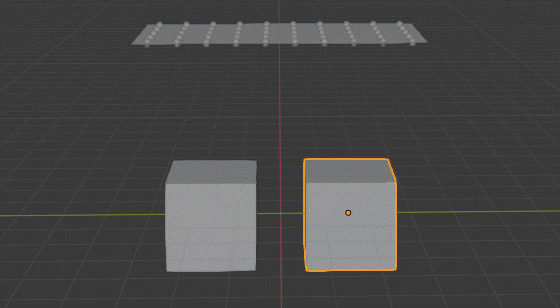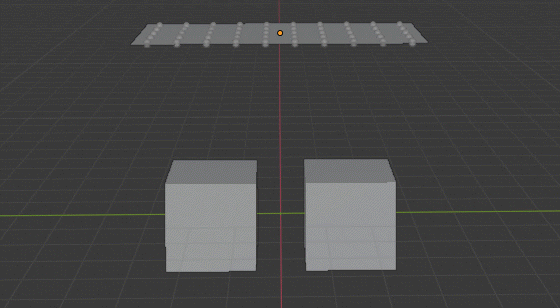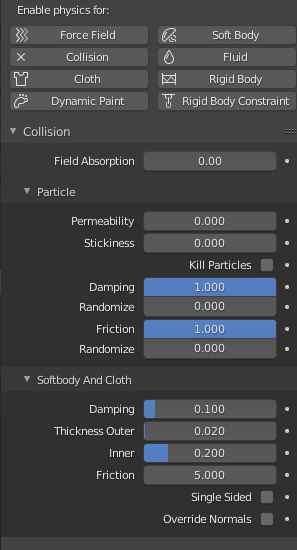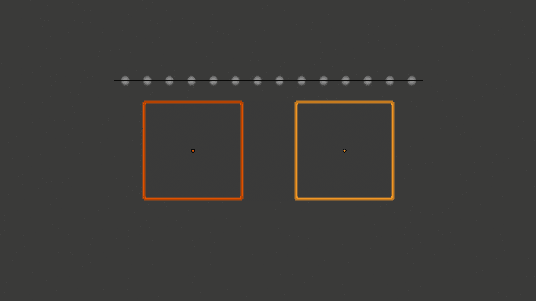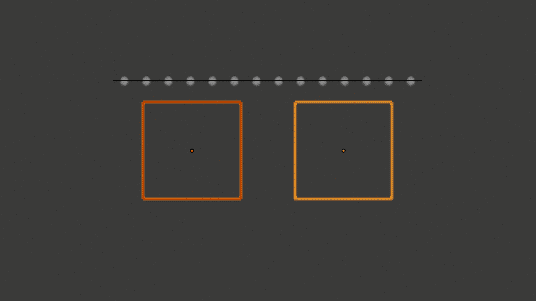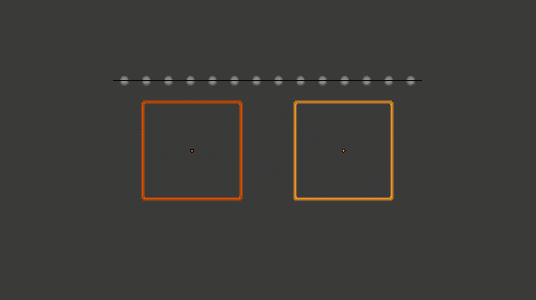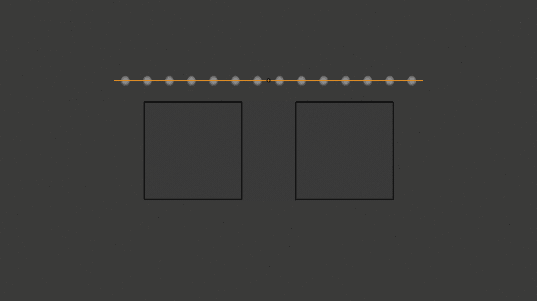I’m trying to make particles stick to a mesh and stay on it even if it moves. Setting Friction=1 seems to do the trick unless the Molecular Script is enabled. I also tried setting Stickiness=10, but that didn’t help.
Is there any way to make particles stick when Molecular Script is enabled?
With Molecular Script off:
With Molecular Script on:
Collision settings: