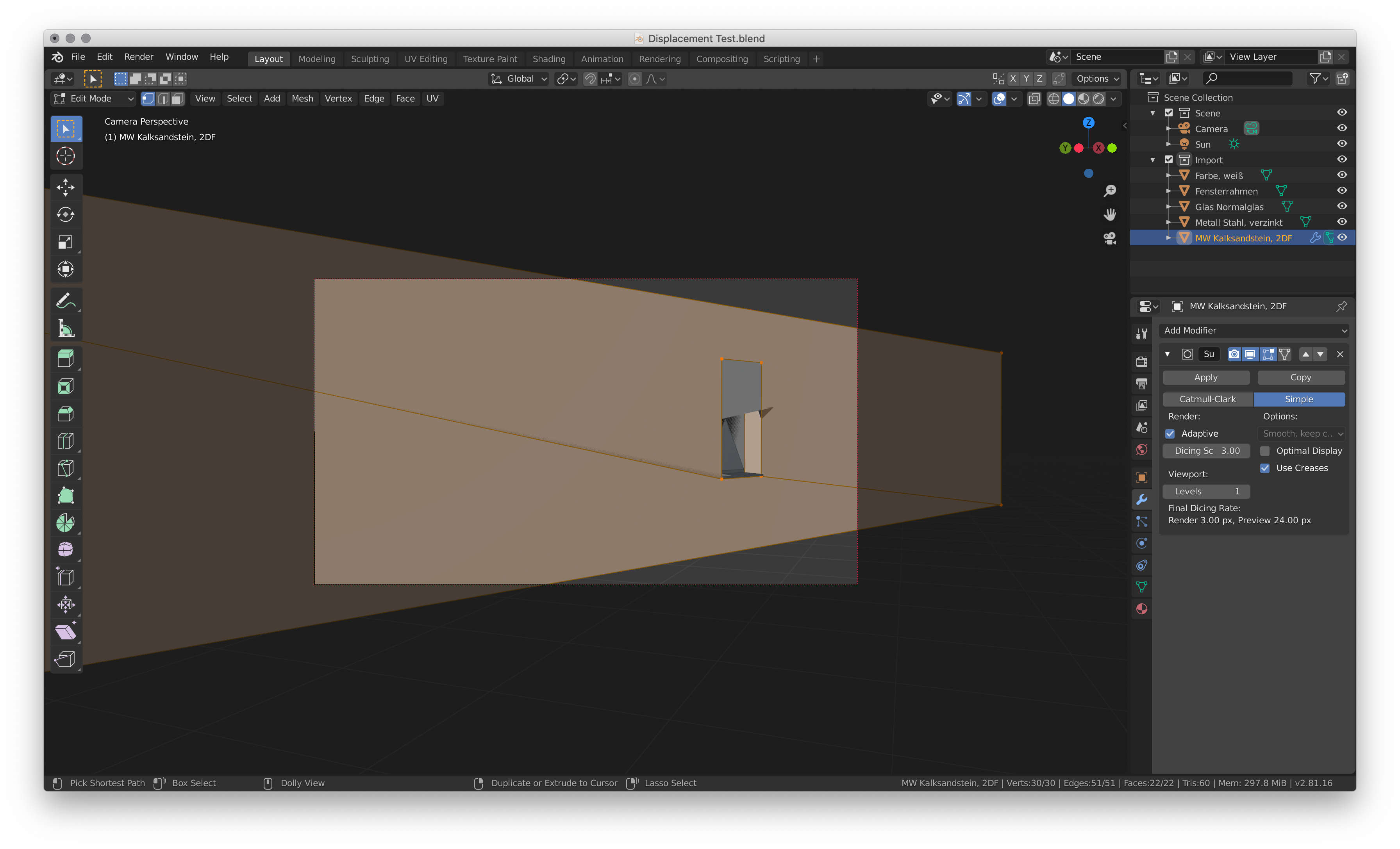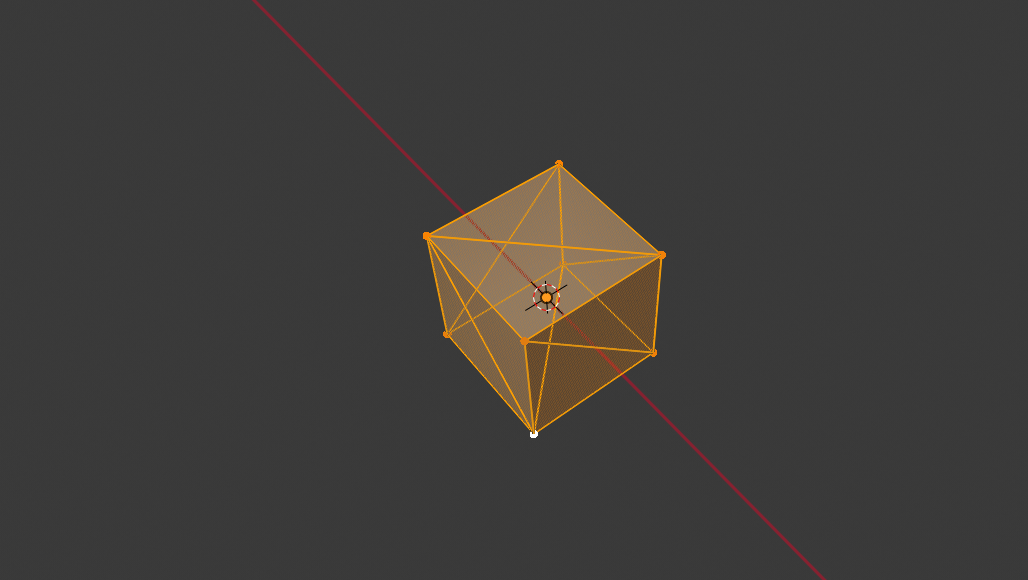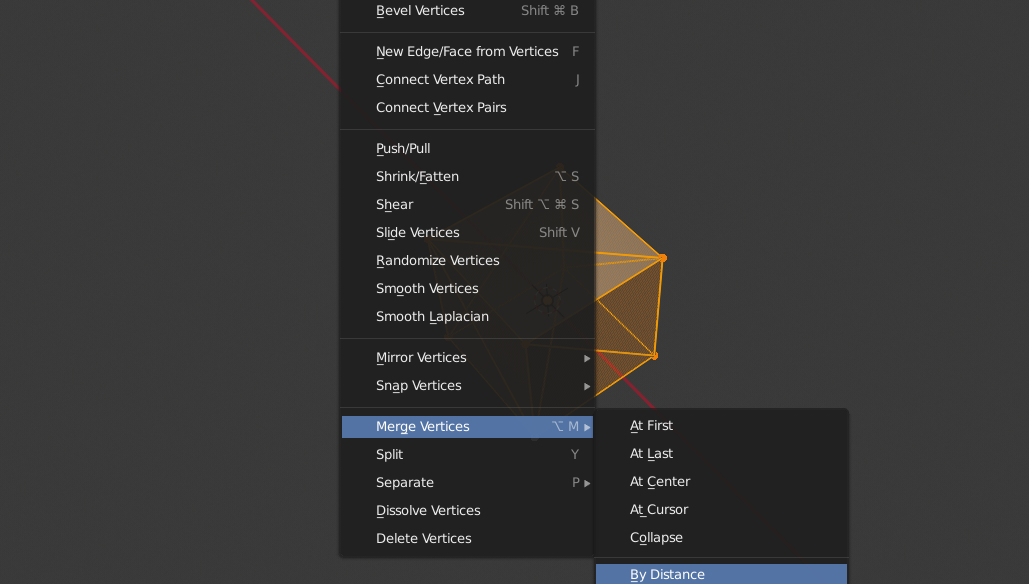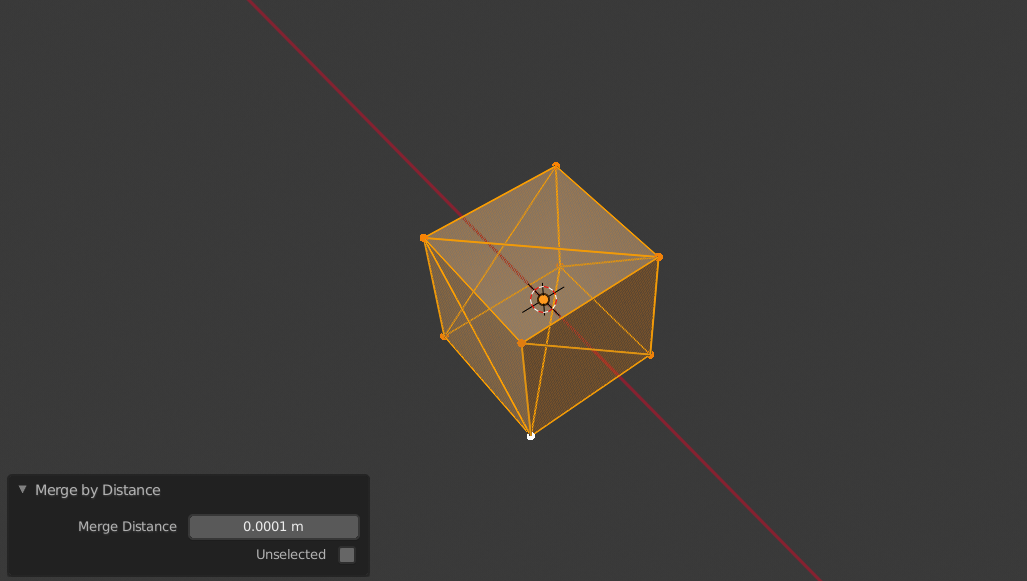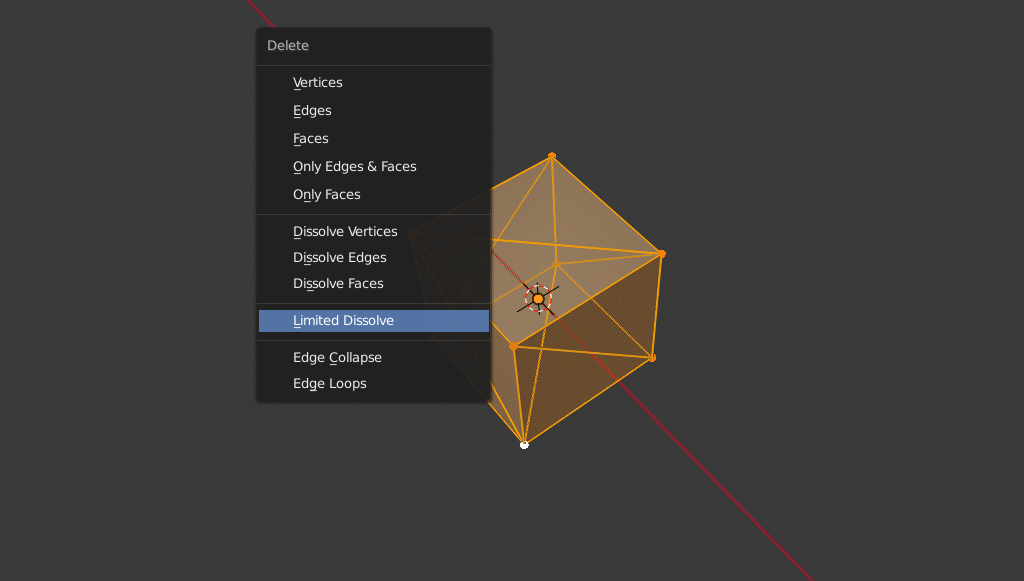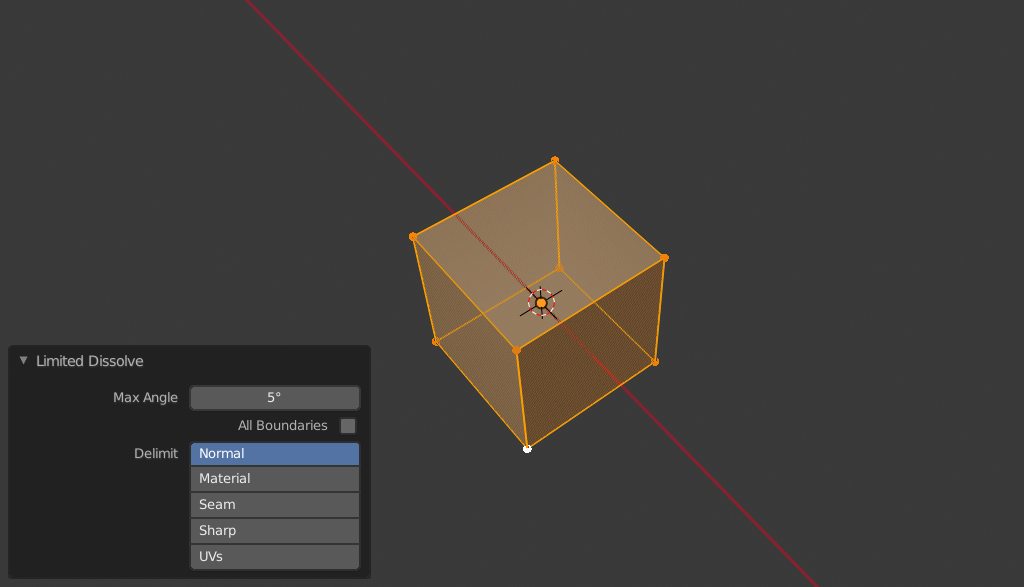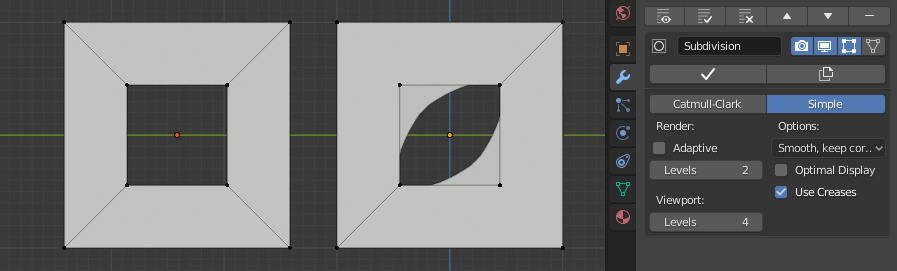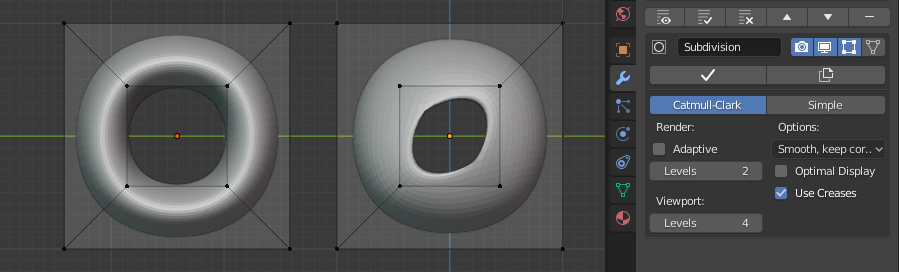If importing Geometry (FBX) to Blender it will import triangulated, which doesn't work with Displacement / Subsurface Modifier. Is there any quick way to clean up imported Geometry without redrawing it? Clean Up from Mesh Menu doesn't work. Remesh Modifier also doesn't work. Second Image shows what happens using Limited Dissolve.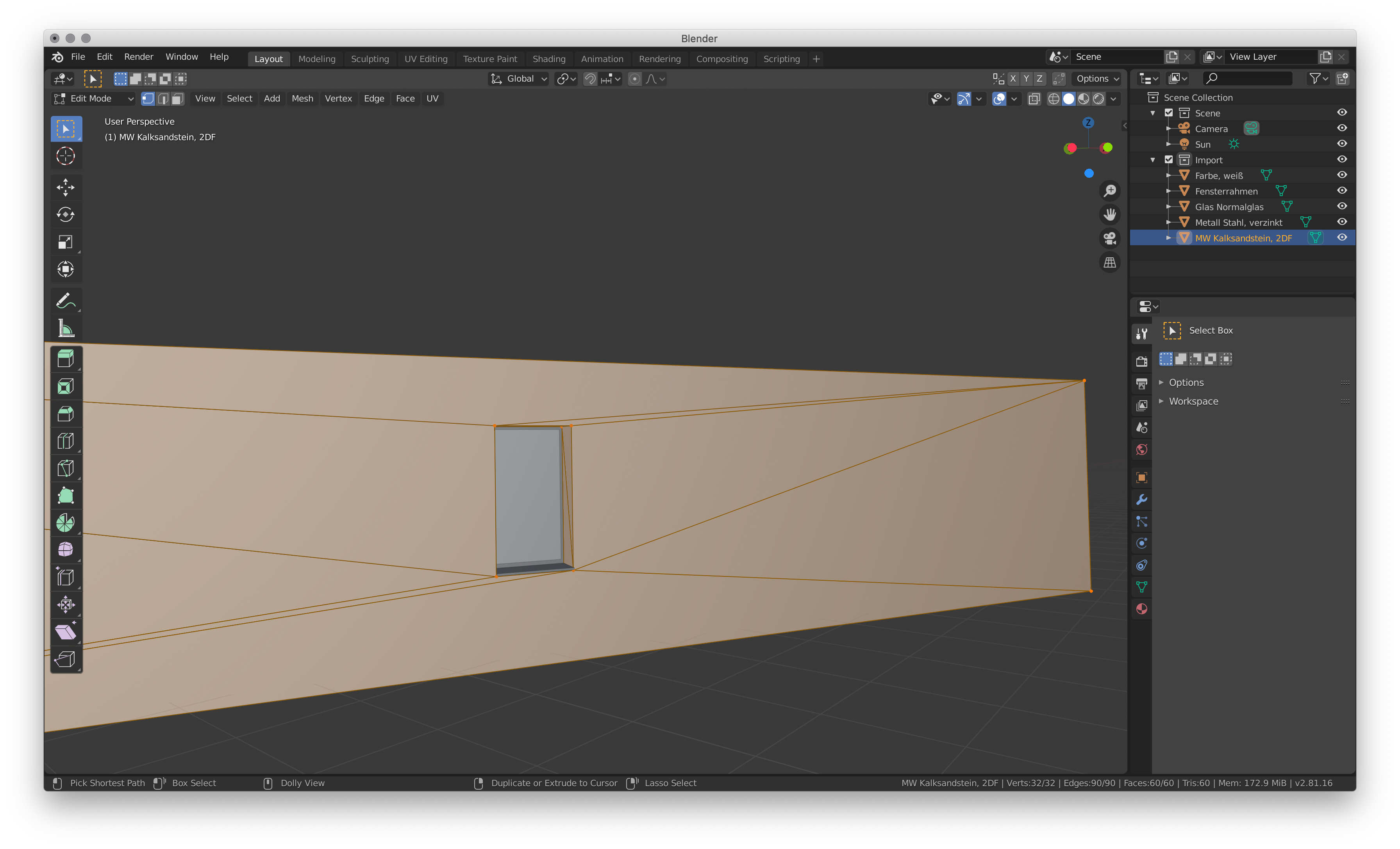
-
$\begingroup$ You can try the answer here: blender.stackexchange.com/questions/5538/… $\endgroup$– four twoCommented Feb 10, 2020 at 19:29
-
2$\begingroup$ It depends on mesh complexity but generally there isn't any "quick" way to convert triangulated geometry into quads. Automatic operations so far can convert only some areas and will fail at others. If all you have is fbx then you're out of luck mostly - make a retopology of shapes if it's anything more complex than shown above. It could be more efficient to find out why export into fbx was triangulated $\endgroup$– Mr ZakCommented Feb 10, 2020 at 20:02
-
$\begingroup$ unfortunately it's far more complex. the images only show a quick easy example. so, in conclusion it's not possible to use blender in archviz? $\endgroup$– user88407Commented Feb 10, 2020 at 20:20
-
$\begingroup$ blender.stackexchange.com/questions/48954/merge-around-a-face $\endgroup$– Duarte Farrajota Ramos ♦Commented Feb 10, 2020 at 20:57
-
$\begingroup$ Use Tris to quads. $\endgroup$– Lukasz-40sthCommented Feb 11, 2020 at 16:43
2 Answers
No, there is no quick and easy way to fix imported CAD models that have messy and triangulated geometry.
You can try to make it better, but in most cases geometry made in CAD applications is messy to start with and triangulated on top of that. Even though you can see some suggested solutions working on really basic geometry, most of the time models you really need tend to differ a lot from a triangulated cube. Messy geometry typically coming from CAD or solid modelling software packages is usually a lot more difficult to work with when you need to make bevels on it, select and edit parts of it, mark seems, or UV unwrap the models since you cannot use any of the modeling or selection tools related to geometry loops or rings and the topology density is unevenly distributed. It is very easy to get lost in it while trying to fix it and spend way more time working on it than you would if you chose to remodel it from scratch and to end up not only with more time wasted but with a lot lower quality result as well. It is really worth considering to just use this kind of geometry as reference for remodelling it all.
In addition to that, you might come across some automatic retopology solutions out there like for example zRemesher in ZBrush or Quad Remesher and while these seem to be and in a lot of ways are really amazing and miraculous tools, and can indeed be a great help and save many hours of work, they are still unable to solve a lot of cases, so remodeling by hand unfortunately is still very often the only solution.
Cleaning Imported Mesh
- in Edit mode Select all A
- Merge Alt+M > by Distance
- Delete X > Limited Disolve
(or if you want to avoid N-gons use Triangles to Quads Alt+J instead of Limited Disolve)
Hole in Face
Blender can't handle a hole in a single face. Hole can be handled by minimum two faces. For SubSurf you would need face per each edge of hole to generate even curvature. For more search - Subdivion Surface Modeling (topology).
Smooth
Question also is, if you need SubSurf. Some smoothing can be done by shading type Smooth with enabled Auto Smooth in Object Properties > Normals.
-
$\begingroup$ breaks the geometry instead of solving the problem $\endgroup$ Commented Feb 10, 2020 at 19:42
-
$\begingroup$ it works if used on a closed face without openings, if there a window opening the geometry breaks. can add a screen shot soon $\endgroup$ Commented Feb 10, 2020 at 20:11
-
$\begingroup$ issue from your second image is not problem of a hole (window) in a wall, but combination of N-gon with SubSurf. If N-gon does not work for some reason use Tris to Quads, but also after that some areas will probably manual retopo need ... $\endgroup$– vkliduCommented Feb 10, 2020 at 21:01