I duplicated a few objects with Alt+D and now I want to apply some modifiers to them, however I can't, because they are multi-user objects.
I tried U > Objects but I still can't apply the modifier.
How to make multi user objects single user?
I duplicated a few objects with Alt+D and now I want to apply some modifiers to them, however I can't, because they are multi-user objects.
I tried U > Objects but I still can't apply the modifier.
How to make multi user objects single user?
For Blender 2.8+ it's in the 3D View main menu
Object > Relations > Make Single User > Object + Data > Selected Object (or All if you need that)
Press U > Objects and Data. Then apply your modifier. Using just Object will make the object a new, separate datablock for the mesh (but will ignore modifiers). However, using Object and Data will make both the objects mesh and it's modifiers a new, separate datablock.
Go into Data properties, and small number button next to the data name. This will create a single user copy of the data.
Note that you have to make only the data single-user.
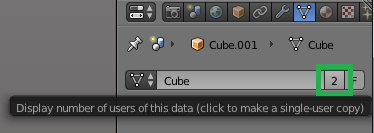
You can also just use Alt+C > Mesh from Curve/Meta/Surf/Text to convert it to a mesh. This will apply the modifier for all instances of the mesh. This means you can get just one instance looking exactly how you want it, use the Alt+C command, and it will be applied to all the meshes.