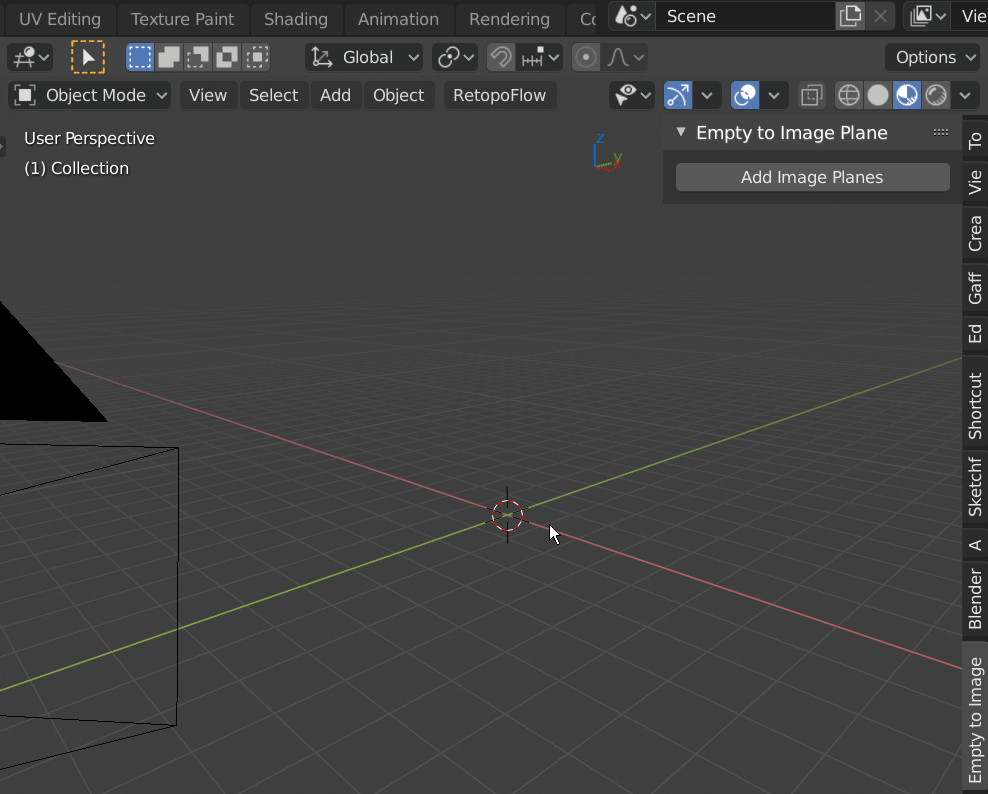I've made a noob mistake and set up a whole scene with empty image objects.
Is it possible to convert them so they would show in the render? I know I can delete everything and start importing everything from scratch as planes, but that would take too much time to start all over again.