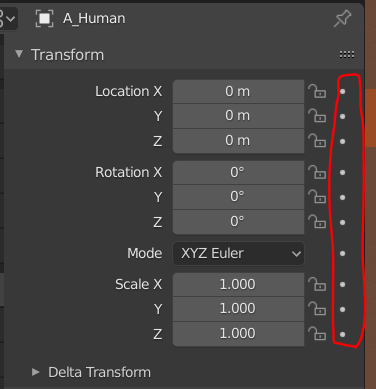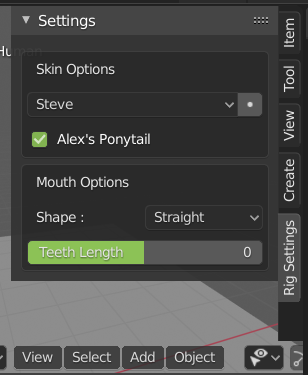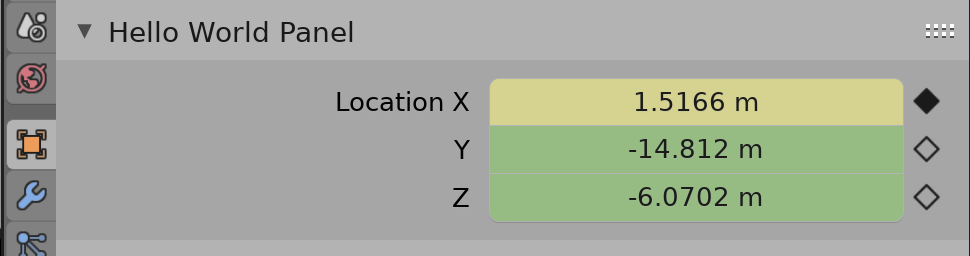UILayout.use_property_split and UILayout.use_property_decorate
Setting UILayout.use_property_split in conjunction with UILayout.use_property_decorate to True, marks down the animation button. (Currently not over-documented) My understanding is the split makes room for it, and the decorate draws it.
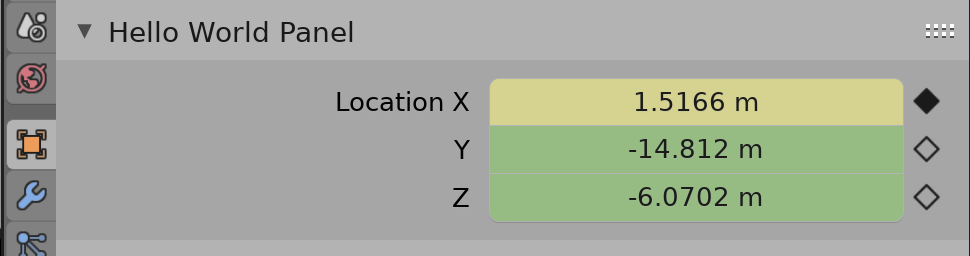
With developer extras on, right click > view source. Found this in bl_ui.properties_space.py giving a big hint
layout.use_property_decorate = False # No animation.
Quick demo with object location, using the Text Editor > Templates > Python > UI Simple Panel template
import bpy
class HelloWorldPanel(bpy.types.Panel):
"""Creates a Panel in the Object properties window"""
bl_label = "Hello World Panel"
bl_idname = "OBJECT_PT_hello"
bl_space_type = 'PROPERTIES'
bl_region_type = 'WINDOW'
bl_context = "object"
def draw(self, context):
layout = self.layout
layout.use_property_split = True
layout.use_property_decorate = True
obj = context.object
col = layout.column()
col.prop(obj, "location")
def register():
bpy.utils.register_class(HelloWorldPanel)
def unregister():
bpy.utils.unregister_class(HelloWorldPanel)
if __name__ == "__main__":
register()