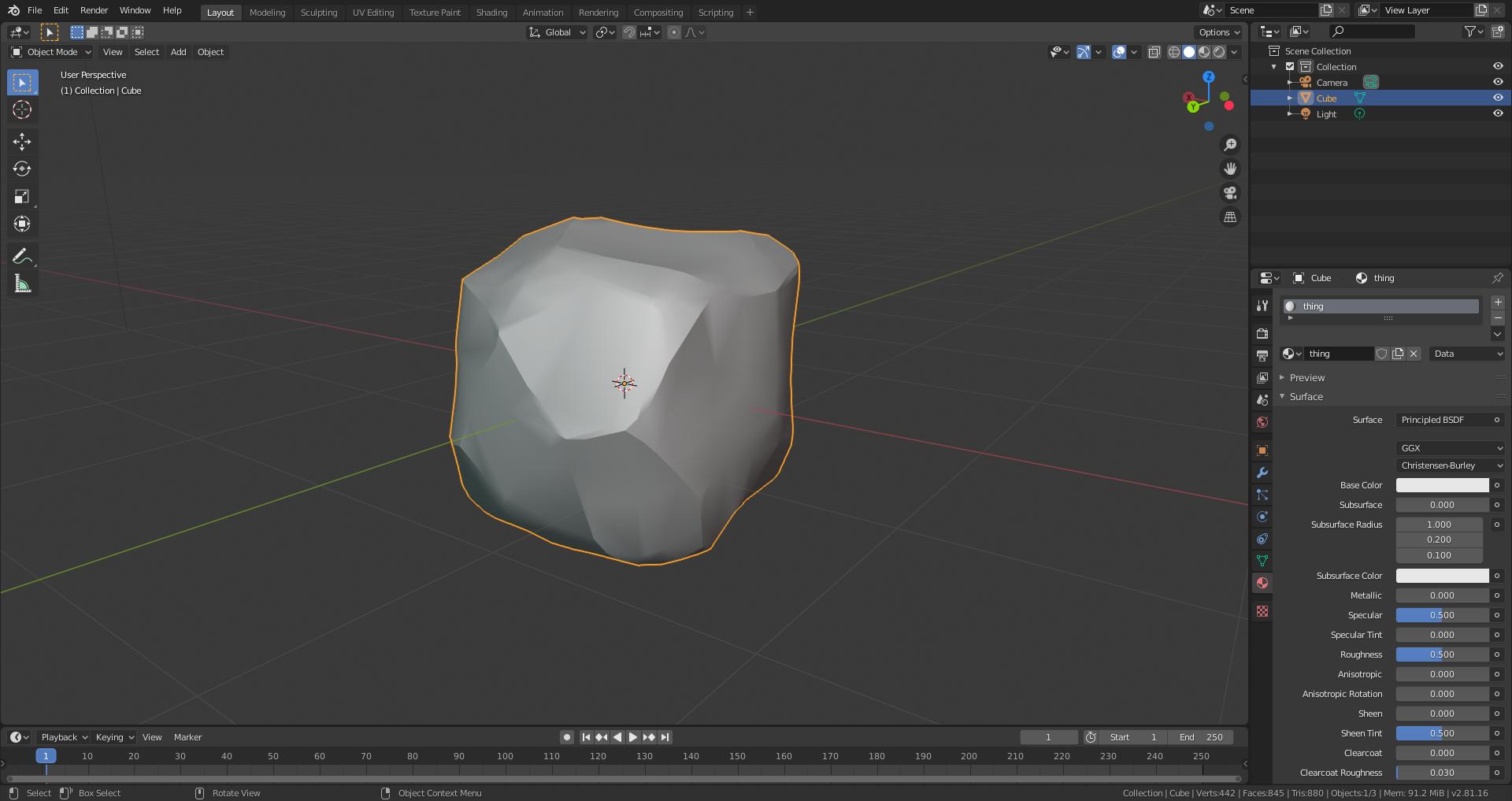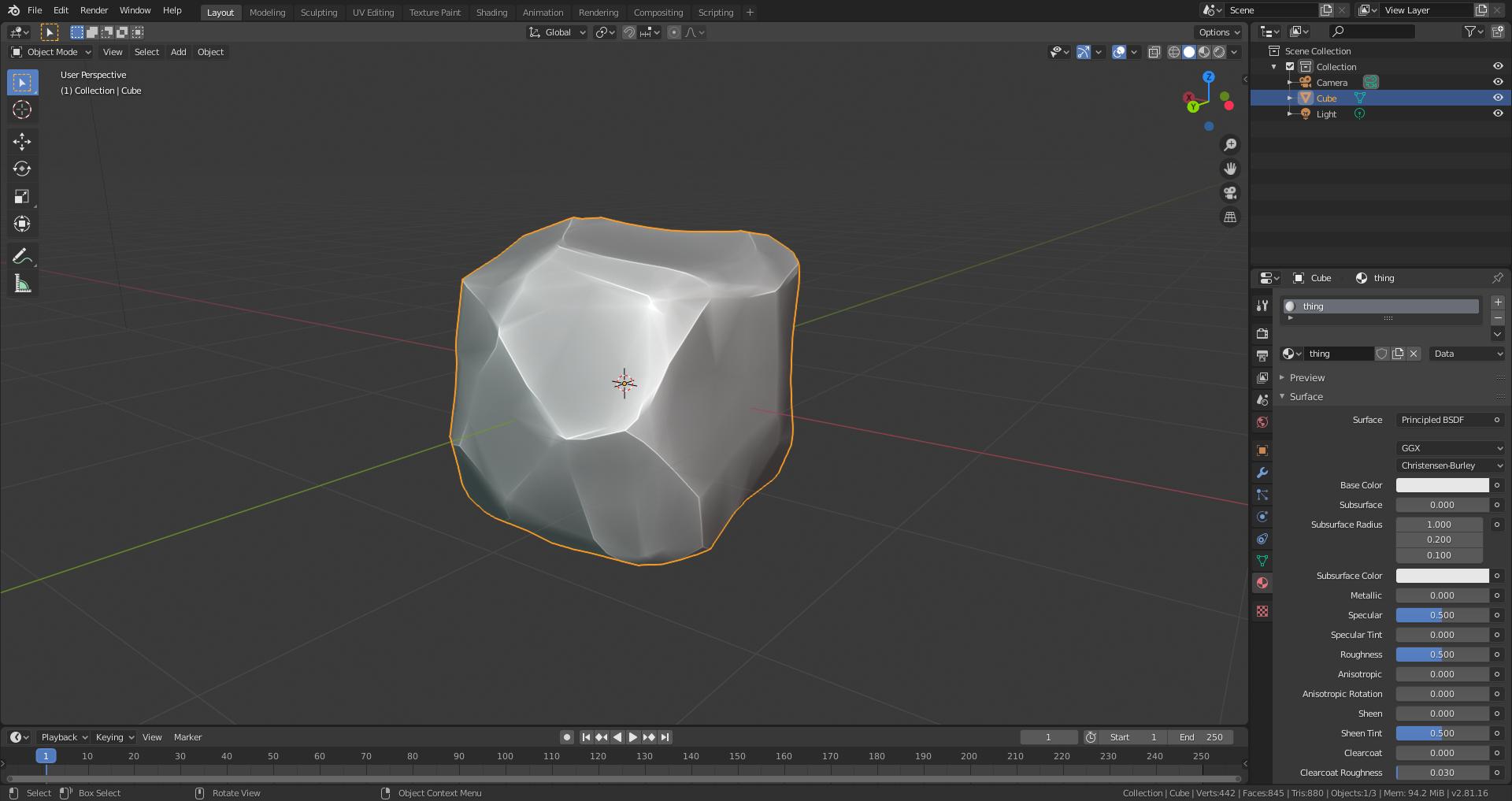I made this rock and it looks a lot better with the cavity shading enabled. Is there a way I could somehow generate this effect on a PNG texture so I could apply it in another program?
$\begingroup$
$\endgroup$
5
-
$\begingroup$ Sorry if this is a stupid question lmao $\endgroup$– EliCommented Dec 21, 2019 at 17:25
-
$\begingroup$ You will likely have to UV unwrap your object onto a texture (an empty image) and the bake the colors. $\endgroup$– LeanderCommented Dec 21, 2019 at 17:30
-
$\begingroup$ Thanks for the reply, but every time I try to bake it it keeps on erroring saying "no image in material (0) found" even though I unwrapped the texture. (Sorry, I'm obviously pretty new to Blender) $\endgroup$– EliCommented Dec 21, 2019 at 18:26
-
$\begingroup$ No problem, being new to Blender is part of the process. My comment was merely an indication of the right keyword. I'd suggest following a tutorial on baking and apply it to your question after having understood the subject. In Blender you will bake onto the image in the selected image node of the material. Before baking, add an image node in the node graph of the material of the object, load the image into it and select it. $\endgroup$– LeanderCommented Dec 21, 2019 at 18:31
-
$\begingroup$ Sorry for the late response but thank you so much! $\endgroup$– EliCommented Dec 22, 2019 at 3:05
Add a comment
|