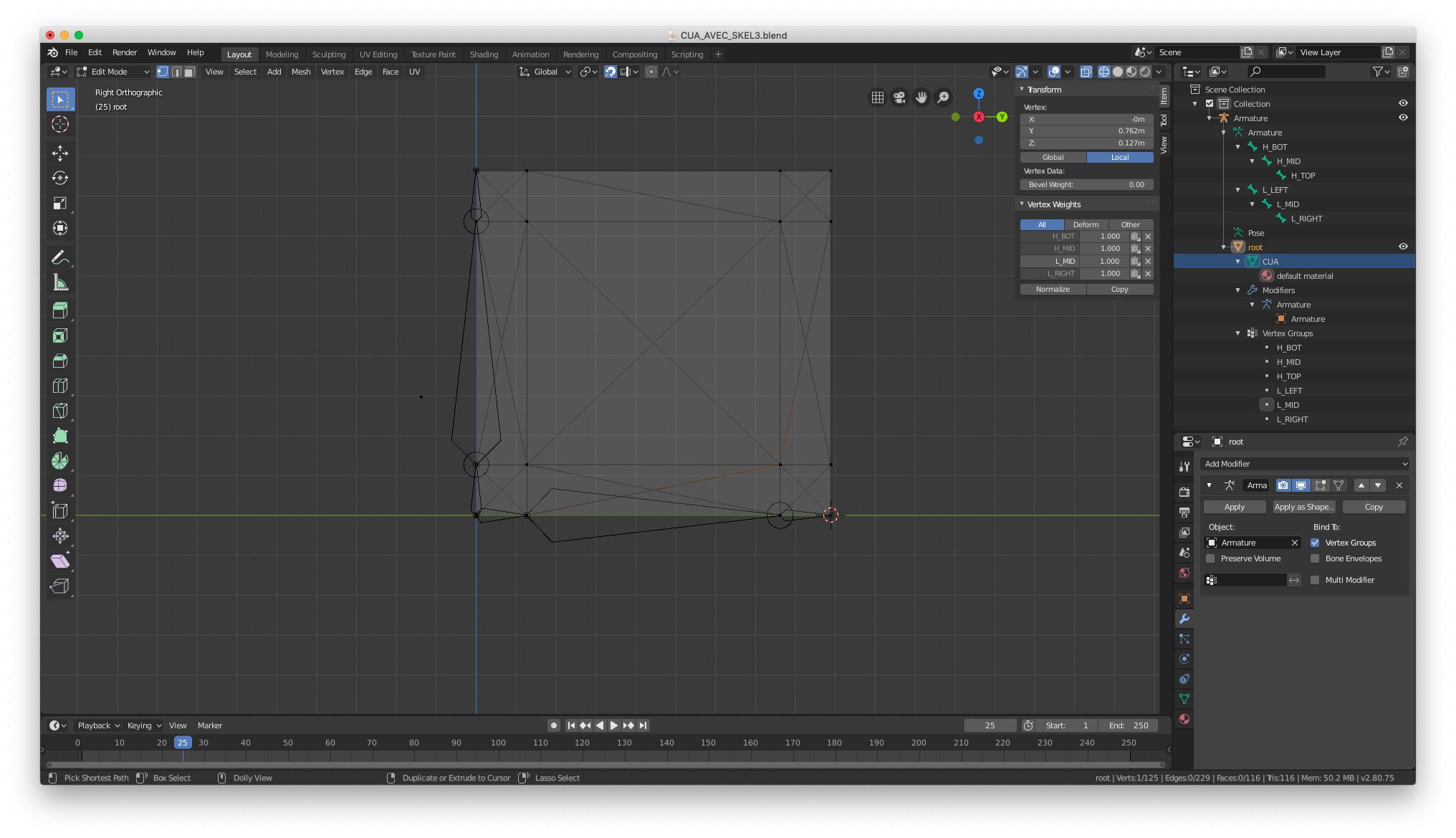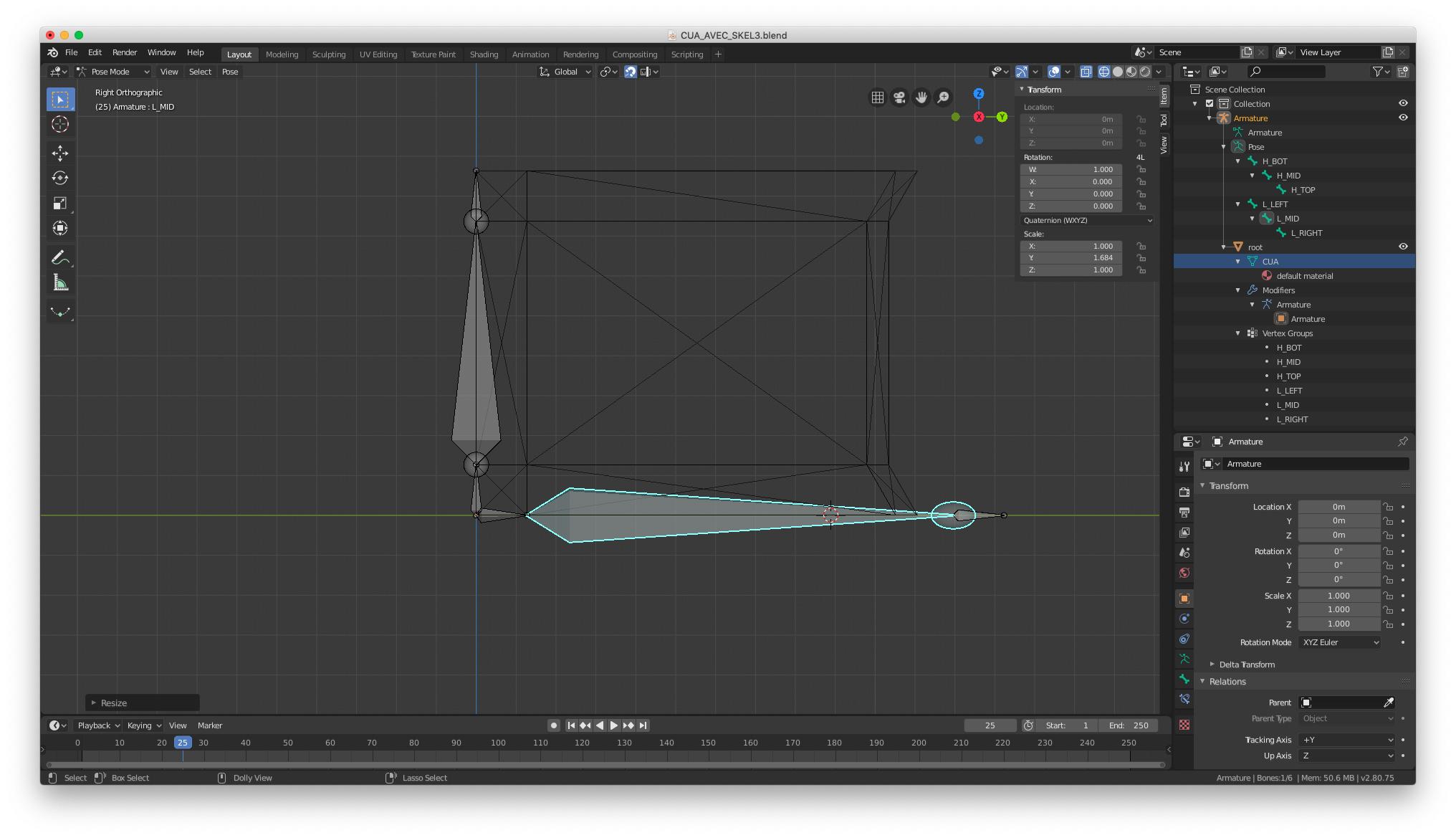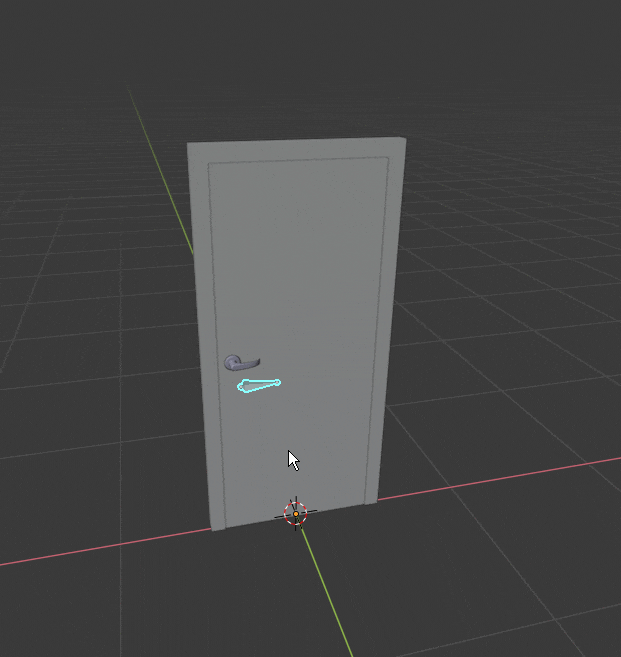Please let me know if this is the correct question to ask and not an XY problem: Basically I am trying to create a door with dynamic height and width.
Bellow is my attempt: I'm creating an amateur with 6 bones, H_BOT, H_MID, H_TOP in order to scale the door vertically (scaling inheritance of bones are off), the same with L_LEFT, L_MID and L_RIGHT.
When I have only three bone by one axis (e.g. H_BOT, H_MID and H_TOP) I can scale only the middle part of the door, leaving the to bars on top and bottom with their height
The moment I add more bones of the other axis, the mesh will be distorted, affected by other bones.
My guess is that the weight of the vertex group are normalised despite being displayed as 1, so the scale ratio applied to them are only 1/4.
Thank you per advance,