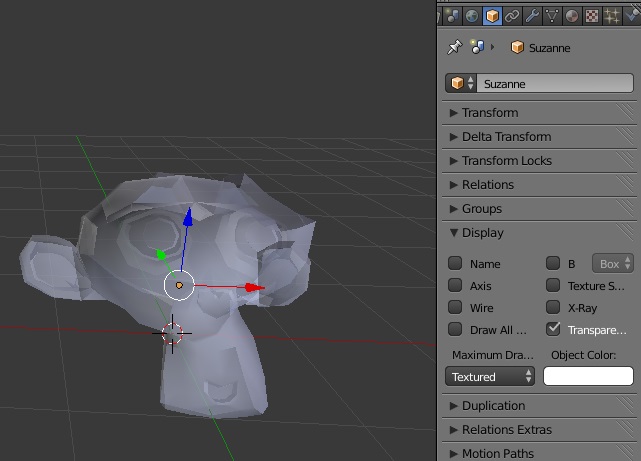I have several objects in my scene. I want all the objects to be visible so that I can see how they relate to one another, but I want to focus on just one. To do this, I'd like to make the other objects translucent and non-selectable. I know I can disable selection from the Blender outliner, but there doesn't seem to be an easy way to make just that object transparent. The reason I am trying to do this is simply so that I can see objects in my scene but focus on just the object I am editing.
I'm using glsl with mapcap for rendering and am mainly working in sculpt mode at the moment, and would like to stick with glsl if possible.

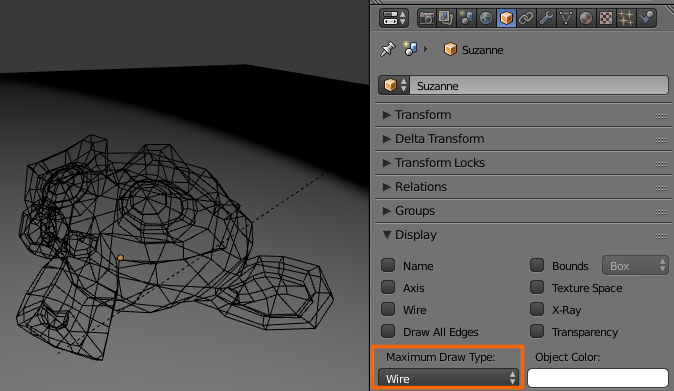
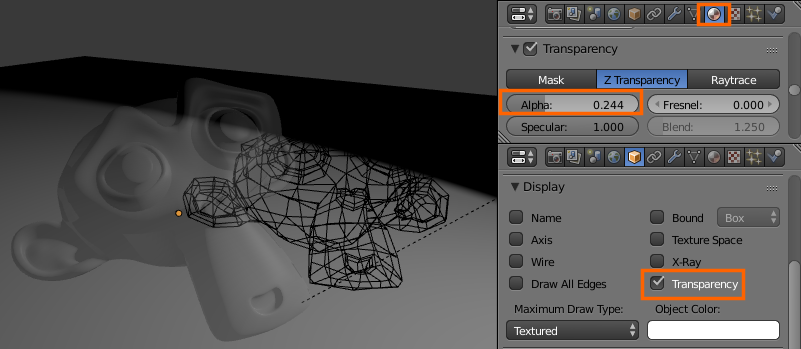
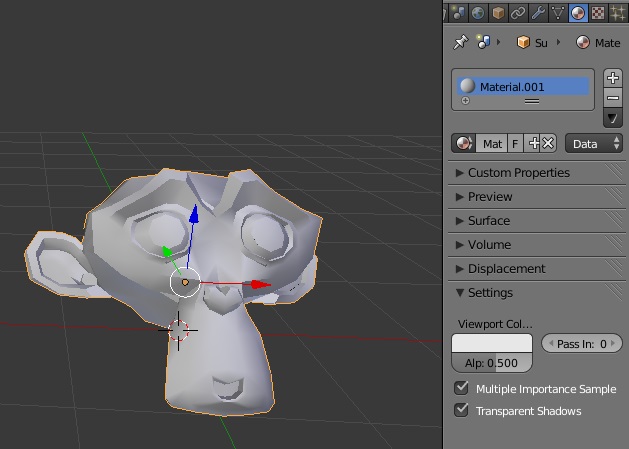 Then, on Object > Display, make sure to check Transparency
Then, on Object > Display, make sure to check Transparency