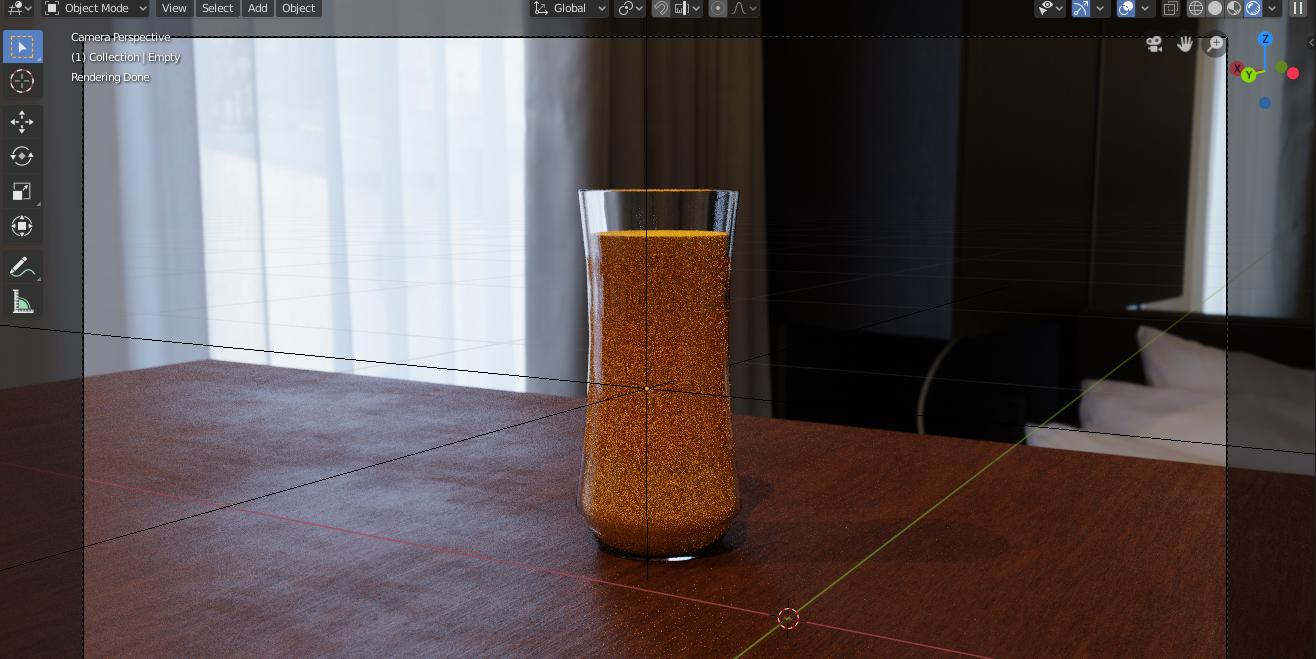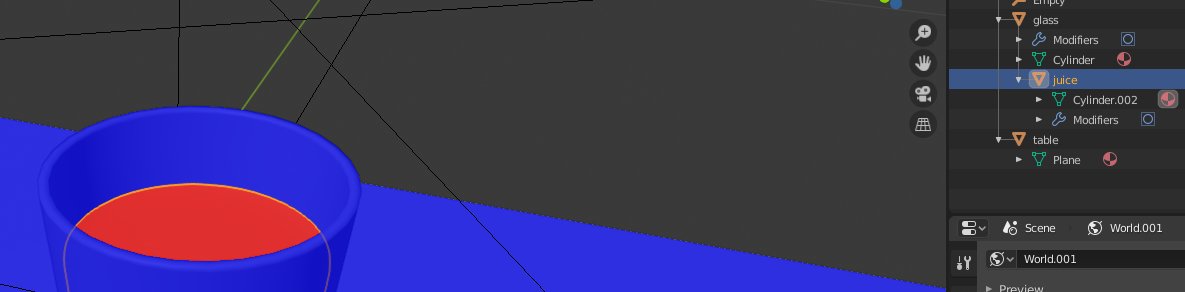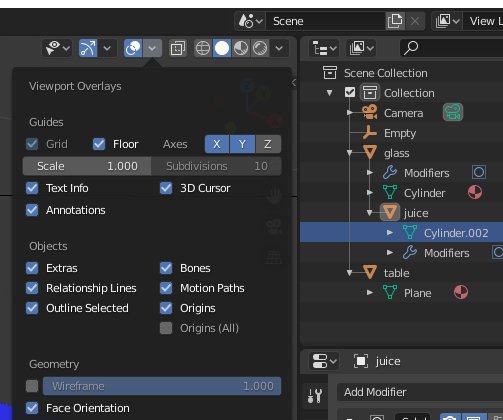Short answer at the end, longer but more detailed way, keep reading..
Checked the file as well, had to tinker a bit as the textures were not there (used a different HDRI to lighten the scene). When i rendered and adjusted the glass/juice sizes to slightly overlap (yes, please bear with me) the picture still did not come out right, the juice was looking weird. After some tweaks on the material i could not get it better and checked the face orientation(normals) ...
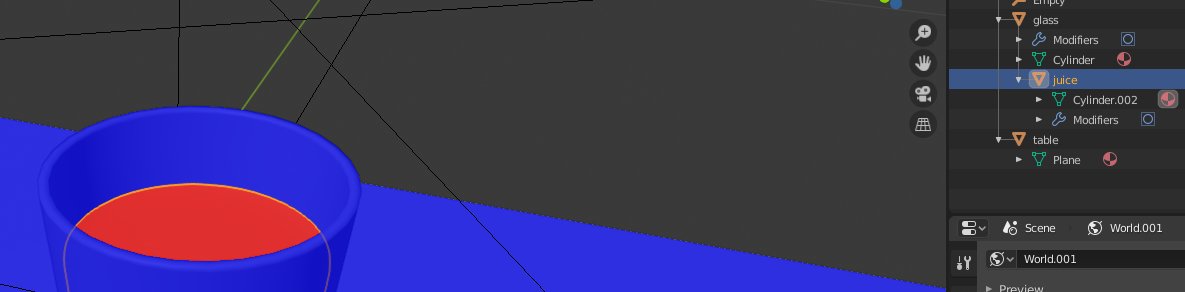 Always a good idea to check normals (Face Orientation).
Always a good idea to check normals (Face Orientation).
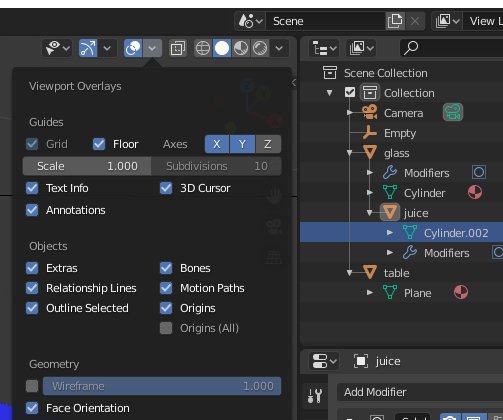
Option to display at the bottom of the picture(above).
As i mentioned above, i use to overlap the liquids in glasses to make it look more realistic (in regards of reflection and refraction), believe i am not the only one, but that aside, pictures are better then words.
 Left side with the juice geometry slightly inside the glass walls, while on the right the juice geometry is smaller and thus not intersecting with the glass. The refraction and calculation of liquids in glass always was and most likely will be an issue in regards of realism. But with the intersection on the left the reflections/refractions are only calculated for glass then juice and not for glass then air then juice, which leads to those floating liquid in a glass effects.
Left side with the juice geometry slightly inside the glass walls, while on the right the juice geometry is smaller and thus not intersecting with the glass. The refraction and calculation of liquids in glass always was and most likely will be an issue in regards of realism. But with the intersection on the left the reflections/refractions are only calculated for glass then juice and not for glass then air then juice, which leads to those floating liquid in a glass effects.
Not the main issue, but i would like to also point out that the material on your table, in the "Image Texture" nodes the roughness and normal textures should be set to "Color Space":"Non-Color". Rather then me trying to explain, others did already, here a link that should clear some things up as well Understanding sRGB, gamma, color values..
Now the main issue with your juice, sorry for the long post.
It was essentially the normals(Face Orientation) of the juice-mesh that were wrong.