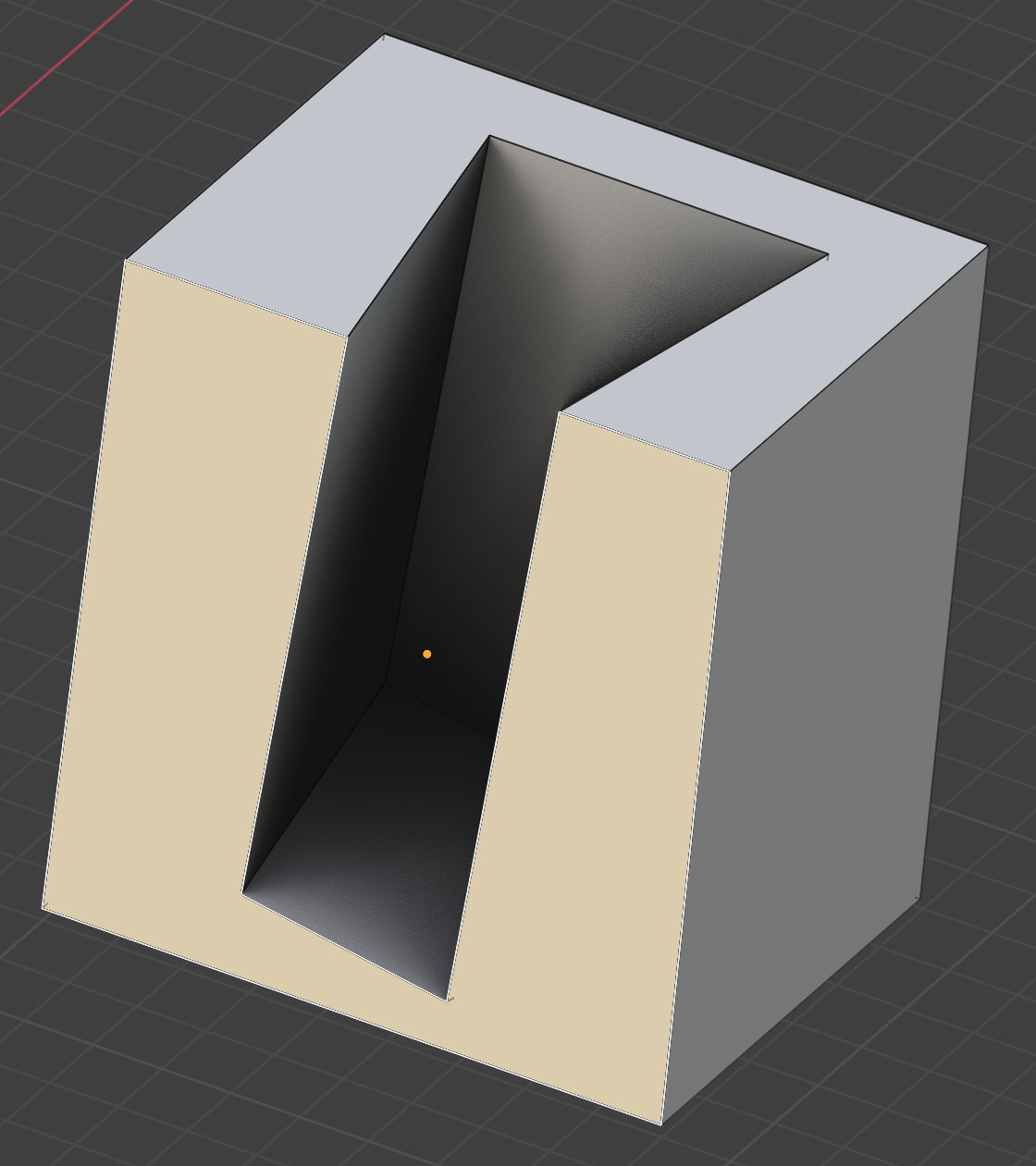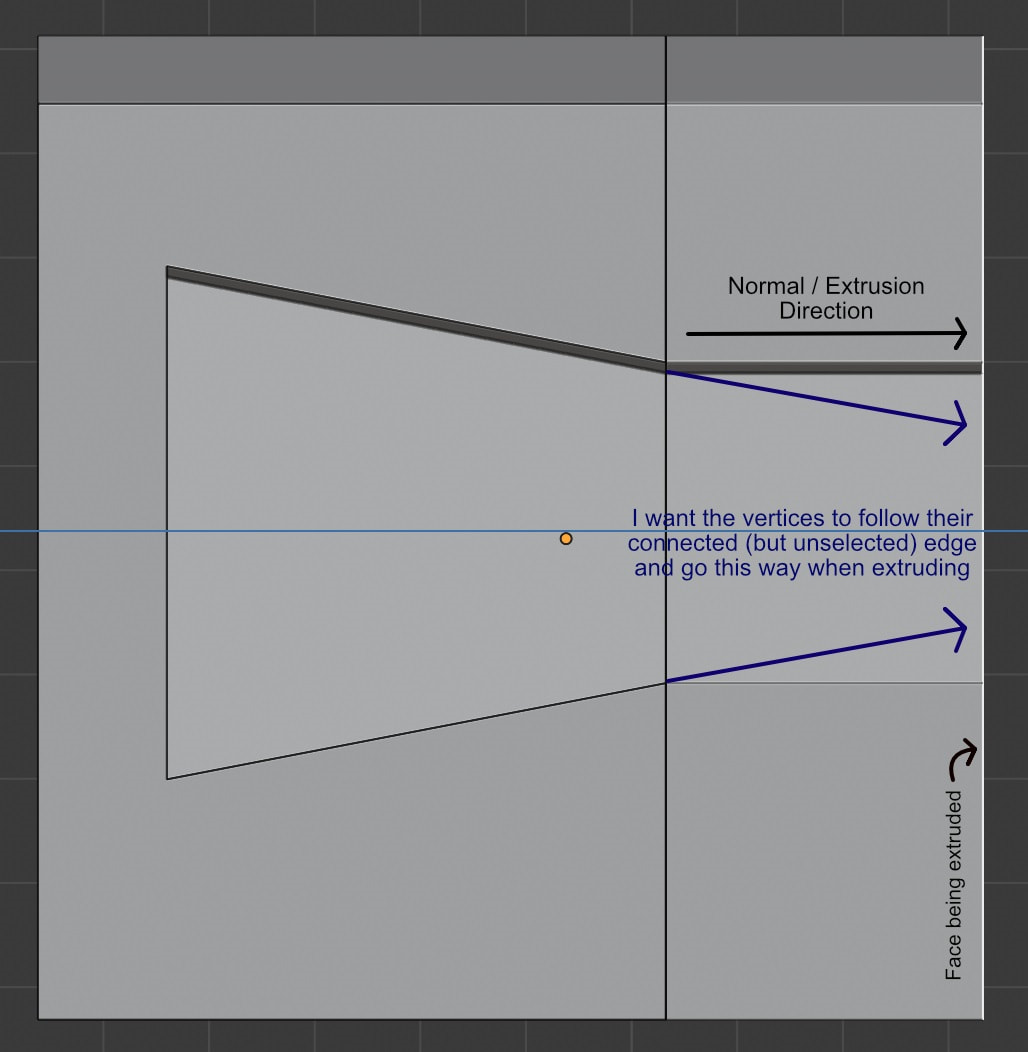I want to extrude a face in Blender along its normal, but I also want the vertices to follow their connected (but not selected during the extrusion) edges. This means that the vertices would move relative to one another (in planes other than their extrusion direction), and extend the original geometry by extrapolation. Another way to look at it would be to "slide" the vertices along their extrapolated, connected, and deselected edges.
This is difficult to describe in words, so let me provide an image. Here's the face I'm extruding:
And here's how I'd like the vertices to move (viewed from above to make it clearer):
Is it possible to do this in Blender?