I want to render out an vertical image of my model. It should be complete visible but with no unused space.
I've changed the Dimensions of the output like that:
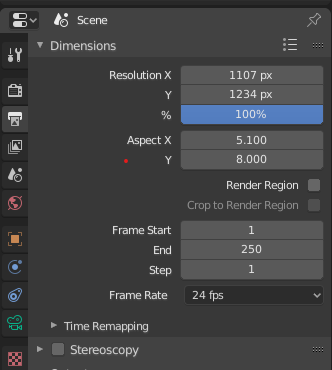
In Blender the camera view looks now like that:
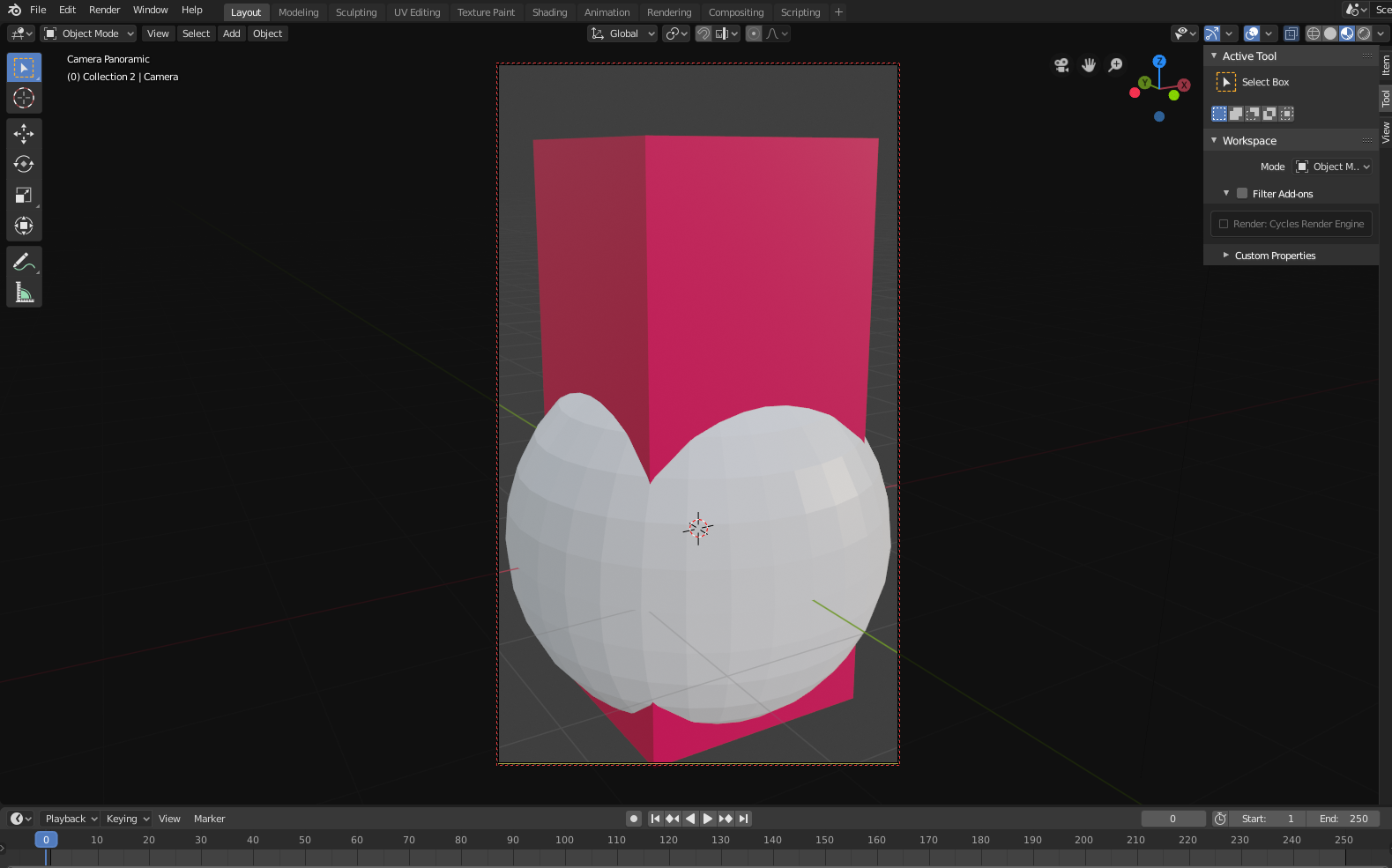
but the output looks like that:
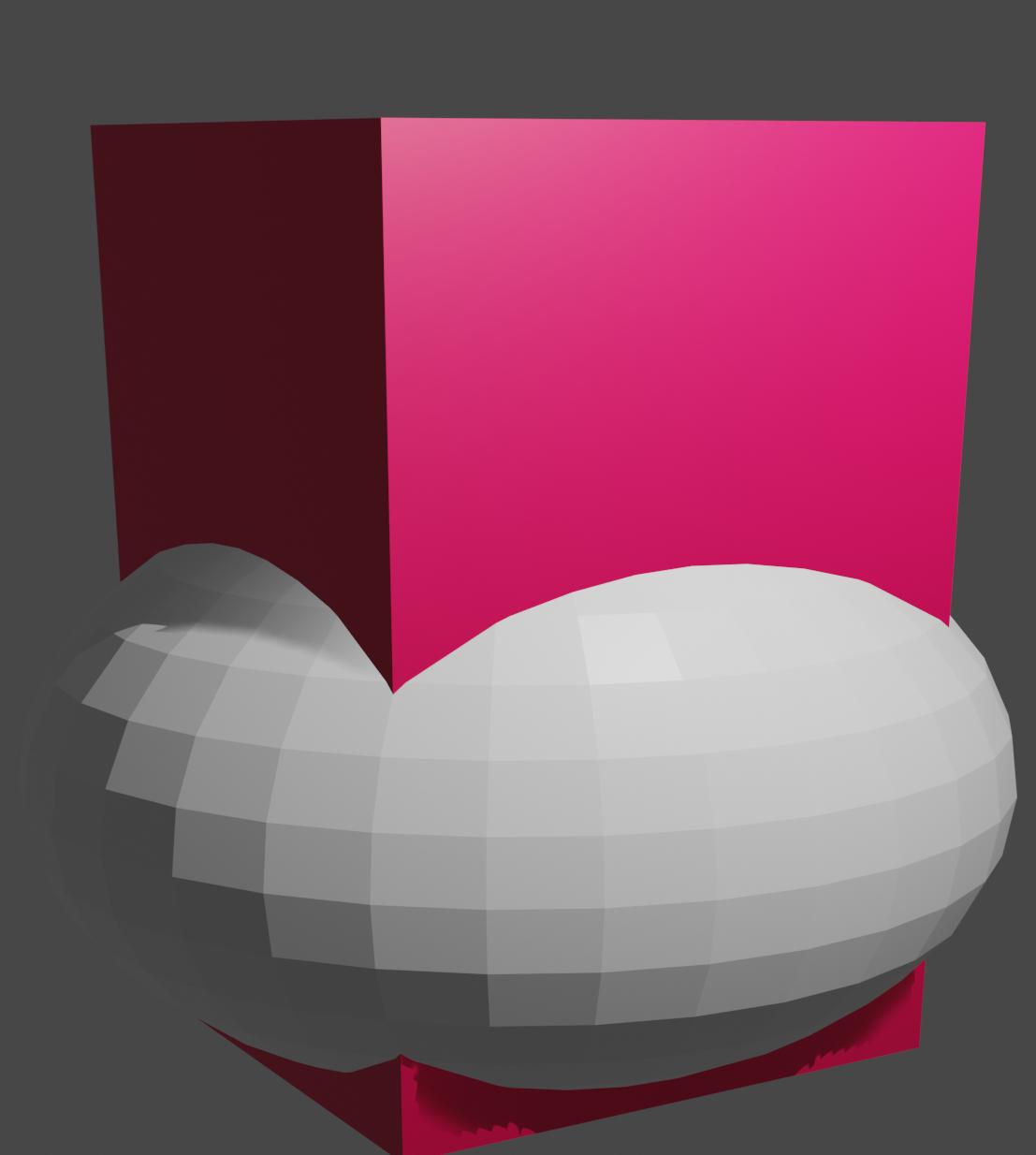
How can I print out the expected result?
