I just installed AMD's ProRender and I'm trying to experiment with it and see if I like it. Using Blender 2.8 on Windows 10.
Here's a scene I made, previewed in Cycles:
Here's the drop down for the Render engines, seems like ProRender is there. And I didn't have any errors or warnings while installing it or the materials library.
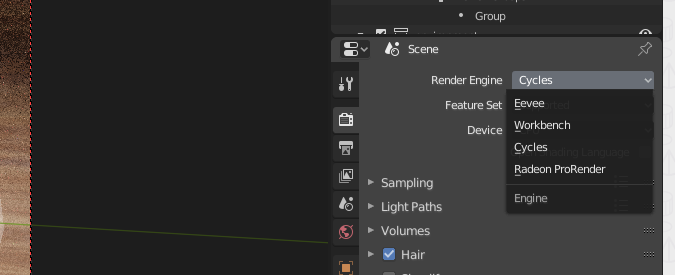
But when I select the ProRender and either hit "render image" or just chance the viewport mode to rendered.... nothing happens. Like so:
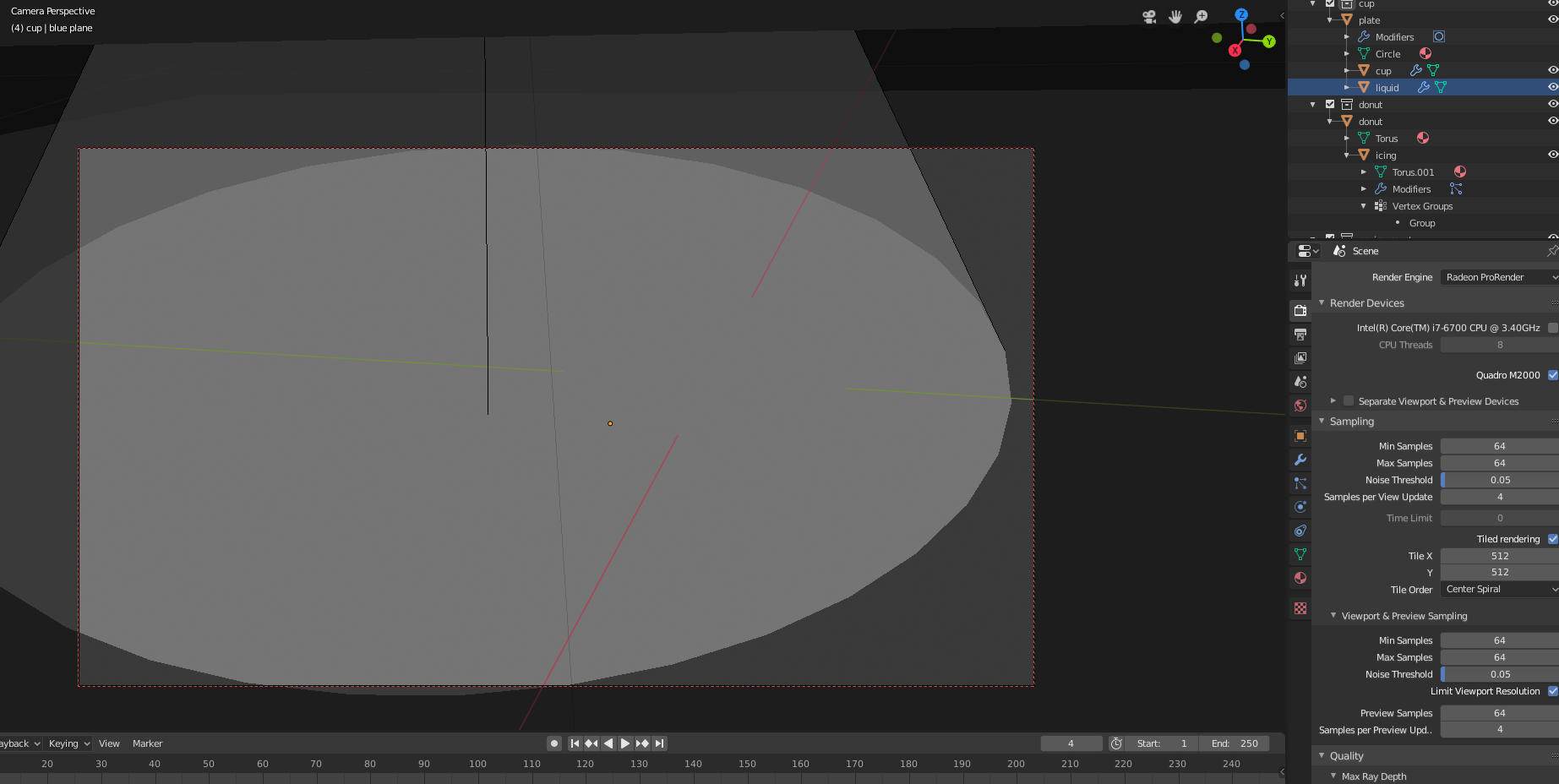
In fact, the objects kinda disappeared. When I hit "render image" the picture never shows up at all. I never touched any of the default ProRender settings on the right there.
Any ideas?

