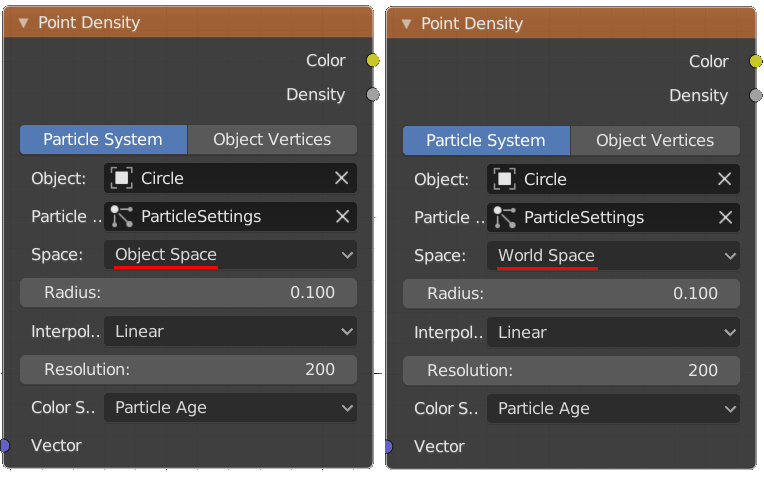I am having trouble with a camera glitching around in a render, and in stills rendered at those frames. It is easier to show than tell:

As you can see, the aspect ratio seems to be jumping around or something. I also noticed that on some CPUs and GPUs that the camera seems to move away (found this from an attempt on SheepIt)
Nothing in the scene has keyframes nor animations in general apart from the particle system.
What is causing this, and how can I fix it? I am on Blender 2.8 on Ubuntu 18.10 rendering with an i7 CPU