I'm having an issue rendering subdivision surfaces in EEVEE and can not find an answer anywhere.
When applying subdivision surfaces to objects in EEVEE, it creates very distorted reflections in the shading. Everything renders perfect in Cycles but this is the result I get in EEVEE.
With subdivision surface modifier, you can see the blocky shading.
Here without subdivision surface, everything is smooth.
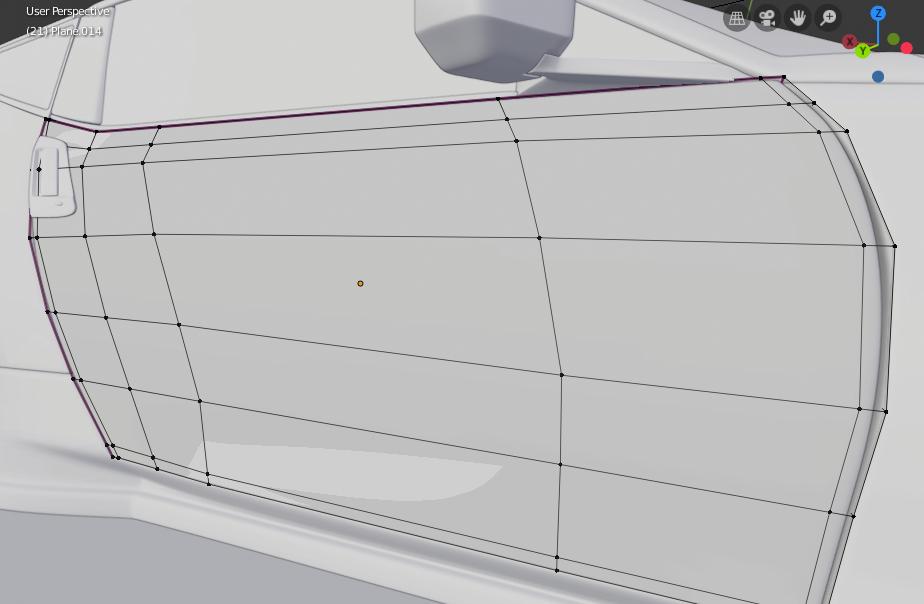 Here is the topology with subD applied so you can see the modifier is applying clean topology as well.
Here is the topology with subD applied so you can see the modifier is applying clean topology as well.
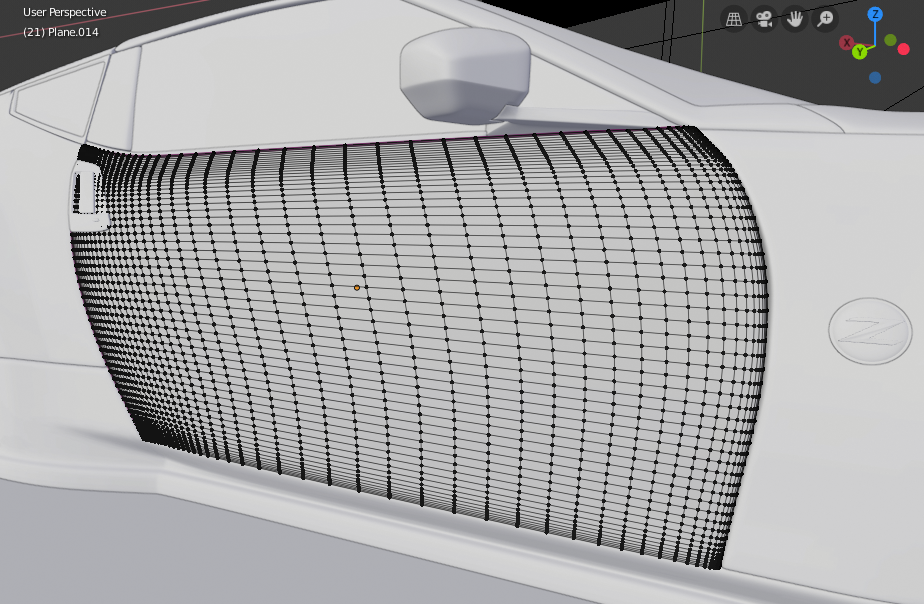
Also here is a render I created of the model in cycles, you can see the issue doesn't occur in Cycles renders.
I have no idea what is causing this, I appreciate any help.



