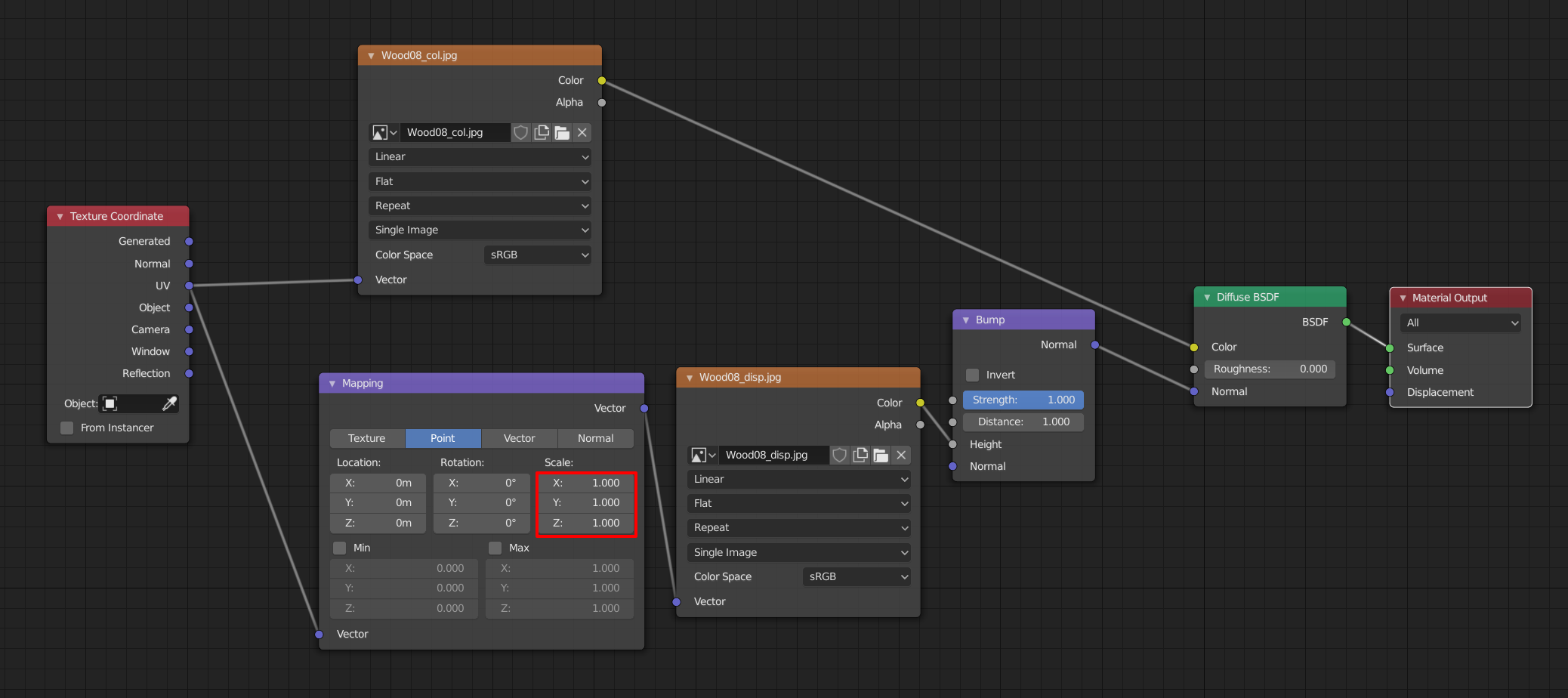What I'm trying to achieve is a smaller/finer bump pattern in the material while the image should remain at its current size. I tried scaling the UV map but then the image texture is scaled the same way.
Or let me know if you have a good material setup for wallpaper that also allows for an image texture.
Cheers!