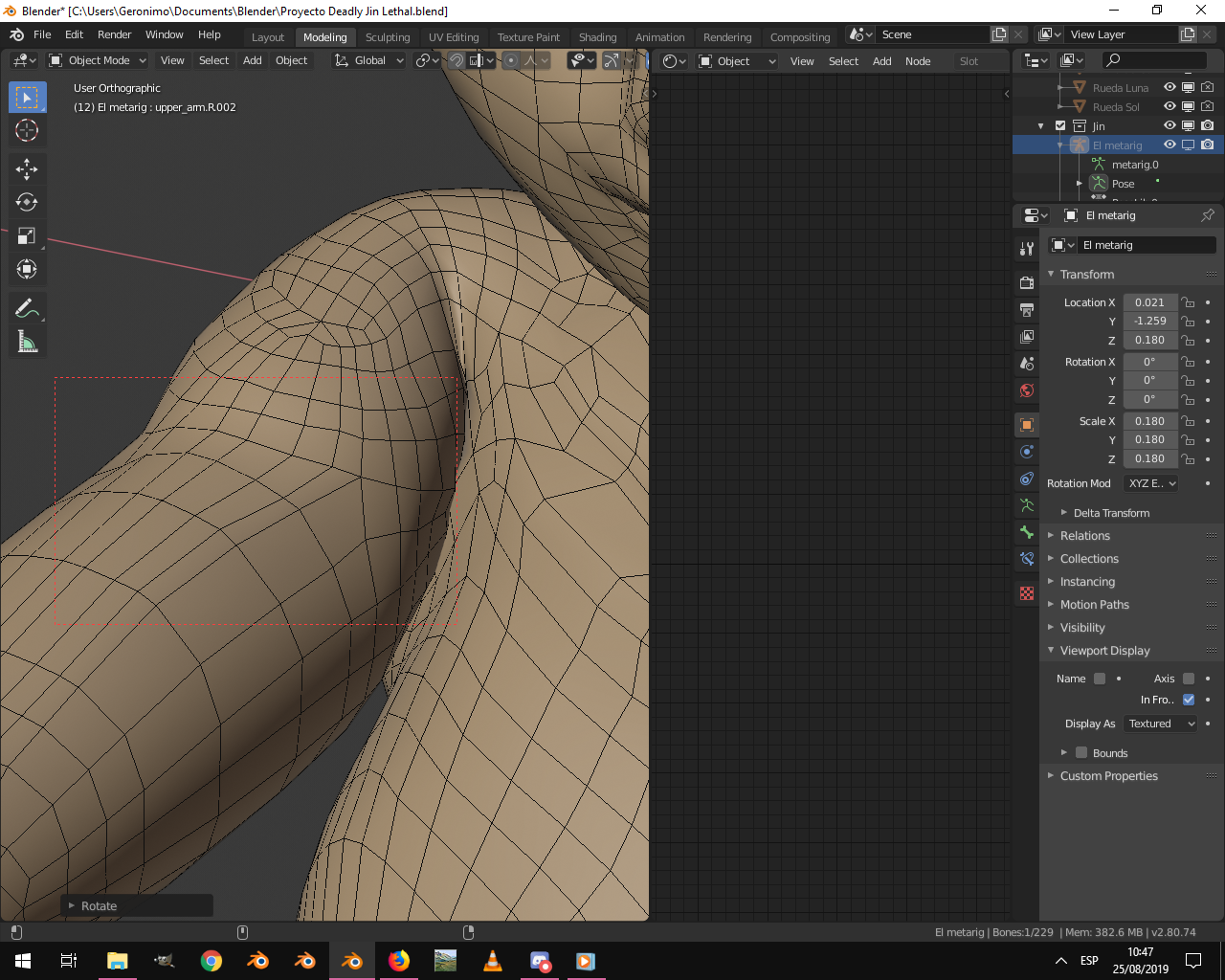When i deform it, this is the result:
I've tried with shape keys to "fix" it, but it doesn't solve anything (or maybe im just a noob).
I believe that is because the topology of the character is not good, maybe.
The point is that i want something like this
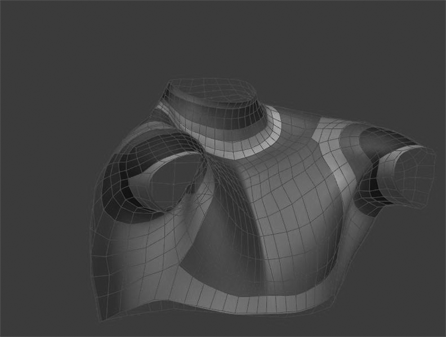
So, a good topology will solve the thing or... there's something more i should do for a good deformation of the shoulders (and any joint in general)?