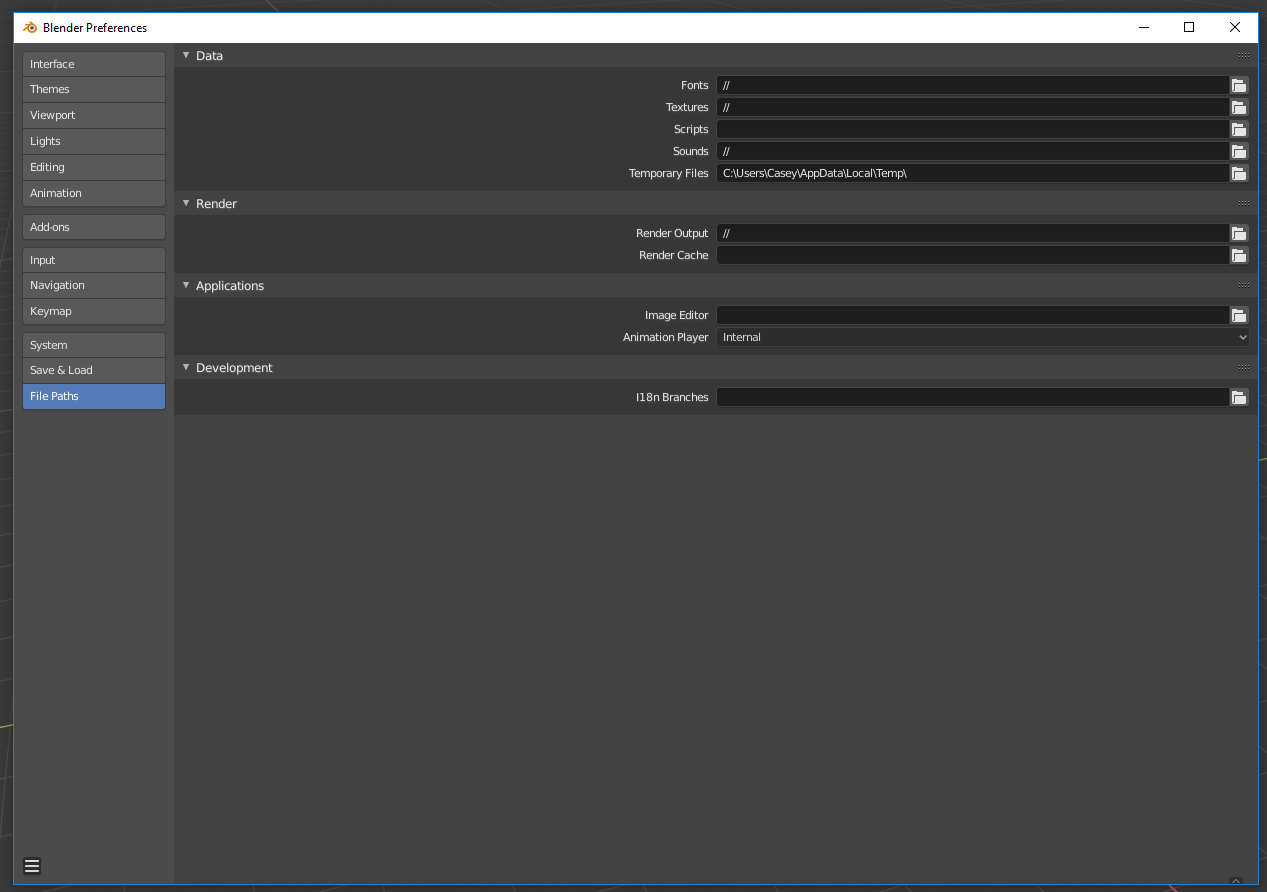I'm trying to install numpy/scipy on Blender's internal python compiler.
On my computer, the python compiler is located at:
/Applications/blender 2.80/Blender.app/Contents/Resources/2.80/python
Running the commands:
cd /Applications/blender2.80/Blender.app/Contents/Resources/2.80/python
./bin/python3.7m -m ensurepip
I get:
Requirement already satisfied: setuptools in ./lib/python3.7/site-packages (39.0.1)
Requirement already satisfied: pip in ./lib/python3.7/site-packages (10.0.1)
This means that pip is already installed in Blender 2.80. However, from this point, I don't know how to proceed. Any help?