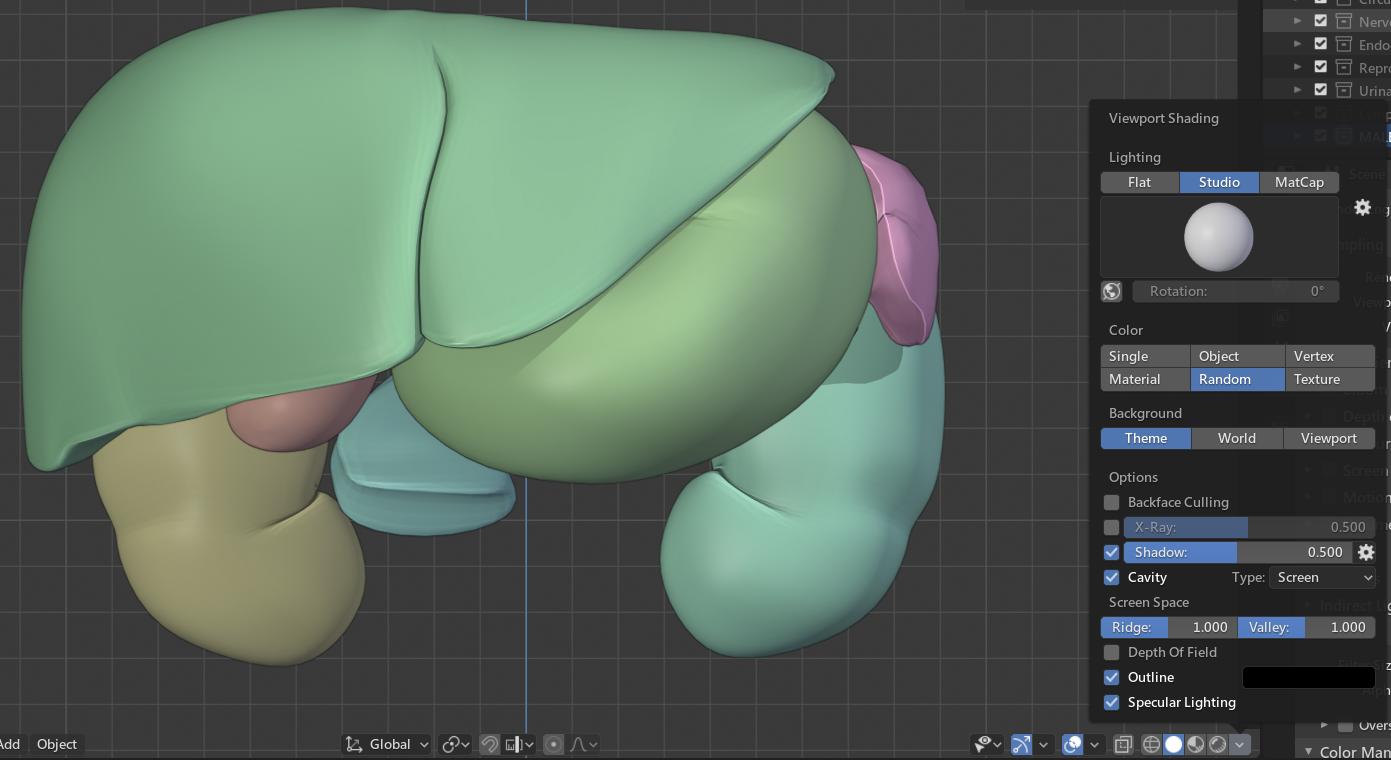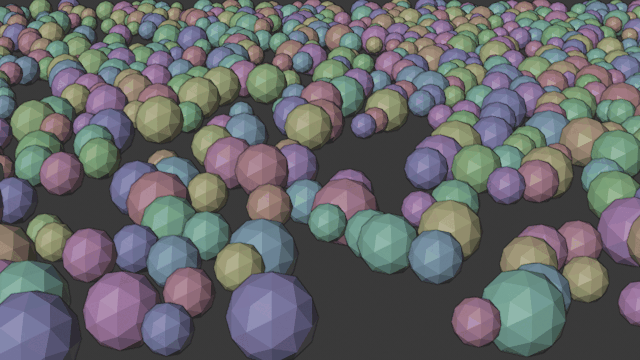There is non as far as I know, at least currently though it would definitely be a very desirable feature, along with customizing the color ramp used to color them.
It does seem to use the same technique employed by the Random output socket of the Object Info shader node uses, which is uses object name as unique identifier.
So while you can't just randomize the global solution easily, or on several objects at once, it does seem to respond directly to object name changes, like the shader tree version.
That means if you rename your object it will change colors. It is trial and error process, since you don't have direct control over which color is assigned, but as a workaround you can iteratively change names until a color that pleases you is assigned.
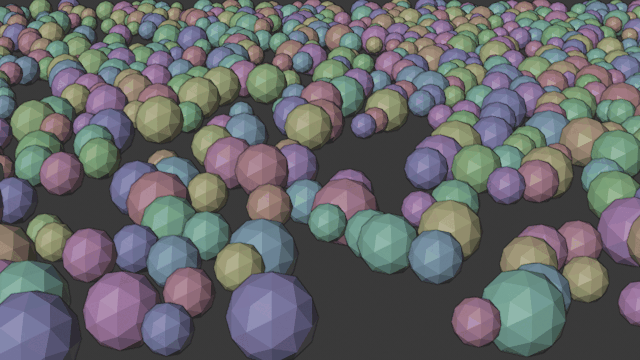
If you like to keep your scene organized or dislike random names, you can still keep your names descriptive by appending some random string or number at the end to force change the assigned hash like my object 001 or my object #afhpo.