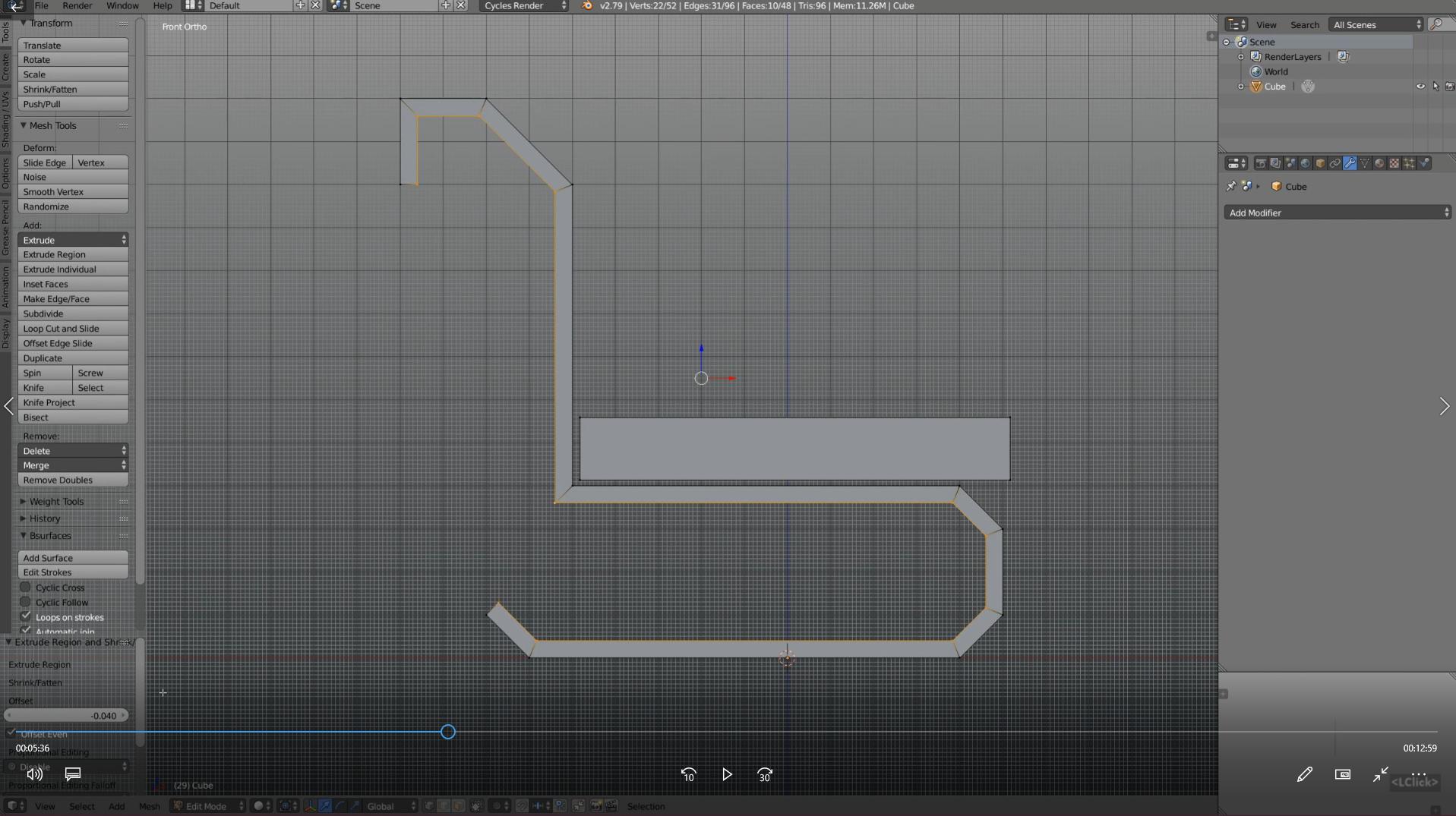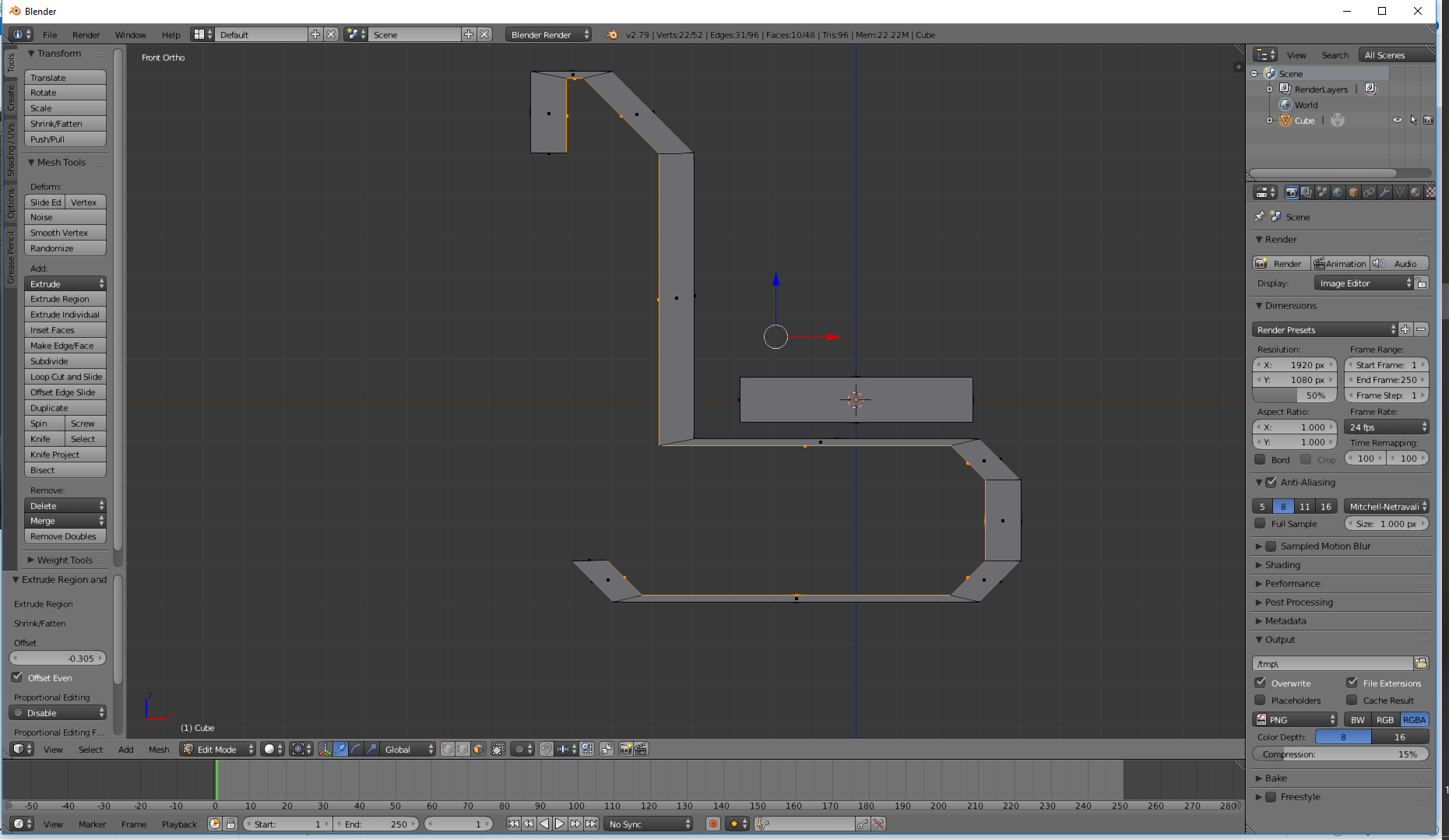When I extrude these faces along normals with Alt+E and select Extrude along normals my faces get extruded wrong, even If I select Offset Even the thickness of the model is wrong.
I reset all my settings and reopened Blender before trying to replicate this behaviour. It still happened.