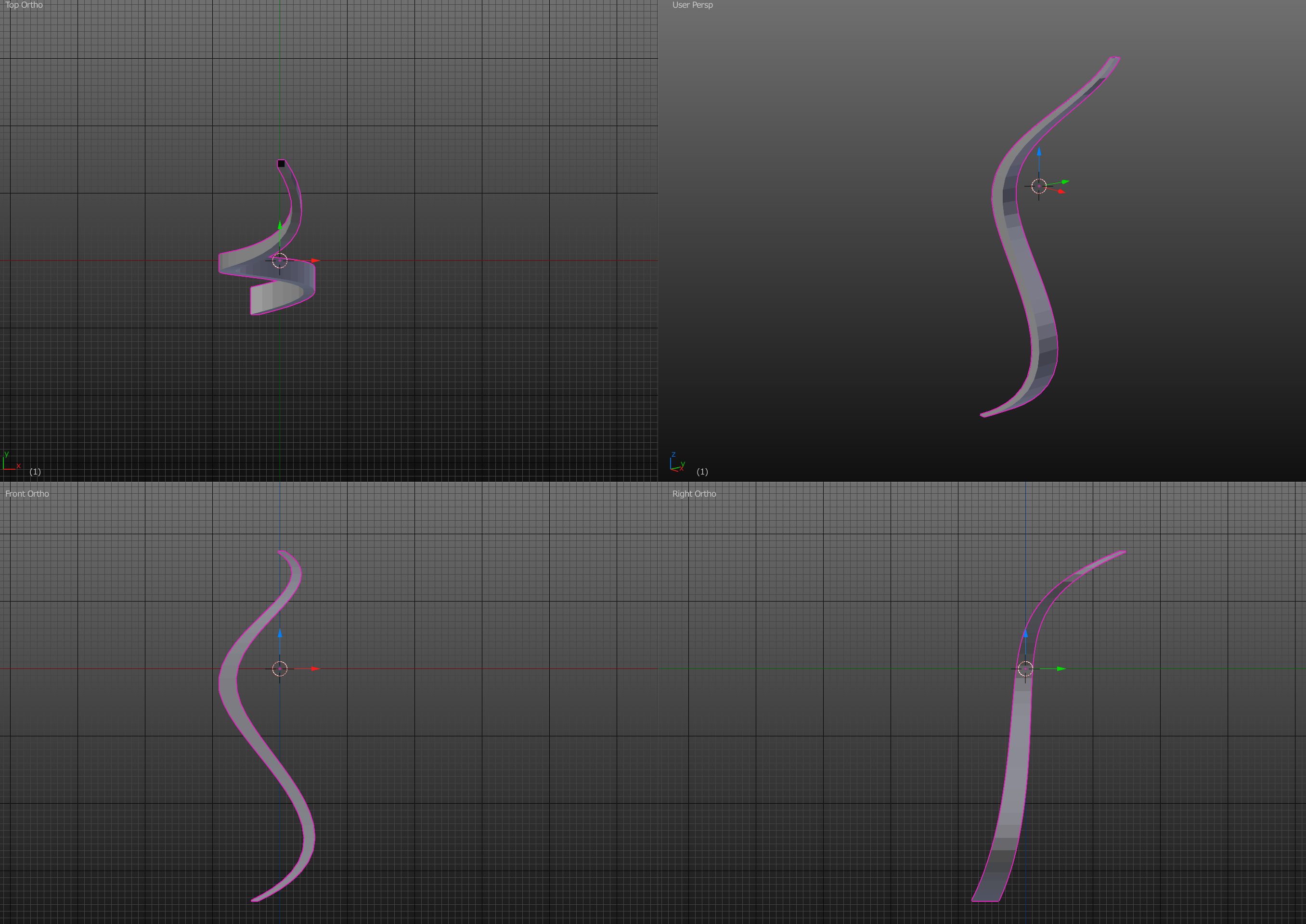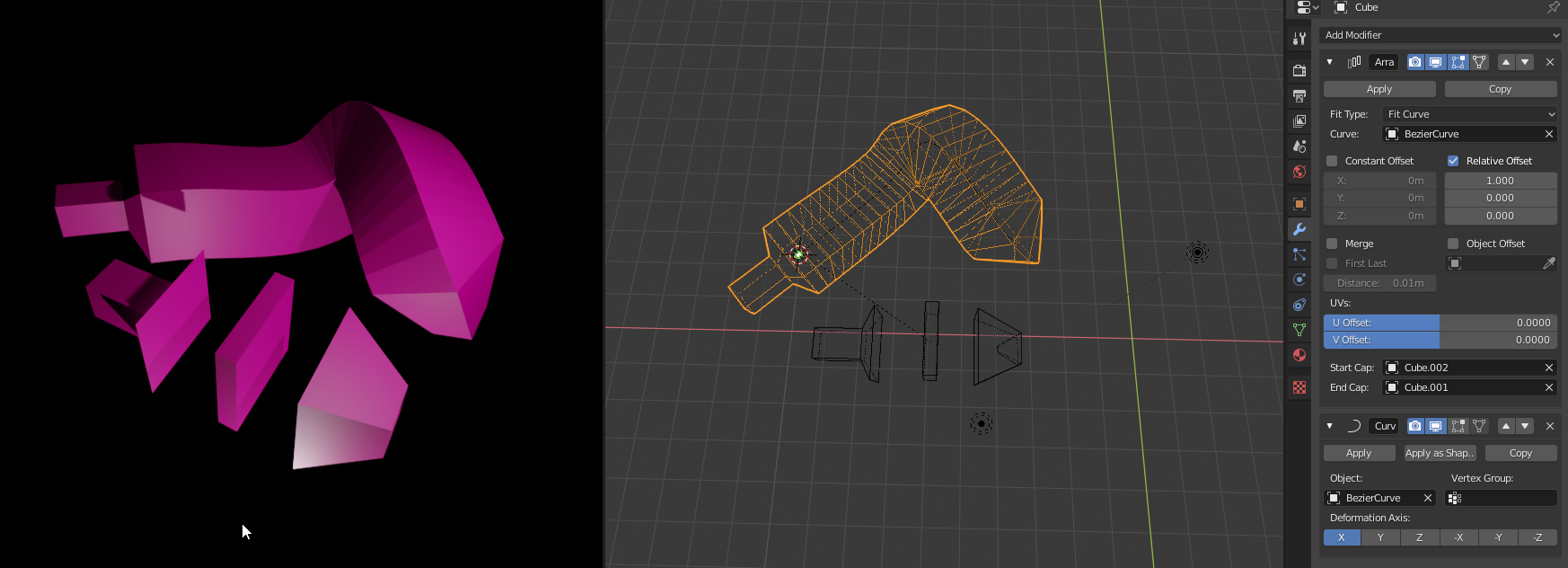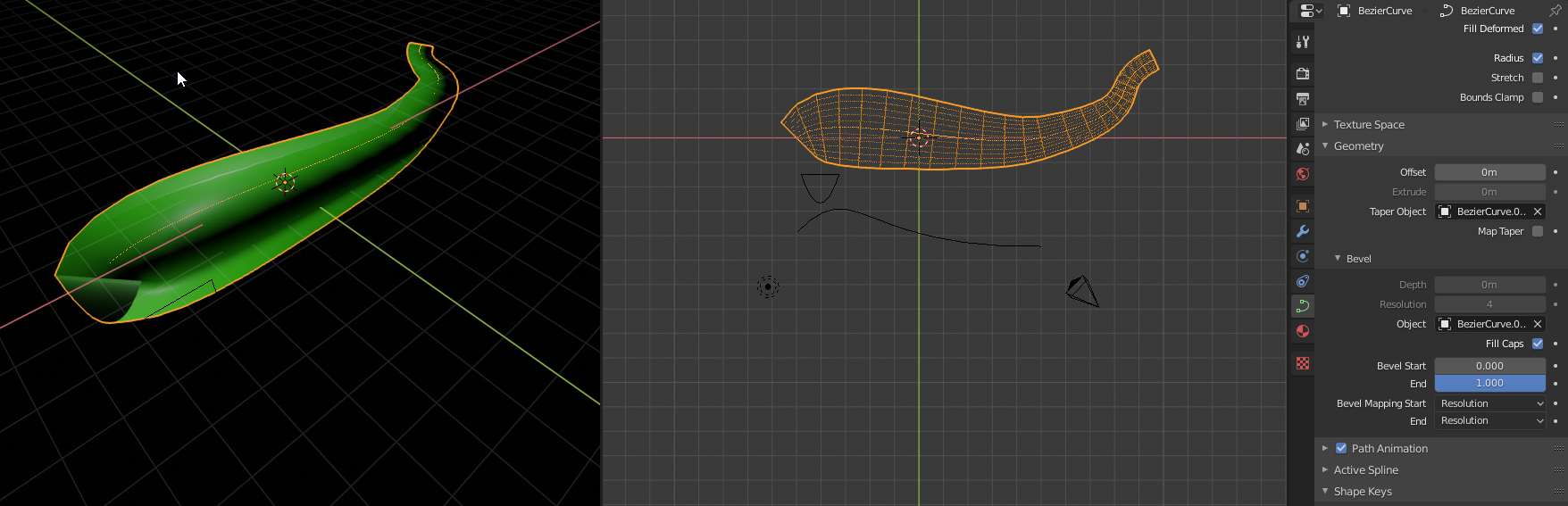I want to create a shape like a pipe, like below image and blend file.
I created the mesh below in Houdini, but I could deal with it only in simple case, and I couldn't improve it any more in Houdini. So I am trying blender.
.blend file: http://pasteall.org/blend/index.php?id=51832
What "non-uniform cross-section" means both 1. and 2.
- scaling independently on each axis of cross section
- changing the cross section shape.
I tested the below but I have trouble in all of them.
I can't use "Curve Bevel Function" (Make a 3D tube with a Bézier curve?, Curve Bevel function, scale?) because this can use only one cross section. Even if I use Bevel Object, Alt+S, Proportional Editing and Taper Object, We can't use multiple different cross section shapes and We can't scale independently on each axis of cross section.
I also tried vertex group + proportional editing
(Is it possible to use proportional editing without affecting or hiding nearby vertices) but failed.I tried addons https://blendermarket.com/products/bezier-mesh-shaper and https://github.com/mifth/mifthtools/wiki/Mira-Tools#curve-stretch-tool. These may be solution, but I have trouble when pipe length is long like this case.
Could you tell me effective way to create a pipe which has non-uniform cross-section ?
I don't think my question is duplicate of Curve Bevel function, scale? because my question emphasises the non-uniform cross section and mentioned that Curve Bevel function doesn't allow us to use non-uniform cross section.