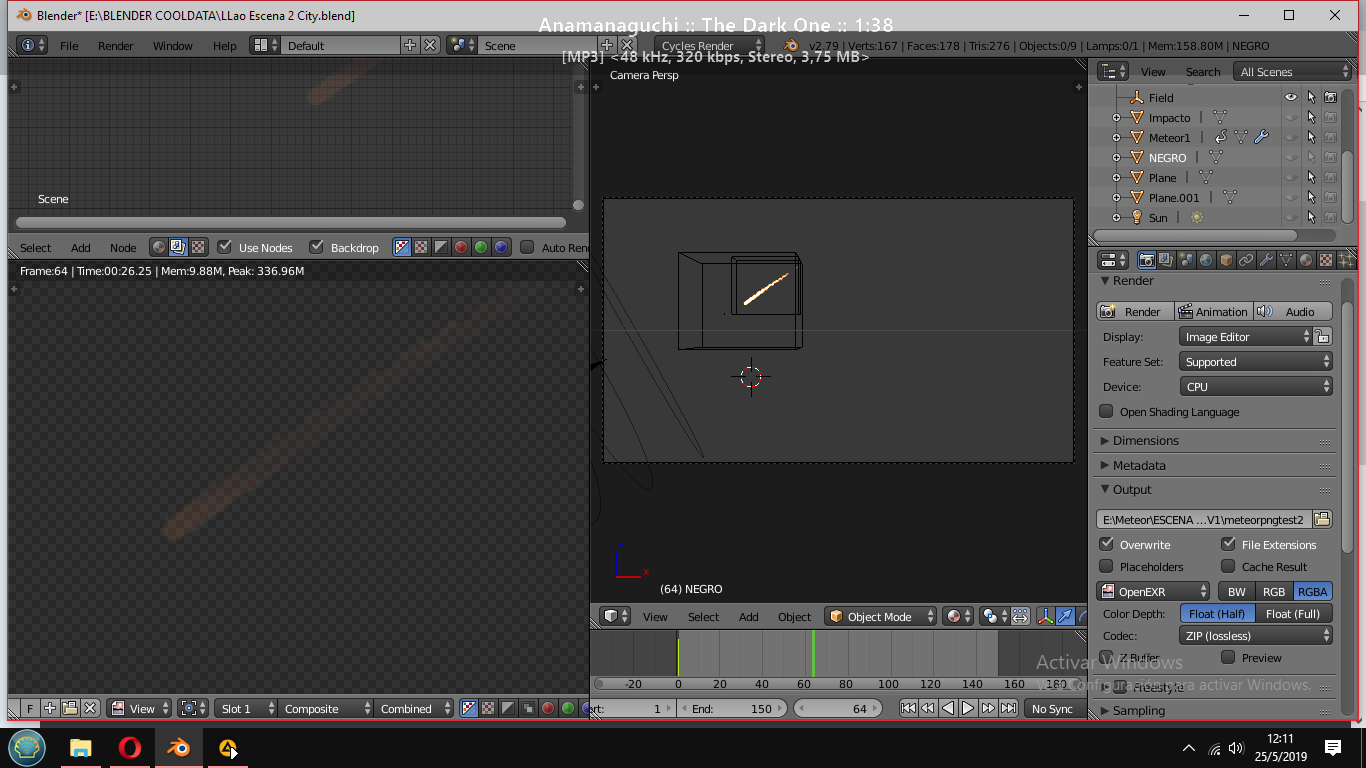I'm having a hard time rendering a fire and smoke simulation. I wanted to record a animation and get the .pngs wiht alpha channel, but in the final render the objects in my case a meteor is transparent. My goal is to achieve a animation file that works like an rgba.
How do achieve the correct results ?
I tried rendering .png looks transparent I tried composition nodes and with a blue and black background and it looks awful. Ill tried rendering .png and converting into .MOV with png rgba format and it looks like the final render , transparent thing and also I went to Adobe after effects and followed this steps ---> https://www.rocketstock.com/blog/quickly-keying-out-black-backgrounds-in-after-effects/` and is gets some of the solution but is still 70% transparent.
I am ussing Blender 2.79 for windows 10 and using cycles.
Here is my example.