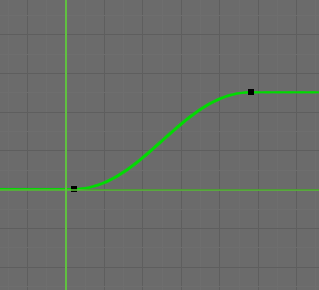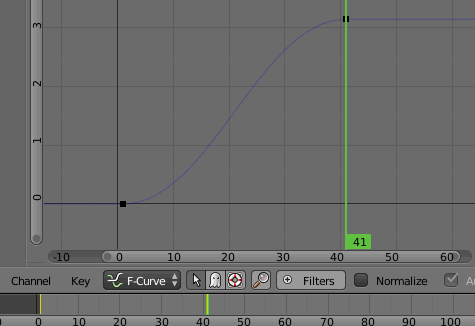I'd like to use the Graph Editor to create animation curves for use in another software package. Is there a way to export the value of a curve for each frame?
For example, I have a keyframe at frame 1 and one at frame 24. The first keyframe has a value of 0 and the second one has a value of 24. There's a Bezier interpolation between the two keyframes. I'd like to get the value for each frame in the curve.
Is this possible? Possibly a Python solution? (I'm comfortable with programming)