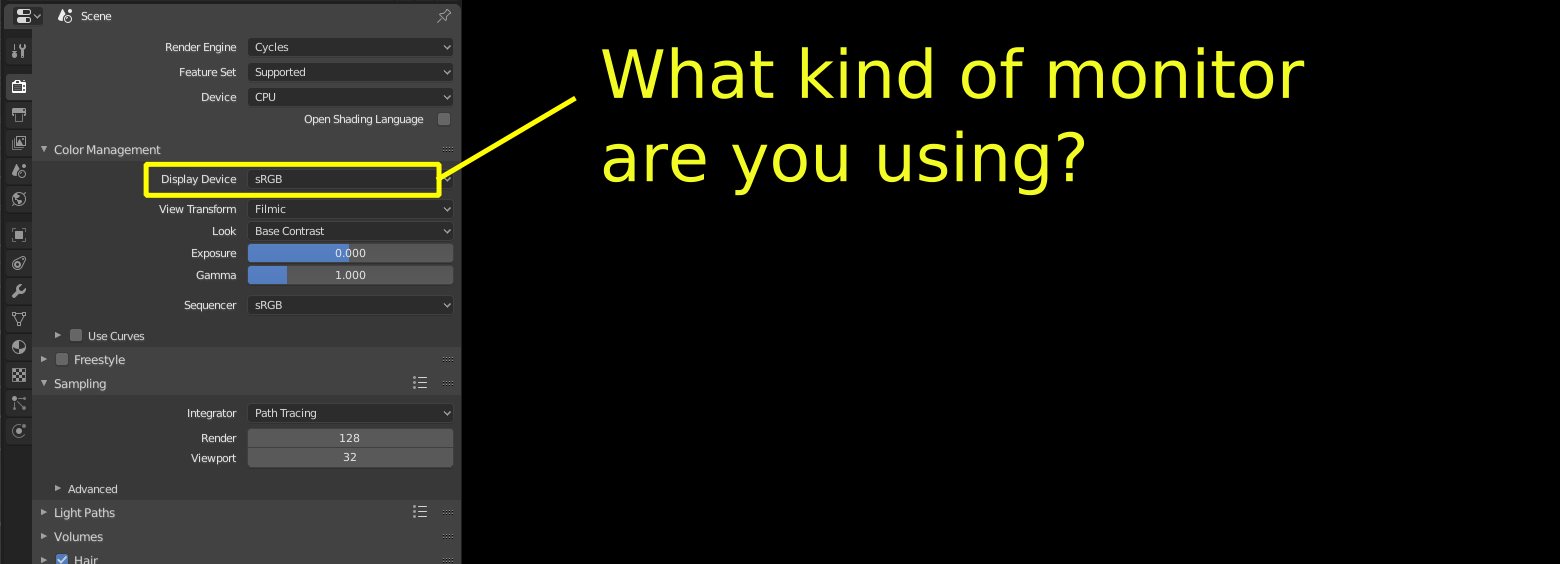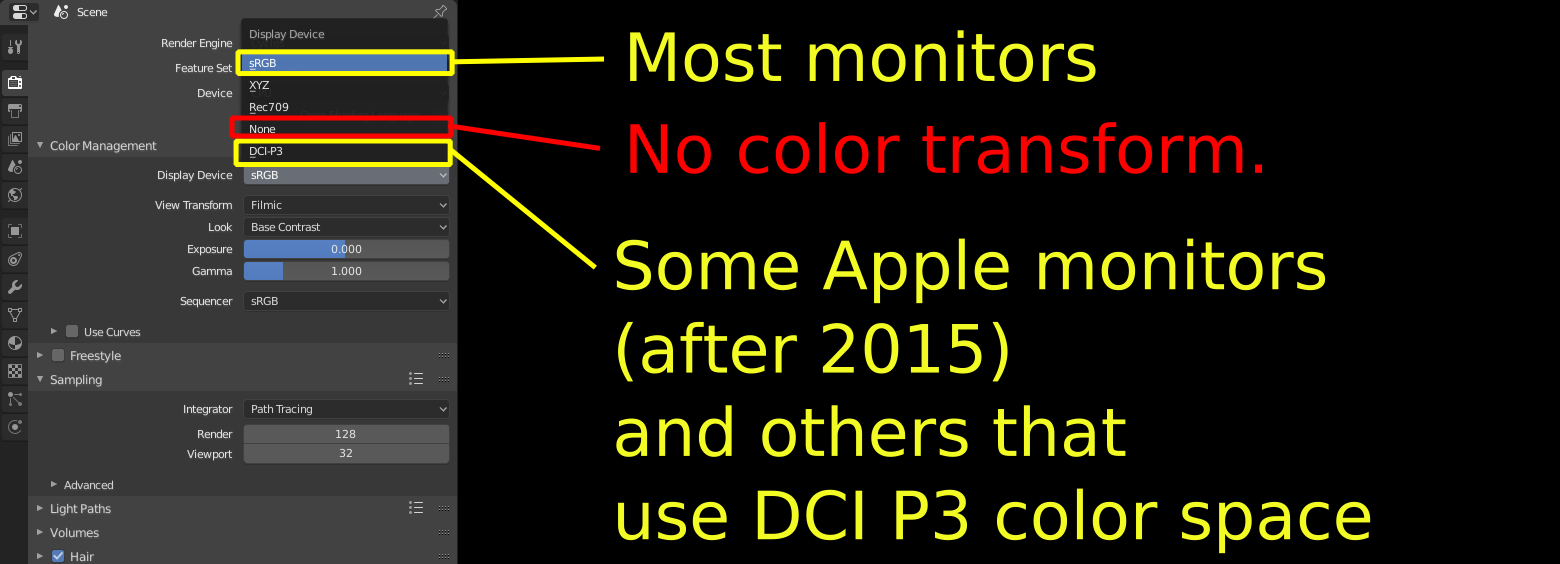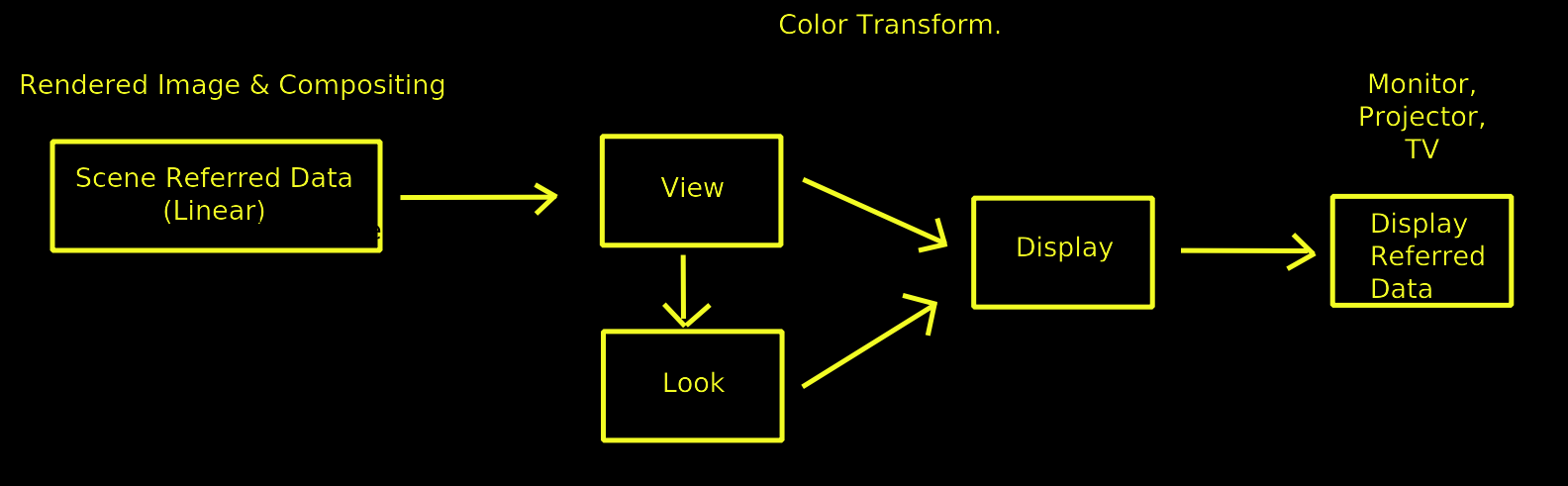All these settings are found in the color management section. I hear that filmic is the best to use, and it has filmic default for the view transform. But under sequencer sRGB is default. Under display device the default is set on sRGB with no filmic option. could someone please explain what the different terms display device, view transform and sequencer mean?
1 Answer
I hear that filmic is the best to use
Don't just trust what you hear, or rely on other people's opinions. You can make your own informed decision if you understand how filmic blender works, and then you will be able to harness that information for your particular artistic needs.
Filmic works for rendered scenes that use a large dynamic range, but it might make other images look completely wrong.
Start by reading Render with a wider dynamic range in cycles to produce photorealistic looking images before you continue.
Are you back from reading the link?
The main concept to understand is how the filmic blender color transform uses a completely different scale to convert the rendered information than the "default" (sRGB) transform. In other words the filmic blender transforms are designed to convert scene referred data to display referred using a much larger range of values. More on that later.
Now on to your real question:
could someone please explain what the different terms display device, view transform and sequencer mean?
Display Device
The value here depends on what kind of monitor is attached to your computer. This settings controls how color values are presented on your screen.
sRGB or default. Most monitor display images using sRGB. Use this unless you know that your monitor is of a different kind.
DCI-3P Those with apple monitors and imacs from late 2015 or later, or with monitors or professional projectors that use the DCI-3p color space would need to choose this option
Rec-709 If you are using ah HDTV as a computer display, most likely you need to choose Rec-709
"None" should be used when you want to export an image without any color device transforms. Useful for those who want to export images using a linear scale (or a "gamma" curve with value 1), like bump maps or normal maps.
Why does it matter? An image that is meant to be displayed in one type of monitor will look wrong or different if displayed in a monitor that is expecting other kind of information.
View Transform
The controls in this section determines the conversion from scene referred data to display referred data is done.
What does that mean?
Rendering and compositing is best done when the scene values use an unlimited linear scale (scene referred), which corresponds to the way things work in nature, and makes computations more physically accurate. However, these values do not directly correspond to human perception or the way display devices work. In other words, a scene might contain more information than the one that can be displayed or stored in most image file formats. So a conversion has to take place to make the generated scenes viewable in a way that our eyes understand correctly, but they also need to be stored in a format that can only accomodate a very small amount of information. The view transforms will scale and bend the original linear values so that then they can be stored and displayed correctly in specific devices. Once the images have gone through this transformation, their values will be in what is called display referred data.
Some of the view transform choices
Default Does no extra conversion besides the conversion for the display device.
Filmic For more photorealistic results and better handling of high dynamic range. The contrast can be adjusted by changing the Look option for the Filmic view transform.
Raw Raw bypasses any color space conversion.
Log Intended for exporting images as log encoded.
False Color Shows a heat map of image intensities, to visualize the dynamic range. Dark areas will show as dark blue, mid tones will be green, red areas will be shown as red, and values outside of the displayable range will be shown as white.
Looks
Looks are additional transformations that are applied after the view transform to have different artistic effects. In the case of filmic it gives you a more nuanced control on the overall contrast of the scene.
Sequencer The color space that the Sequencer operates in. By default, the Sequencer operates in sRGB space, but it can also be set to work in Linear space like the Compositing nodes, or another color space. Different color spaces will give different results for color correction, crossfades, and other operations.
Keep in mind that the sequencer works for the most part with rendered images and video files that are already in a specific color space (most likely sRGB), so unless you know that your sources come in a different color space you should leave it at the default.
So why not use filmic for the sequencer? Unless your images are saved as Scene Reffered using a linear scale (like OpenEXR files), it makes no sense to process them using color transforms that expect a much large dynamic range. If you use filmic blender to display an image that is meant to be seen using the sRGB it will look dark and the colors will all be wrong, whites will show as very light gray.
-
$\begingroup$ Thank you for such a in depth reply. I have a Mac and it has dci-p3, however when I put the display device to this, the option to use filmic for view transform disappears. Do you know why this may be? $\endgroup$ Commented Mar 18, 2019 at 7:11
-
$\begingroup$ @Pat Try the original filmic -blender from github github.com/sobotka/filmic-blender. Read the text on the page carefully. It details how to deal with dci-p3. $\endgroup$– user1853Commented Mar 18, 2019 at 16:18
-
$\begingroup$ read also blender.stackexchange.com/questions/117995/…. Maybe @troy_s can shed some light? $\endgroup$– user1853Commented Mar 18, 2019 at 16:29
-
$\begingroup$ github.com/sobotka/filmic-blender has the Apple DIsplay P3 transform, and in theory it works. Selecting it as a Display Device should give all of the same view transforms listed under sRGB. I'd note that Display P3 is different from DCI-P3, in that the white point is D65. Also note that Blender is broken, and that the canonized sRGB OETF won't display correctly. Who knows if something else is broken as well. Not many folks care any more. $\endgroup$– troy_sCommented Apr 7, 2019 at 23:43
-
$\begingroup$ is there any way to preview the changes of the color management? I end up having to render to see the final effects of those changes which is cumbersome. $\endgroup$ Commented Apr 26, 2020 at 3:48