These are my specs
-i3 @3.70 Ghz 2 cores 4 logical processors
-8 Gb Ram
-147 gb C: Drive
-1.81 Tb D: drive
when I use rendered view in blender the sampling is really slow (like 1 sample per second) also, while using rendered view and moving around in the viewport, changing lighting, textures etc. the fps gets pretty low and there is also some lag.
will getting a pc with more processor sockets(2 maybe) help?? does ssd make a difference??
do processors with more cores help speed up sampling??
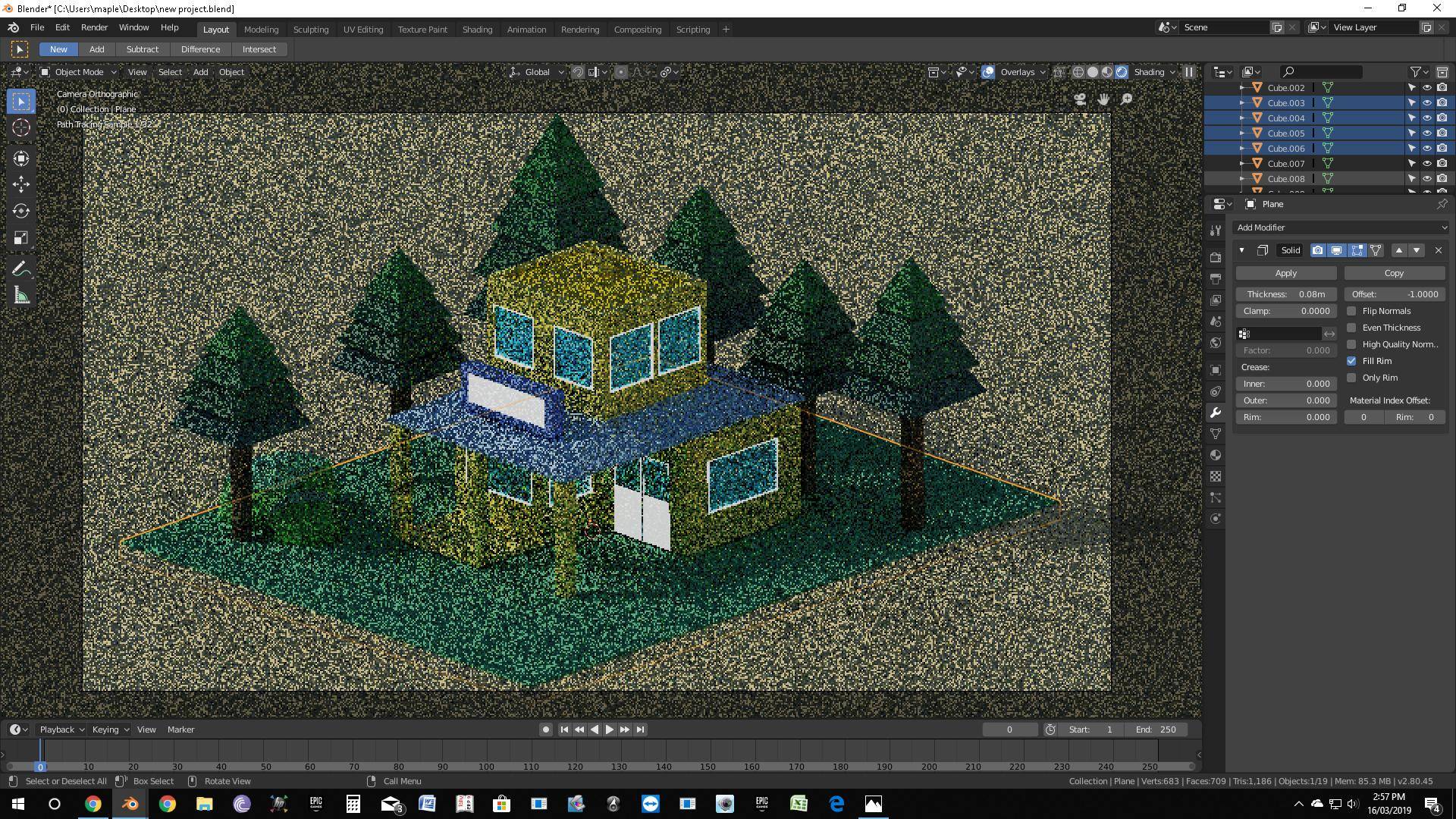
I watch youtube tutorials and they have really smooth movements in the software.
can someone suggest what sort of pc might help fix my problems. what sort of budget should I have??
Cheers!😊😊😊😊😊
