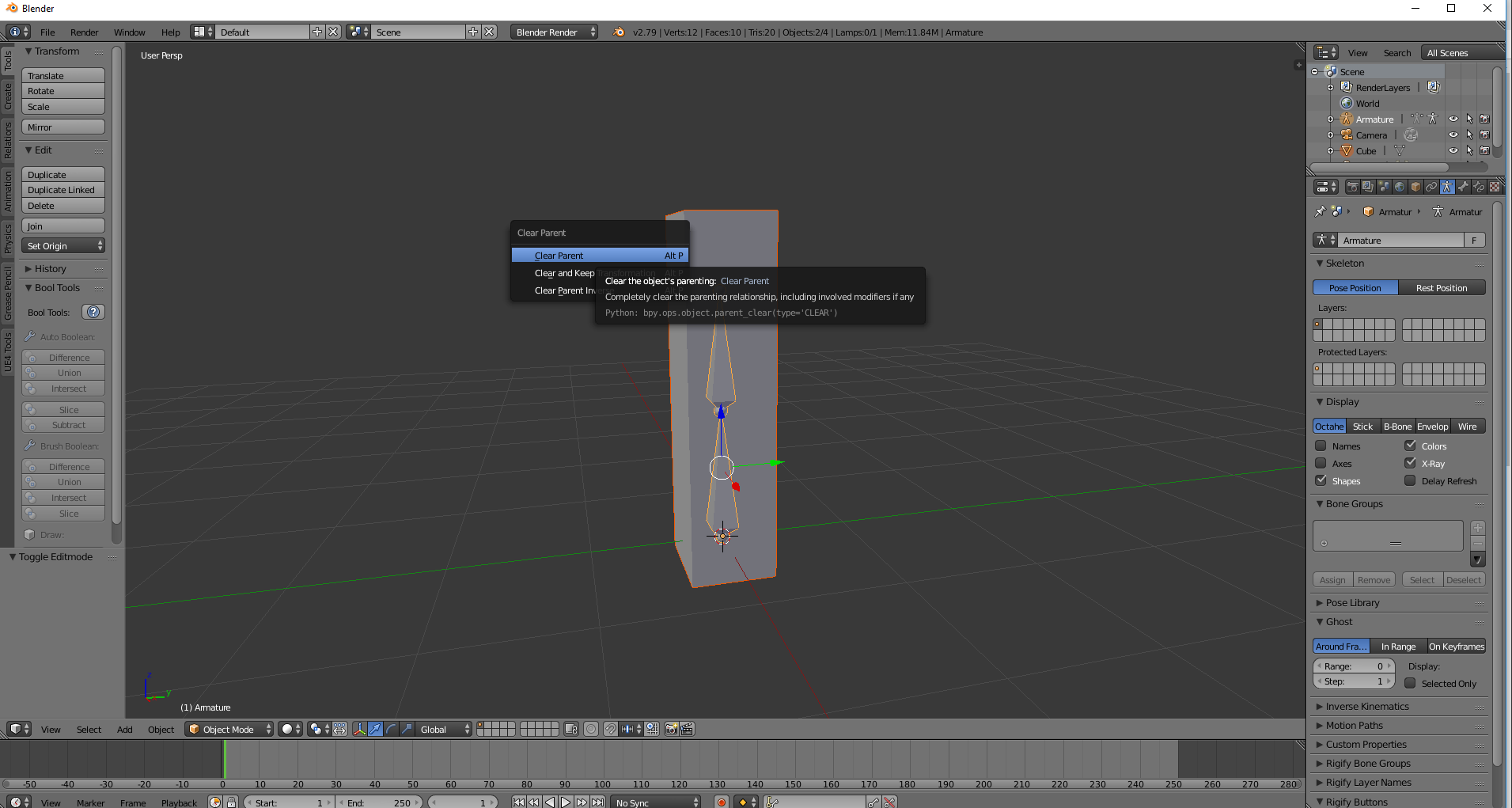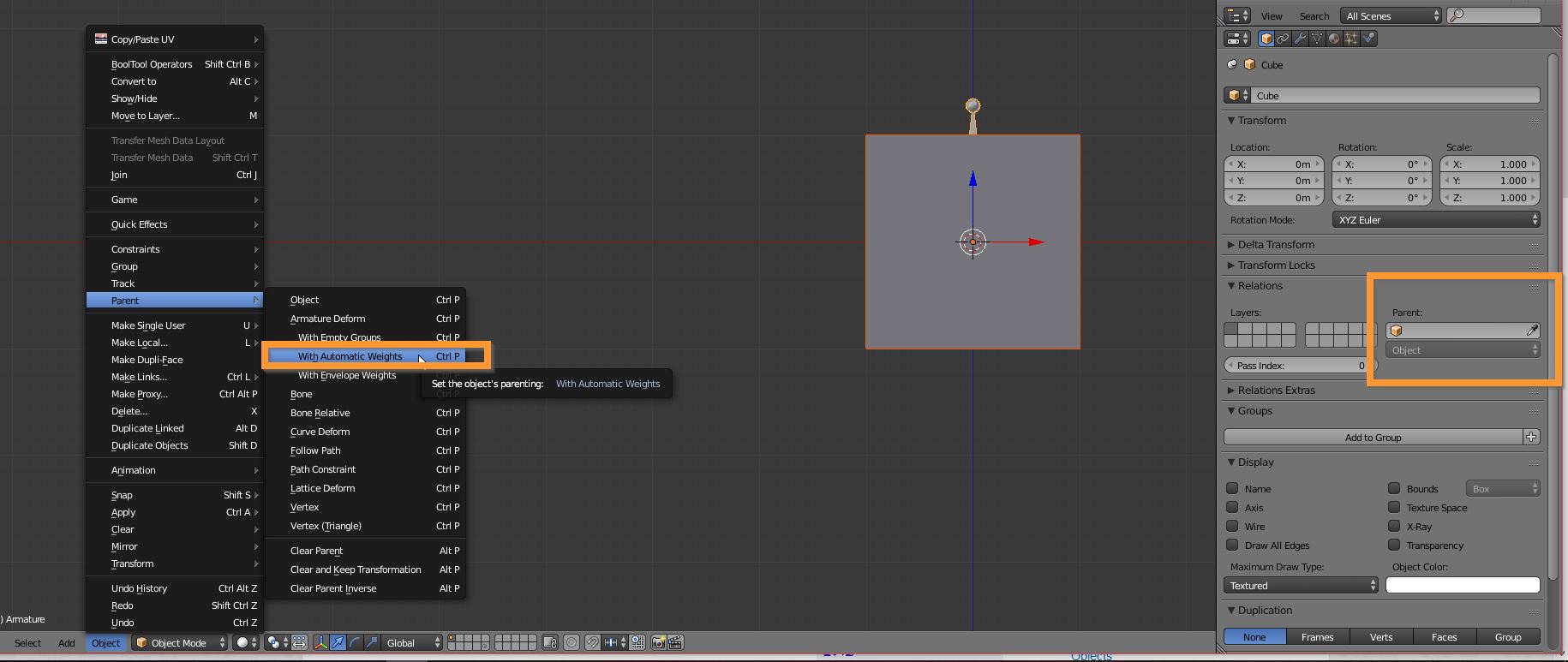So I recently encountered an error where I cannot add an armature to my mesh, so I reinstalled Blender and the issue still persists, I've tried looking up other answers, there's no vertex weight groups, I've tried to add/remove armature modifier but nothing seems to work.
Anytime I try to parent an armature to a mesh it's met with 'Clear parent'. I've tried clicking clear parent which does nothing, and now when I open other blender files the same thing happens.
I'm out of ideas on what to do, please does anyone know what's happening?