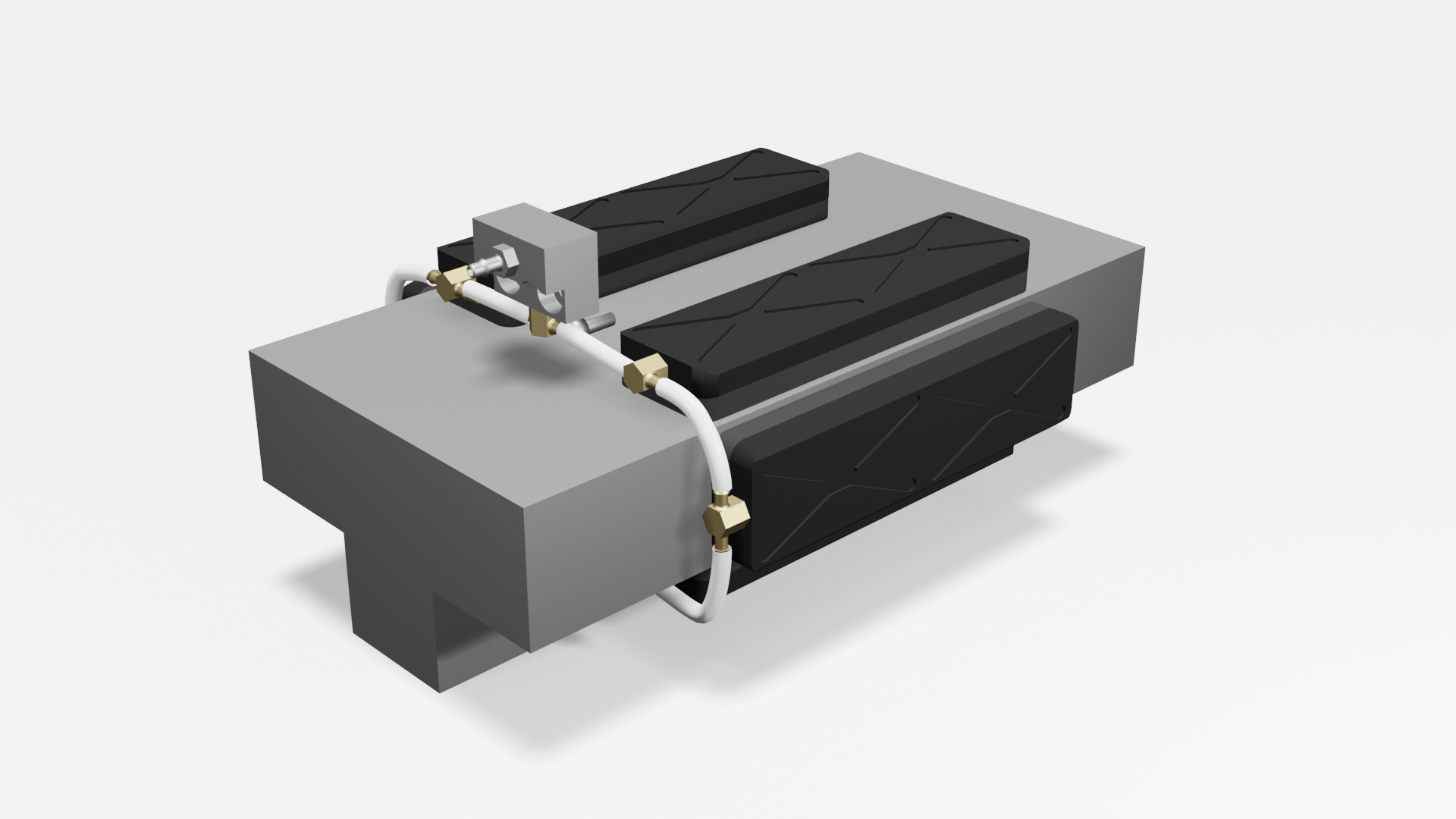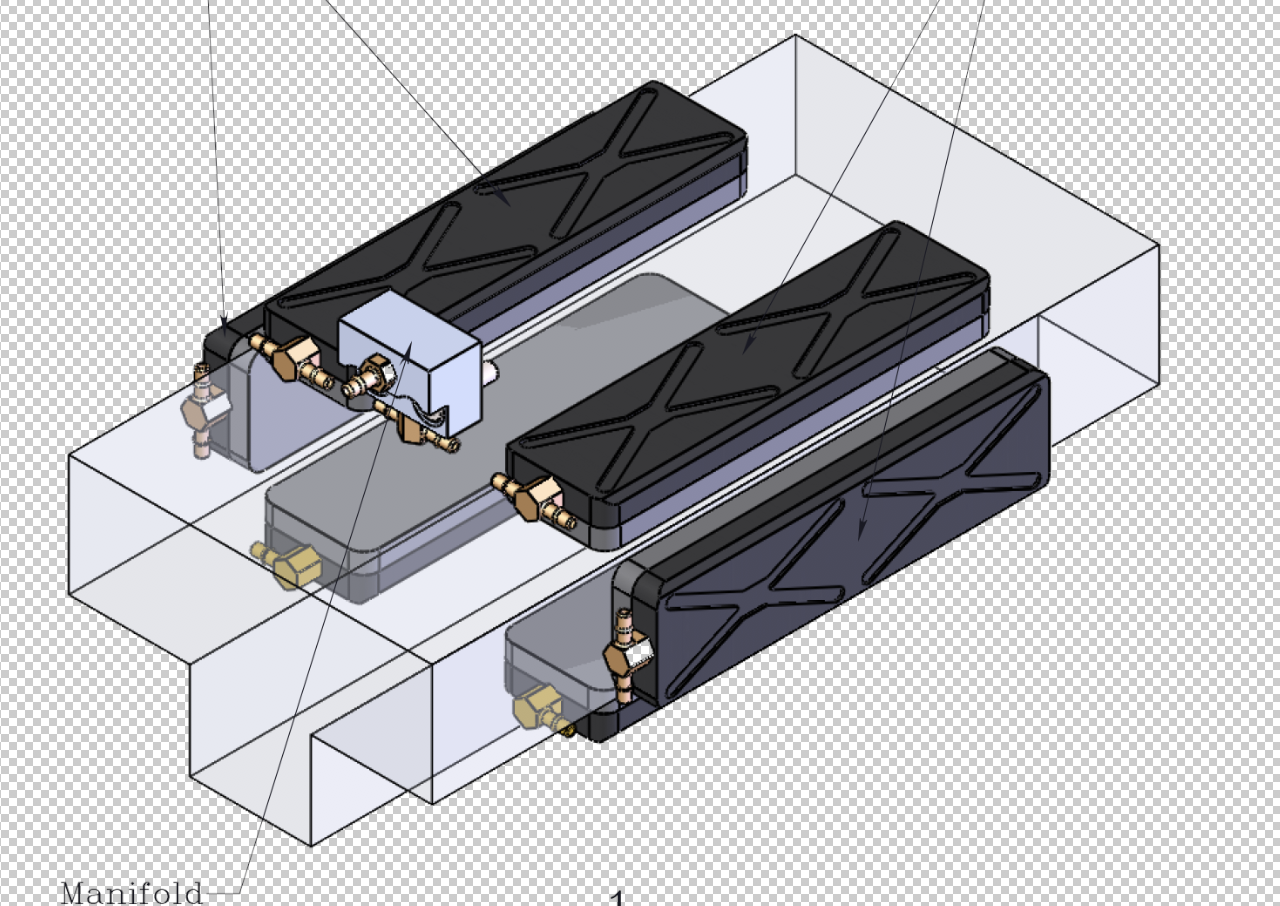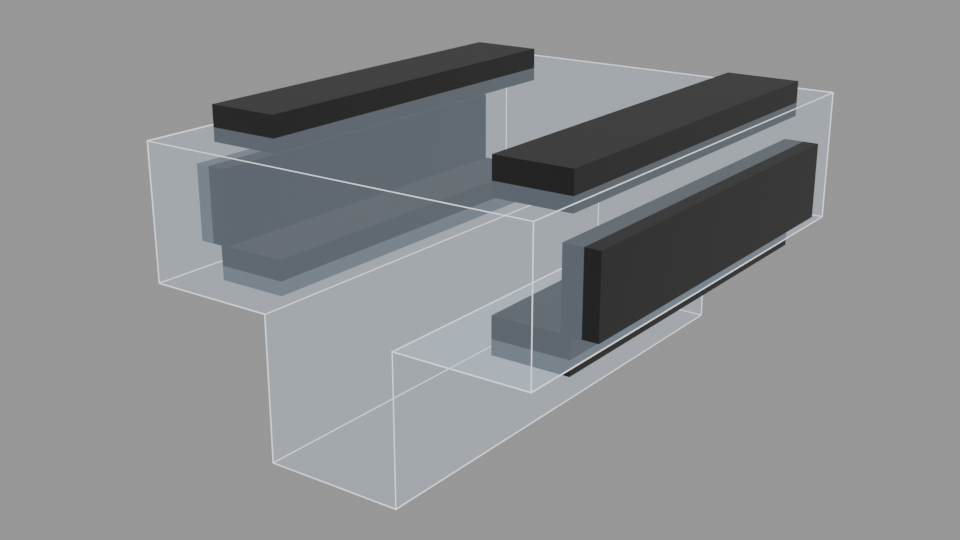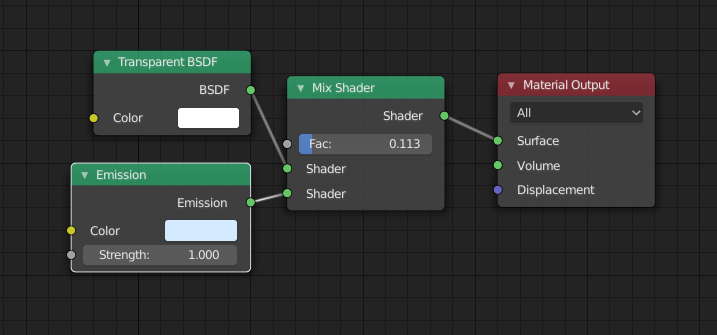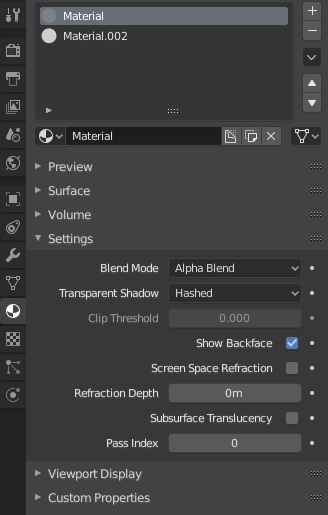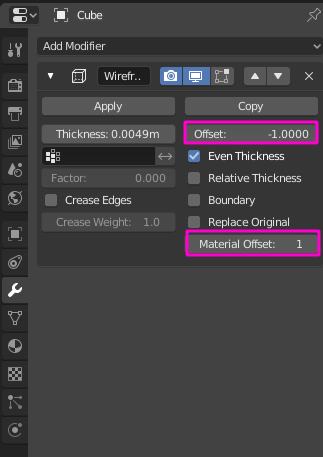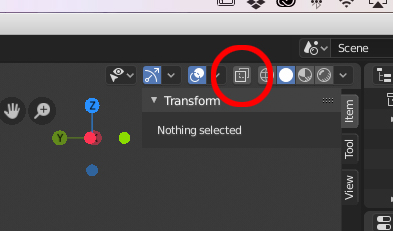I am trying to change the opacity or alpha of an object so its see-through in 2.8. How do I do this? I can't seem to get to figure out how in 2.8. Example of what I am trying to do is below.
3 Answers
The setup is very basic. One thing to note is that I've used Wireframe modifier with second material.
Material
Just a mix between Transparent and Emission which is added for colorization and "nicer" visibility.
Material setup
First slot is above material for transparent object, second is for wireframe.
Most important thing here is to set Blend Mode Type as Alpha Blend.
Modifier
In Wireframe modifier set Material offset to 1 to be able to use material from second slot. Also set wireframe Offset to -1. It will hide wireframe object in main object.
Don't forget to uncheck "Replace Original", or else the low transparency would be replaced by wireframe. We want the mesh to have wireframe with the transparency, not just the wireframe.
-
$\begingroup$ i didn't need a mix shader. setting the blend mode to alpha blend was enough to make it transparent by reducing the alpha. it also exports to unity perfectly $\endgroup$ Commented Jun 29, 2020 at 9:42
I Found it! There is a button in the 'view object types' header NEAR the top right that enables a a semi transparent view of everything.
The timing is shit as I have finished modelling now. But will help in the future. One thing to note is that if you are modelling from top and side views of an image it might turn those transparent grey too but if you're retopologising something it should help.
Select the object that you want to be transparent, and go to [object] at the property panel.
Click the viewport display and turn on wireframe, and control alpha threshold at Color.
Go to the viewport shading upper right side (default setting) and change Color material to Object or Vertex.