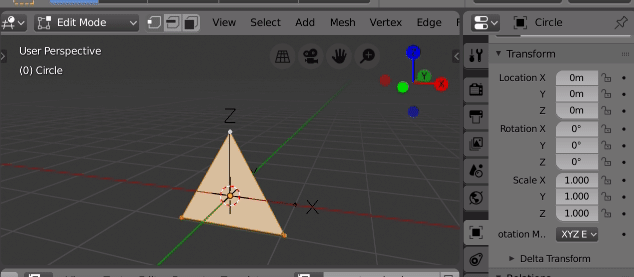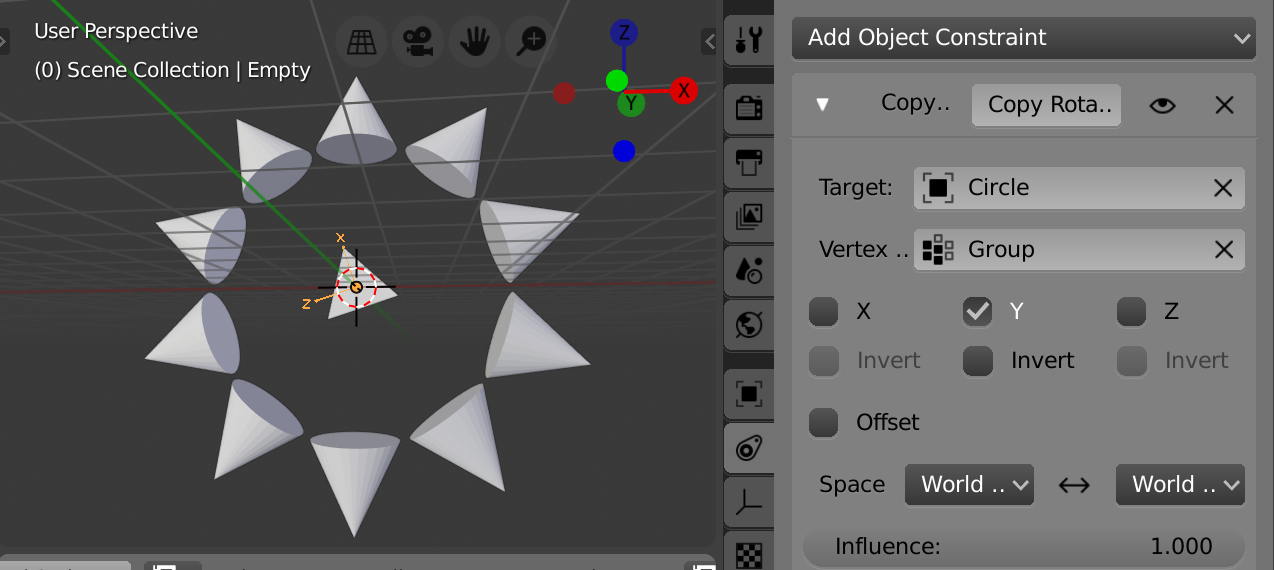I know how to add a circular array modifier, it is shown e.g. in a video like this: https://www.youtube.com/watch?v=whjFb0xFoLk
But what I want to do is to create such a circular array that is snapped to a face of an object - so that the whole array is rotated / aligned to the rotation of the face.
Any ideas?