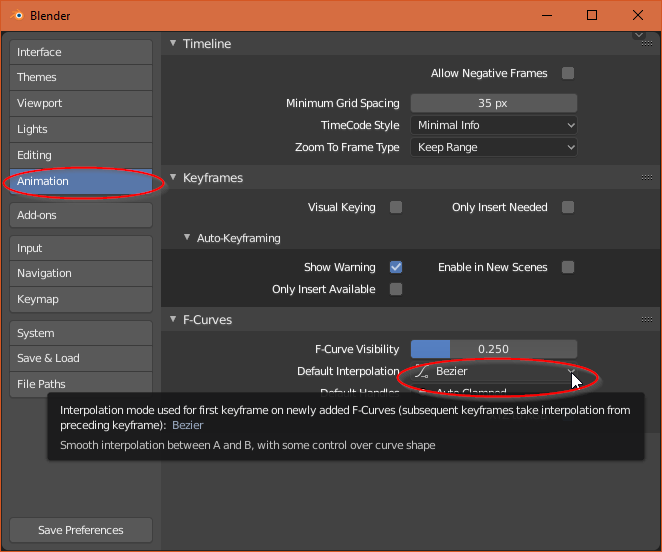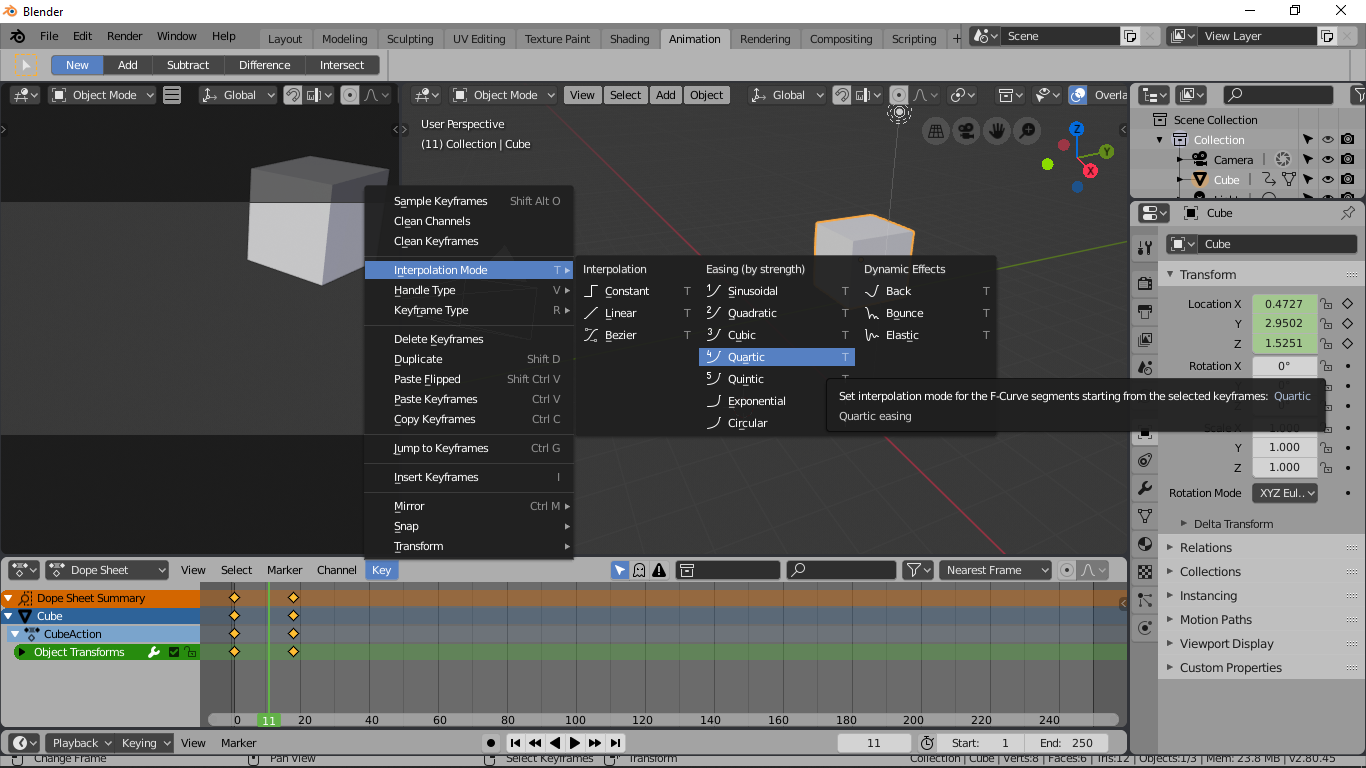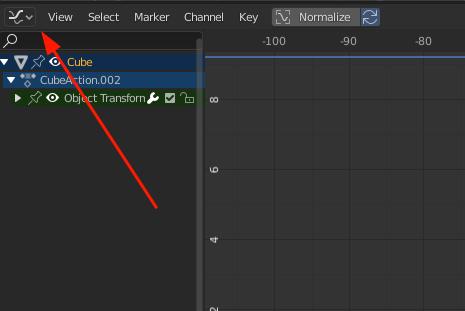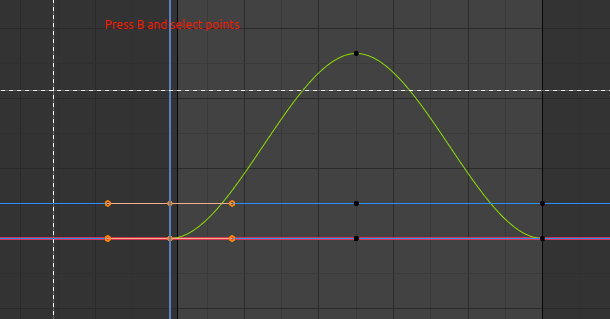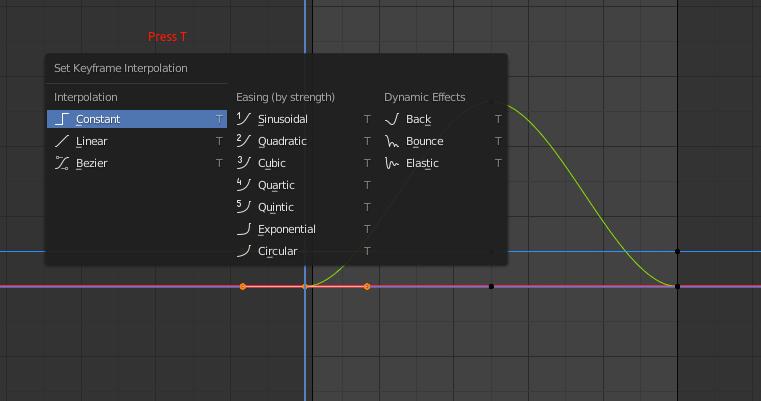As a blender noob I do animations using auto keyframes. I like to experiment with different animation easing curves. Which I have to choose before adding animations.
In most cases I d like to experiment and try out a few easing curves, but it is anoying to always reproduce the animations.
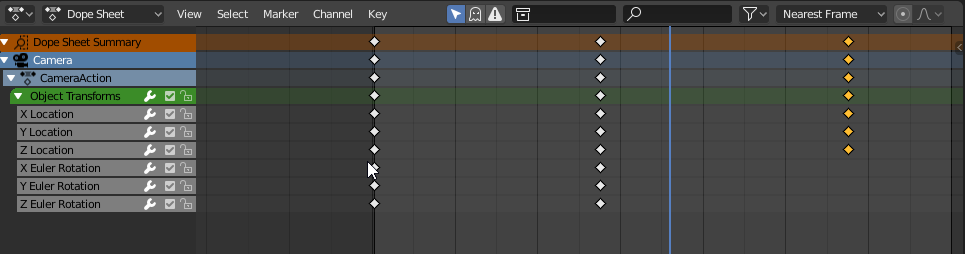 Is there a way to simply change the animation easing in
Is there a way to simply change the animation easing in Dope sheeteditor?